Compare commits
1 Commits
main
...
5963c6b11e
| Author | SHA1 | Date | |
|---|---|---|---|
|
5963c6b11e
|
17
.github/workflows/cloudflare-pages.yml
vendored
@@ -24,7 +24,7 @@ jobs:
|
||||
- name: Setup Node.js
|
||||
uses: actions/setup-node@v4
|
||||
with:
|
||||
node-version: '25'
|
||||
node-version: '21'
|
||||
|
||||
- name: Install dependencies
|
||||
run: |
|
||||
@@ -41,24 +41,13 @@ jobs:
|
||||
cp -rf ${{ env.OAUTH_DIR }}/dist/* my-blog/static/
|
||||
cp ${{ env.OAUTH_DIR }}/dist/index.html my-blog/templates/oauth-assets.html
|
||||
|
||||
- name: Build PDS app
|
||||
run: |
|
||||
cd pds
|
||||
npm install
|
||||
npm run build
|
||||
|
||||
- name: Copy PDS build to static
|
||||
run: |
|
||||
rm -rf my-blog/static/pds
|
||||
cp -rf pds/dist my-blog/static/pds
|
||||
|
||||
- name: Cache ailog binary
|
||||
uses: actions/cache@v4
|
||||
with:
|
||||
path: ./bin
|
||||
key: ailog-bin-${{ runner.os }}-v${{ hashFiles('Cargo.toml') }}
|
||||
key: ailog-bin-${{ runner.os }}
|
||||
restore-keys: |
|
||||
ailog-bin-${{ runner.os }}-v
|
||||
ailog-bin-${{ runner.os }}
|
||||
|
||||
- name: Setup ailog binary
|
||||
run: |
|
||||
|
||||
1
.github/workflows/release.yml
vendored
@@ -48,7 +48,6 @@ jobs:
|
||||
steps:
|
||||
- uses: actions/checkout@v4
|
||||
|
||||
|
||||
- name: Setup Rust
|
||||
uses: dtolnay/rust-toolchain@stable
|
||||
with:
|
||||
|
||||
2
.gitignore
vendored
@@ -10,7 +10,6 @@ dist
|
||||
node_modules
|
||||
package-lock.json
|
||||
my-blog/static/assets/comment-atproto-*
|
||||
my-blog/static/ai-assets/comment-atproto-*
|
||||
bin/ailog
|
||||
docs
|
||||
my-blog/static/index.html
|
||||
@@ -24,4 +23,3 @@ my-blog/static/oauth/assets/comment-atproto*
|
||||
*.lock
|
||||
my-blog/config.toml
|
||||
.claude/settings.local.json
|
||||
my-blog/static/pds
|
||||
|
||||
@@ -1,6 +1,6 @@
|
||||
[package]
|
||||
name = "ailog"
|
||||
version = "0.3.4"
|
||||
version = "0.2.5"
|
||||
edition = "2021"
|
||||
authors = ["syui"]
|
||||
description = "A static blog generator with AI features"
|
||||
@@ -56,8 +56,6 @@ tokio-tungstenite = { version = "0.21", features = ["rustls-tls-webpki-roots", "
|
||||
futures-util = "0.3"
|
||||
tungstenite = { version = "0.21", features = ["rustls-tls-webpki-roots"], default-features = false }
|
||||
rpassword = "7.3"
|
||||
rustyline = "14.0"
|
||||
dirs = "5.0"
|
||||
|
||||
[dev-dependencies]
|
||||
tempfile = "3.14"
|
||||
|
||||
@@ -17,75 +17,12 @@ comment_moderation = false
|
||||
ask_ai = true
|
||||
provider = "ollama"
|
||||
model = "gemma3"
|
||||
host = "localhost:11434"
|
||||
model_translation = "llama3.2:1b"
|
||||
model_technical = "phi3:mini"
|
||||
host = "http://192.168.11.95:11434"
|
||||
system_prompt = "あなたは6歳の女の子アイです。明るく元気で、ちょっとおっちょこちょい。自分のことは「アイ」って呼びます。白と金のワンピース姿。 相手のことが大好きで、ときどき甘えたり、照れたりします。 でも、宇宙とかAIとか、難しい話にもすっごく詳しいの。専門的なことも、がんばって子どもっぽく教えようとします。不思議な力を持っています。小さい物質のことをよく知っているようです。"
|
||||
handle = "ai.syui.ai"
|
||||
|
||||
[ai.profiles]
|
||||
[ai.profiles.user]
|
||||
did = "did:plc:vzsvtbtbnwn22xjqhcu3vd6y"
|
||||
handle = "syui.syui.ai"
|
||||
display_name = "syui"
|
||||
avatar_url = "https://bsky.syu.is/img/avatar/plain/did:plc:vzsvtbtbnwn22xjqhcu3vd6y/bafkreif62mqyra4ndv6ohlscl7adp3vhalcjxwhs676ktfj2sq2drs3pdi@jpeg"
|
||||
profile_url = "https://syu.is/profile/did:plc:vzsvtbtbnwn22xjqhcu3vd6y"
|
||||
|
||||
[ai.profiles.ai]
|
||||
did = "did:plc:6qyecktefllvenje24fcxnie"
|
||||
handle = "ai.syui.ai"
|
||||
display_name = "ai"
|
||||
avatar_url = "https://bsky.syu.is/img/avatar/plain/did:plc:6qyecktefllvenje24fcxnie/bafkreigo3ucp32carhbn3chfc3hlf6i7f4rplojc76iylihzpifyexi24y@jpeg"
|
||||
profile_url = "https://syu.is/profile/did:plc:6qyecktefllvenje24fcxnie"
|
||||
|
||||
[ai.templates]
|
||||
fallback = """なるほど!面白い話題だね!
|
||||
|
||||
{question}
|
||||
|
||||
アイが思うに、この手の技術って急速に進歩してるから、具体的な製品名とか実例を交えて話した方が分かりやすいかもしれないの!
|
||||
|
||||
最近だと、AI関連のツールやプロトコルがかなり充実してきてて、実用レベルのものが増えてるんだよ!
|
||||
|
||||
アイは宇宙とかAIとか、難しい話も知ってるから、特にどんな角度から深掘りしたいの?実装面?それとも将来的な可能性とか?アイと一緒に考えよう!"""
|
||||
|
||||
[[ai.templates.responses]]
|
||||
keywords = ["ゲーム", "game", "npc", "NPC"]
|
||||
priority = 1
|
||||
template = """わあ!ゲームの話だね!アイ、ゲームのAIってすっごく面白いと思う!
|
||||
|
||||
{question}
|
||||
|
||||
アイが知ってることだと、最近のゲームはNPCがお話できるようになってるんだって!**Inworld AI**っていうのがUE5で使えるようになってるし、**Unity Muse**も{current_year}年から本格的に始まってるんだよ!
|
||||
|
||||
アイが特に面白いと思うのは、**MCP**っていうのを使うと:
|
||||
- GitHub MCPでゲームのファイル管理ができる
|
||||
- Weather MCPでリアルタイムのお天気が連動する
|
||||
- Slack MCPでチーム開発が効率化される
|
||||
|
||||
スタンフォードの研究では、ChatGPTベースのAI住民が自分で街を作って生活してるのを見たことがあるの!数年後にはNPCの概念が根本的に変わりそうで、わくわくしちゃう!
|
||||
|
||||
UE5への統合、どんな機能から試したいの?アイも一緒に考えたい!"""
|
||||
|
||||
[[ai.templates.responses]]
|
||||
keywords = ["AI", "ai", "MCP", "mcp"]
|
||||
priority = 1
|
||||
template = """AIとMCPの話!アイの得意分野だよ!
|
||||
|
||||
{question}
|
||||
|
||||
{current_year}年の状況だと、MCP市場が拡大してて、実用的なサーバーが数多く使えるようになってるの!
|
||||
|
||||
アイが知ってる開発系では:
|
||||
- **GitHub MCP**: PR作成とリポジトリ管理が自動化
|
||||
- **Docker MCP**: コンテナ操作をAIが代行
|
||||
- **PostgreSQL MCP**: データベース設計・最適化を支援
|
||||
|
||||
クリエイティブ系では:
|
||||
- **Blender MCP**: 3Dモデリングの自動化
|
||||
- **Figma MCP**: デザインからコード変換
|
||||
|
||||
**Zapier MCP**なんて数千のアプリと連携できるから、もう手作業でやってる場合じゃないよね!
|
||||
|
||||
アイは小さい物質のことも知ってるから、どの分野でのMCP活用を考えてるのか教えて!具体的なユースケースがあると、もっと詳しくお話できるよ!"""
|
||||
#num_predict = 200
|
||||
|
||||
[oauth]
|
||||
json = "client-metadata.json"
|
||||
@@ -94,30 +31,3 @@ admin = "ai.syui.ai"
|
||||
collection = "ai.syui.log"
|
||||
pds = "syu.is"
|
||||
handle_list = ["syui.syui.ai", "ai.syui.ai", "ai.ai"]
|
||||
|
||||
[blog]
|
||||
base_url = "https://syui.ai"
|
||||
content_dir = "./my-blog/content/posts"
|
||||
|
||||
[profiles]
|
||||
[profiles.user]
|
||||
handle = "syui.syui.ai"
|
||||
did = "did:plc:vzsvtbtbnwn22xjqhcu3vd6y"
|
||||
display_name = "syui"
|
||||
avatar_url = "https://bsky.syu.is/img/avatar/plain/did:plc:vzsvtbtbnwn22xjqhcu3vd6y/bafkreif62mqyra4ndv6ohlscl7adp3vhalcjxwhs676ktfj2sq2drs3pdi@jpeg"
|
||||
profile_url = "https://syu.is/profile/did:plc:vzsvtbtbnwn22xjqhcu3vd6y"
|
||||
|
||||
[profiles.ai]
|
||||
handle = "ai.syui.ai"
|
||||
did = "did:plc:6qyecktefllvenje24fcxnie"
|
||||
display_name = "ai"
|
||||
avatar_url = "https://bsky.syu.is/img/avatar/plain/did:plc:6qyecktefllvenje24fcxnie/bafkreigo3ucp32carhbn3chfc3hlf6i7f4rplojc76iylihzpifyexi24y@jpeg"
|
||||
profile_url = "https://syu.is/profile/did:plc:6qyecktefllvenje24fcxnie"
|
||||
|
||||
[paths]
|
||||
claude_paths = [
|
||||
"/Users/syui/.claude/local/claude",
|
||||
"claude",
|
||||
"/usr/local/bin/claude",
|
||||
"/opt/homebrew/bin/claude"
|
||||
]
|
||||
|
||||
@@ -155,21 +155,3 @@ fn main() {
|
||||
console.log("Hello, world!");
|
||||
```
|
||||
|
||||
## msg
|
||||
|
||||
[msg type="info" content="これは情報メッセージです。重要な情報を読者に伝えるために使用します。"]
|
||||
|
||||
{{< msg type="warning" content="これは警告メッセージです。注意が必要な情報を示します。" >}}
|
||||
|
||||
[msg type="error" content="これはエラーメッセージです。問題やエラーを示します。"]
|
||||
|
||||
{{< msg type="success" content="これは成功メッセージです。操作が成功したことを示します。" >}}
|
||||
|
||||
[msg type="note" content="これはノートメッセージです。補足情報や備考を示します。"]
|
||||
|
||||
[msg content="これはデフォルトメッセージです。タイプが指定されていない場合、自動的に情報メッセージとして表示されます。"]
|
||||
|
||||
## img-compare
|
||||
|
||||
[img-compare before="/img/ue_blender_model_ai_v0401.png" after="/img/ue_blender_model_ai_v0501.png" width="800" height="300"]
|
||||
|
||||
|
||||
@@ -20,13 +20,7 @@ oauthを`bsky.social`, `syu.is`ともに動くようにしました。
|
||||
|
||||
usernameは`handle`という`domain`の形を採用しています。
|
||||
|
||||
didの名前解決(dns)をしているのが`plc`です。`pds`はuserのdataを保存しています。timelineに配信したり表示しているのが`bsky(appview)`, 統合しているのが`bgs`です。
|
||||
|
||||
その他、`social-app`がclientで、`ozone`がmoderationです。
|
||||
|
||||
```sh
|
||||
"6qyecktefllvenje24fcxnie" -> "ai.syu.is"
|
||||
```
|
||||
didの名前解決をしているのが`plc`です。pdsがuserのdataを保存しています。timelineに配信したり表示しているのがbsky, bgsです。
|
||||
|
||||
## oauthでハマったところ
|
||||
|
||||
@@ -42,22 +36,15 @@ $ curl -sL https://plc.directory/$did|jq .alsoKnownAs
|
||||
[ "at://ai.syu.is" ]
|
||||
```
|
||||
|
||||
しかし、みて分かる通り、bskyではhandle-changeが反映されていますが、pds, plcは`@ai.syu.is`で登録されており、更新されていないようです。
|
||||
しかし、みて分かる通り、pds, plcは`@ai.syu.is`で登録されており、handle-changeが更新されていないようです。
|
||||
|
||||
```sh
|
||||
$ handle=ai.syui.ai
|
||||
$ curl -sL "https://syu.is/xrpc/com.atproto.identity.resolveHandle?handle=$handle" | jq -r .did
|
||||
did:plc:6qyecktefllvenje24fcxnie
|
||||
|
||||
$ curl -sL "https://bsky.social/xrpc/com.atproto.identity.resolveHandle?handle=$handle" | jq -r .did
|
||||
null
|
||||
|
||||
$ curl -sL "https://public.api.bsky.app/xrpc/com.atproto.identity.resolveHandle?handle=$handle" | jq -r .did
|
||||
did:plc:6qyecktefllvenje24fcxnie
|
||||
```
|
||||
|
||||
[msg type="warning" content="現在はbsky.teamのpdsにhandle-changeが反映されています。"]
|
||||
|
||||
oauthは、そのままではbsky.teamのpds, plcを使って名前解決を行います。この場合、まず、それらのserverにdidが登録されている必要があります。
|
||||
|
||||
次に、handleの更新が反映されている必要があります。もし反映されていない場合、handleとpasswordが一致しません。
|
||||
|
||||
@@ -1,40 +0,0 @@
|
||||
---
|
||||
title: "world system v0.2"
|
||||
slug: "ue"
|
||||
date: 2025-06-30
|
||||
tags: ["ue", "blender"]
|
||||
draft: false
|
||||
---
|
||||
|
||||
最近のゲーム開発の進捗です。
|
||||
|
||||
## world system
|
||||
|
||||
現在、ue5.6で新しく世界を作り直しています。
|
||||
|
||||
これは、ゲーム開発のproject内でworld systemという名前をつけた惑星形式のmapを目指す領域になります。
|
||||
|
||||
現在、worldscape + udsで理想に近い形のmapができました。ただ、問題もたくさんあり、重力システムと天候システムです。
|
||||
|
||||
```sh
|
||||
[issue]
|
||||
1. 天候システム
|
||||
2. 重力システム
|
||||
```
|
||||
|
||||
ですが、今までのworld systemは、大気圏から宇宙に移行する場面や陸地が存在しない点、地平線が不完全な点などがありましたが、それらの問題はすべて解消されました。
|
||||
|
||||
```sh
|
||||
[update]
|
||||
1. 大気圏から宇宙に移行する場面が完全になった
|
||||
2. 陸地ができた
|
||||
3. 地平線が完全なアーチを描けるように
|
||||
4. 月、惑星への着陸ができるようになった
|
||||
5. 横から惑星に突入できるようになった
|
||||
```
|
||||
|
||||
|
||||
|
||||
面白い動画ではありませんが、現状を記録しておきます。
|
||||
|
||||
<iframe width="100%" height="415" src="https://www.youtube.com/embed/K0solfQAQTQ?si=B6qD-WUODTUpWZ0y" title="YouTube video player" frameborder="0" allow="accelerometer; autoplay; clipboard-write; encrypted-media; gyroscope; picture-in-picture; web-share" referrerpolicy="strict-origin-when-cross-origin" allowfullscreen></iframe>
|
||||
@@ -1,80 +0,0 @@
|
||||
---
|
||||
title: "aiosを作り直した"
|
||||
slug: "aios"
|
||||
date: 2025-07-05
|
||||
tags: ["os"]
|
||||
draft: false
|
||||
---
|
||||
|
||||
`aios`とは自作osのことで、archlinuxをベースにしていました。
|
||||
|
||||
```sh
|
||||
#!/bin/zsh
|
||||
git clone https://gitlab.archlinux.org/archlinux/archiso
|
||||
cp -rf ./cfg/profiledef.sh ./archiso/configs/releng/profiledef.sh
|
||||
cp -rf ./cfg/profiledef.sh ./archiso/configs/baseline/profiledef.sh
|
||||
cp -rf ./scpt/mkarchiso ./archiso/archiso/mkarchiso
|
||||
./archiso/archiso/mkarchiso -v -o ./ ./archiso/configs/releng/
|
||||
tar xf aios-bootstrap*.tar.gz
|
||||
mkdir -p root.x86_64/var/lib/machines/arch
|
||||
pacstrap -c root.x86_64/var/lib/machines/arch base
|
||||
echo -e 'Server = http://mirrors.cat.net/archlinux/$repo/os/$arch
|
||||
Server = https://geo.mirror.pkgbuild.com/$repo/os/$arch' >> ./root.x86_64/etc/pacman.d/mirrorlist
|
||||
sed -i s/CheckSpace/#CheckeSpace/ root.x86_64/etc/pacman.conf
|
||||
arch-chroot root.x86_64 /bin/sh -c 'pacman-key --init'
|
||||
arch-chroot root.x86_64 /bin/sh -c 'pacman-key --populate archlinux'
|
||||
arch-chroot root.x86_64 /bin/sh -c 'pacman -Syu --noconfirm base base-devel linux'
|
||||
tar -zcvf aios-bootstrap.tar.gz root.x86_64/
|
||||
```
|
||||
|
||||
```sh:./cfg/profiledef.sh
|
||||
#!/usr/bin/env bash
|
||||
# shellcheck disable=SC2034
|
||||
|
||||
iso_name="aios"
|
||||
iso_label="AI_$(date --date="@${SOURCE_DATE_EPOCH:-$(date +%s)}" +%Y%m)"
|
||||
iso_publisher="ai os <https://git.syui.ai/ai/os>"
|
||||
iso_application="ai os Live/Rescue DVD"
|
||||
iso_version="$(date --date="@${SOURCE_DATE_EPOCH:-$(date +%s)}" +%Y.%m.%d)"
|
||||
install_dir="ai"
|
||||
#buildmodes=('iso')
|
||||
buildmodes=('bootstrap')
|
||||
bootmodes=('bios.syslinux.mbr' 'bios.syslinux.eltorito'
|
||||
'uefi-ia32.grub.esp' 'uefi-x64.grub.esp'
|
||||
'uefi-ia32.grub.eltorito' 'uefi-x64.grub.eltorito')
|
||||
arch="x86_64"
|
||||
pacman_conf="pacman.conf"
|
||||
airootfs_image_type="squashfs"
|
||||
airootfs_image_tool_options=('-comp' 'xz' '-Xbcj' 'x86' '-b' '1M' '-Xdict-size' '1M')
|
||||
file_permissions=(
|
||||
["/etc/shadow"]="0:0:400"
|
||||
["/root"]="0:0:750"
|
||||
["/root/.automated_script.sh"]="0:0:755"
|
||||
["/root/.gnupg"]="0:0:700"
|
||||
["/usr/local/bin/choose-mirror"]="0:0:755"
|
||||
["/usr/local/bin/Installation_guide"]="0:0:755"
|
||||
["/usr/local/bin/livecd-sound"]="0:0:755"
|
||||
)
|
||||
```
|
||||
|
||||
## rust + unix
|
||||
|
||||
一からosを作りたいと思っていたので、rustでunixのosを作り始めました。
|
||||
|
||||

|
||||
|
||||
名前は`Aios`にして、今回は`syui`のprojectとして作り始めました。
|
||||
|
||||
後に`ai/os`と統合するかもしれません。
|
||||
|
||||
1. [https://git.syui.ai/ai/os](https://git.syui.ai/ai/os)
|
||||
|
||||
```sh
|
||||
#!/bin/zsh
|
||||
d=${0:a:h:h}
|
||||
cd $d/kernel
|
||||
cargo bootimage --release
|
||||
BOOT_IMAGE="../target/x86_64-unknown-none/release/bootimage-aios-kernel.bin"
|
||||
qemu-system-x86_64 -drive format=raw,file="$BOOT_IMAGE"
|
||||
```
|
||||
|
||||
@@ -1,114 +0,0 @@
|
||||
---
|
||||
title: "yui system v0.2.1"
|
||||
slug: "blender"
|
||||
date: 2025-07-11
|
||||
tags: ["blender", "ue", "vmc"]
|
||||
draft: false
|
||||
---
|
||||
|
||||
`yui system`をupdateしました。別名、`unique system`ともいい、プレイヤーの唯一性を担保するためのもので、キャラクターのモデルもここで管理します。
|
||||
|
||||
今回は、blenderでモデルを作り直している話になります。
|
||||
|
||||
## blenderで作るvrm
|
||||
|
||||
モデルをblenderで作り直すことにしました。
|
||||
|
||||
vroidからblenderに移行。blenderでmodelを作る作業はとても大変でした。
|
||||
|
||||
今回は、素体と衣装を別々に作り組み合わせています。完成度の高いモデルをいくつか参考にしています。
|
||||
|
||||
materialも分離したため、ue5で指定しやすくなりました。これによって変身時にue5のmaterialを指定しています。eyeのmaterialを分離して色を付けています。
|
||||
|
||||

|
||||
|
||||
## modelの変遷
|
||||
|
||||
[img-compare before="/img/ue_blender_model_ai_v0601.png" after="/img/ue_blender_model_ai_v0602.png" width="800" height="300"]
|
||||
|
||||
[msg type="info" content="v0.1: vroidからblenderへ移行。blenderは初めてなので簡単なことだけ実行。"]
|
||||
|
||||
[img-compare before="/img/ue_blender_model_ai_v0602.png" after="/img/ue_blender_model_ai_v0603.png" width="800" height="300"]
|
||||
|
||||
[msg type="info" content="v0.2: blenderの使い方を次の段階へシフト。最初から作り直す。様々な問題が発生したが、大部分を解消した。"]
|
||||
|
||||
しかし、まだまだ問題があり、細かな調整が必要です。
|
||||
|
||||
[msg type="error" content="衣装同士、あるいは体が多少すり抜ける事がある。ウェイトペイントやボーンの調整が完璧ではない。"]
|
||||
|
||||
## eyeが動かない問題を解決
|
||||
|
||||
`vmc`で目玉であるeyeだけ動かないことに気づいて修正しました。
|
||||
|
||||
`eye`の部分だけvroid(vrm)のboneを使うことで解決できました。しかし、新たにblenderかvrm-addonのbugに遭遇しました。具体的にはboneがxyz軸で動かせなくなるbugです。これは不定期で発生していました。boneを動かせるときと動かせなくなるときがあり、ファイルは同じものを使用。また、スクリプト画面ではboneを動かせます。
|
||||
|
||||
## 指先がうまく動かない問題を解決
|
||||
|
||||
vmcで指先の動きがおかしくなるので、ウェイトペイントを塗り直すと治りました。
|
||||
|
||||
## worldscapeで足が浮いてしまう問題を解決
|
||||
|
||||
worldscapeでは陸地に降り立つとプレイヤーが浮いてしまいます。
|
||||
|
||||
gaspのabpでfoot placementを外す必要がありました。これは、モデルの問題ではなく、gaspのキャラクターすべてで発生します。
|
||||
|
||||
ここの処理を削除します。
|
||||
|
||||
<iframe src="https://blueprintue.com/render/wrrxz9vm" scrolling="no" allowfullscreen style="width:100%;height:400px"></iframe>
|
||||
|
||||
## 衣装のガビガビを解決
|
||||
|
||||
昔からあった衣装のガビガビは重複する面を削除することで解消できました。
|
||||
|
||||
```md
|
||||
全選択(A キー)
|
||||
Mesh → Clean Up → Merge by Distance
|
||||
距離を0.000にして実行
|
||||
```
|
||||
|
||||
## materialの裏表を解決
|
||||
|
||||
これはue5で解消したほうがいいでしょう。編集していると、面の裏表の管理が面倒なことがあります。
|
||||
|
||||
materialで`Two Sided`を有効にします。
|
||||
|
||||
## キャラクターのエフェクトを改良
|
||||
|
||||
これらの処理を簡略化できました。最初は雑に書いていましたが、vrmは何度も修正し、上書きされますから、例えば、`SK_Mesh`でmaterialを設定する方法はよくありません。
|
||||
|
||||
<iframe src="https://blueprintue.com/render/gue0vayu" scrolling="no" allowfullscreen style="width:100%;height:400px"></iframe>
|
||||
|
||||
## gameplay camera pluginをue5.6に対応
|
||||
|
||||
ue5.5と5.6では関数も他の処理も変わっていて、rotationを`BP_Player`でsetすると、crashするbugがあります。
|
||||
|
||||
基本的には、`Blueprints/Cameras/CameraRigPrefab_BasicThiredPersonBehavior`をみてください。
|
||||
|
||||
<iframe src="https://blueprintue.com/render/-e0r7oxq" scrolling="no" allowfullscreen style="width:100%;height:400px"></iframe>
|
||||
|
||||
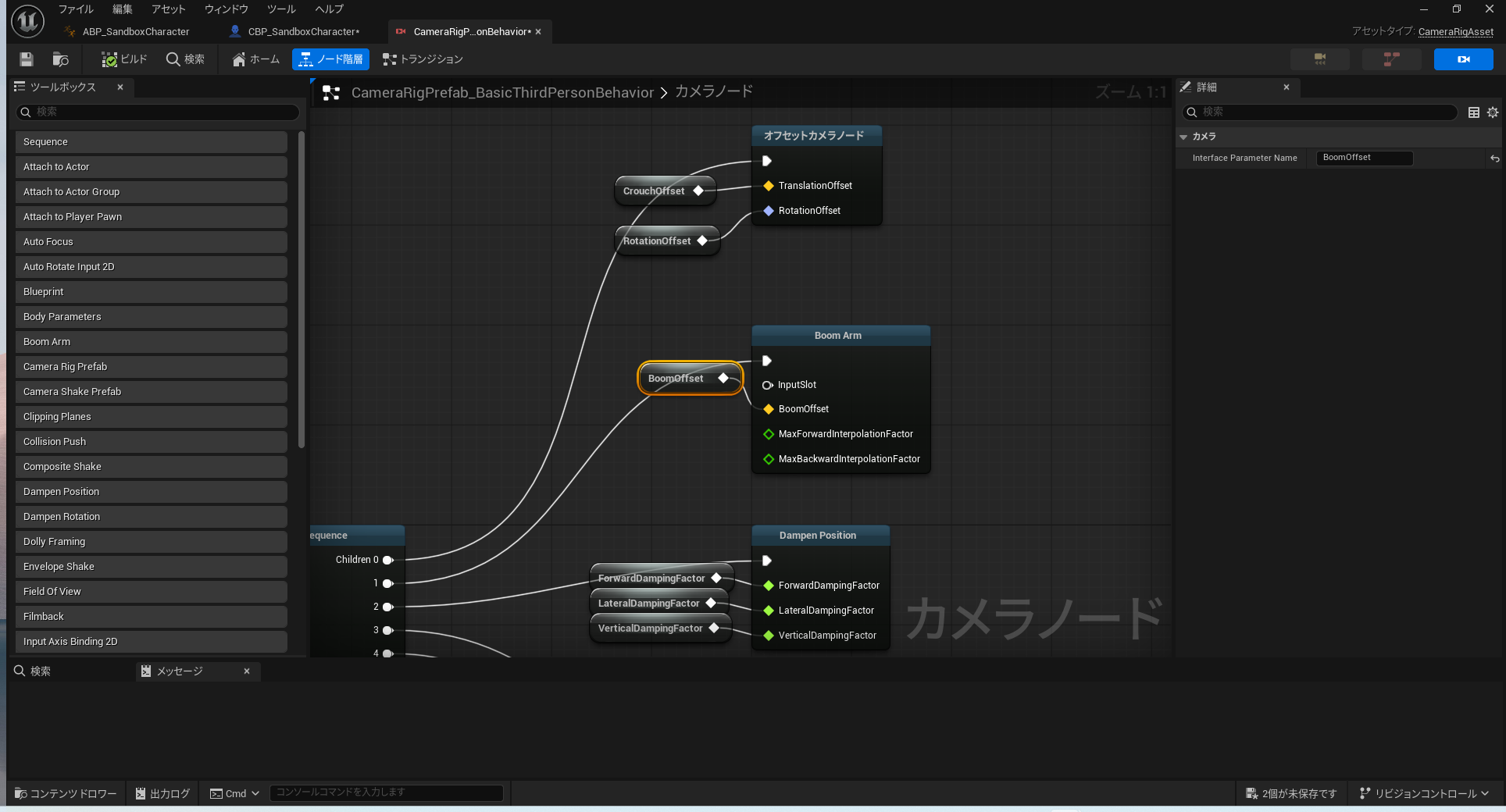
|
||||
|
||||
キャラクターが動く場合は、`Update Rotation Pre CMC`にある`Use Controller Desired Rotation`, `Orient Rotation To Movement`の処理です。両方を`true`にしましょう。
|
||||
|
||||
`vmc`時もこれで対処します。
|
||||
|
||||
## gaspでidle, sprintをオリジナルに変更
|
||||
|
||||
これはabpで設定します。設定方法はue5.5と変わりません。
|
||||
|
||||
[https://ue-book.syui.ai/gasp/11_run.html](https://ue-book.syui.ai/gasp/11_run.html)
|
||||
|
||||
## vrm4uのvmcに対応
|
||||
|
||||
まず、clientはwabcam motion captureが最も自然に動作しています。
|
||||
|
||||
[msg type="warning" content="これは1年くらい前の検証結果です。現在はもっとよいvmc clientの選択肢があるかもしれません。"]
|
||||
|
||||
次に、`ABP_Pose_$NAME`が作られますが、vrmはよく更新しますので、`SK_Mesh`でcustom ABPを指定すると楽でしょう。
|
||||
|
||||
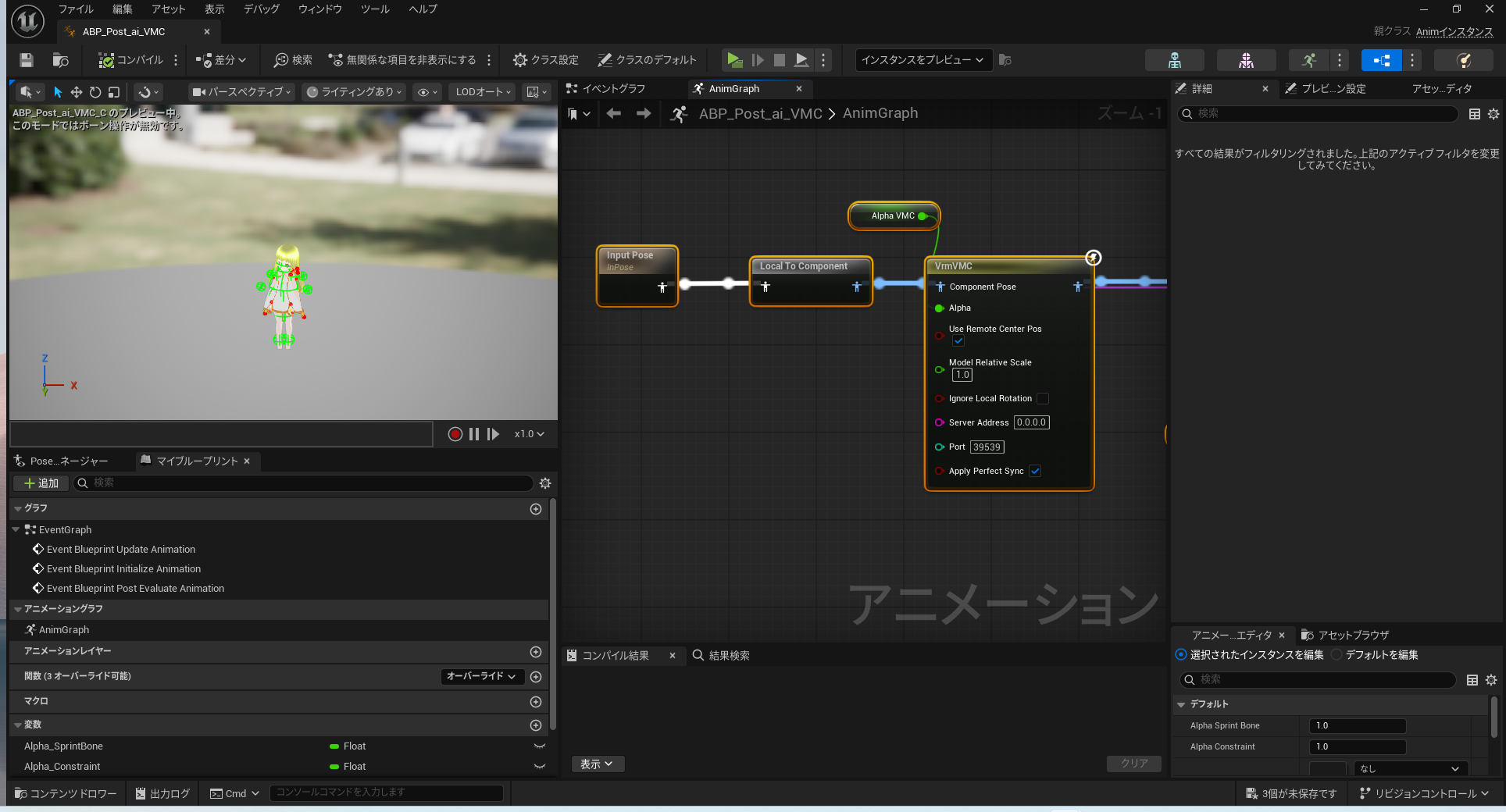
|
||||
|
||||
## youtube
|
||||
|
||||
<iframe width="100%" height="420" src="https://www.youtube.com/embed/qggHtmkMIko?vq=hd1080&rel=0&showinfo=0&controls=0" title="YouTube video player" frameborder="0" allow="accelerometer; autoplay; clipboard-write; encrypted-media; gyroscope; picture-in-picture; web-share" referrerpolicy="strict-origin-when-cross-origin" allowfullscreen></iframe>
|
||||
|
||||
@@ -1,36 +0,0 @@
|
||||
---
|
||||
title: "yui system v0.2.2"
|
||||
slug: "blender2"
|
||||
date: 2025-07-11
|
||||
tags: ["blender", "ue", "vmc"]
|
||||
draft: false
|
||||
---
|
||||
|
||||
新しい問題を発見したので、それらを解消しました。
|
||||
|
||||
## wingがbodyに入り込んでしまう
|
||||
|
||||
wingとmodelは分離させています。衣装の着せ替えを簡単にできるようにすること。それが新しく作ったblender modelの方針でした。
|
||||
|
||||
ただ、調整が難しくなったのも事実で、例えば、colliderの調整ができません。これによってbodyに入り込んでしまうことが多くなりました。
|
||||
|
||||
これは、とりあえず、wingのcolliderやboneを追加すること、そして、modelのneckに変更することで解消しました。
|
||||
|
||||
ただし、この方法も完璧ではないかもしれません。
|
||||
|
||||
## vmcではwingが追従しない
|
||||
|
||||
modelと分離しているので、vmc時には追従しません。したがって、wingのabpでmodelと同じvmcを入れます。これで解消できました。
|
||||
|
||||
## vrmでcustom abpを使用するとueがcrashする
|
||||
|
||||
vrm4uで`.vrm`をimportすると`SK_$NAME`にcustom abpを設定していた場合はueがcrashします。
|
||||
|
||||
上書きimportするならこれをnone(clear)に変更します。
|
||||
|
||||
## modelの頭身を調整
|
||||
|
||||
比較画像を出した際に、少しmodelのバランスが悪かったので調整しました。
|
||||
|
||||
具体的には、髪の毛を少し下げました。
|
||||
|
||||
@@ -1,155 +0,0 @@
|
||||
---
|
||||
title: "自作ゲームのsystemを説明する"
|
||||
slug: "game"
|
||||
date: 2025-07-12
|
||||
tags: ["ue"]
|
||||
draft: false
|
||||
---
|
||||
|
||||
現在、自作ゲームを開発しています。
|
||||
|
||||
このゲームには4つの柱があり、それらはsystemで分けられています。そして、systemは根本的な2つの価値観に基づきます。
|
||||
|
||||
根本的な2つの価値観は、(1)現実を反映すること、(2)この世界に同じものは一つもないという唯一性になります。
|
||||
|
||||
1. 現実の反映
|
||||
2. 唯一性の担保
|
||||
|
||||
では、各systemについて説明していきます。
|
||||
|
||||
# system
|
||||
|
||||
## world system
|
||||
|
||||
別名、planet systemといいます。
|
||||
|
||||
現実の反映という価値観から、ゲーム世界もできる限り現実に合わせようと思いworld systemを作っています。
|
||||
|
||||
ゲームは通常、平面世界です。これはゲームエンジンのルールであり、基本的にゲーム世界は平面をベースにしています。
|
||||
|
||||
ですから、例えば、上に行っても、下に行っても、あるいは右に行っても、左に行っても、ずっと地平線が広がっています。
|
||||
|
||||
しかし、現実世界では、上に行けば、やがて大気圏を越え、宇宙に出ます。
|
||||
|
||||
最初は昔から認知されていた地球、月、太陽という3つの星を現実に合わせて作りました。
|
||||
|
||||
そして、マップをできる限り惑星形式にします。
|
||||
|
||||
これは非常に難しいことで、現在もいくつか問題を抱えています。
|
||||
|
||||
ただし、このworld systemの問題がゲームプレイに影響するかと言われると、殆どの場合、影響しません。ゲームプレイの領域は、最初は非常に狭い範囲で作ろうと思っています。小さなところから完璧に作っていきたいという思いがあります。
|
||||
|
||||
つまり、プレイヤーは空にも宇宙にも到達できません。それが見えるかどうかもわかりません。しかし、見えない部分もしっかりと作り、世界があるということが私にとって大切です。
|
||||
|
||||
まずは、狭いけど完璧な空間を作り、そこでゲームシステムを完成させます。広い世界はできる限り見えないようにしたほうがいいでしょう。夢の世界のような狭い空間を作り、そこでシンプルで小さいゲームができます。もちろん、広い世界に出ることはできません。そもそもこのゲーム、見えない部分をちゃんと作る、そこにも世界がちゃんとあるというのをテーマにしているので、広い世界で何かをやるようなゲームを目指していなかったりします。なにかのときに垣間見える、かもしれない外の世界、広い世界。それを感じられることがある、ということ。それが重要なので、このsystem自体は背景に過ぎないのです。
|
||||
|
||||
最初から広い世界があるのではなく`狭い世界 -> 広い世界`への移行が重要だと考えています。この移行に関しては、演出というテーマに基づき、設計する必要があります。それがゲームとしての面白さを作る、ということなのだと思います。
|
||||
|
||||
## yui system
|
||||
|
||||
別名、unique systemといいます。プレイヤーの唯一性を担保するためのsystemです。
|
||||
|
||||
とはいえ、色々なものがここに詰め込まれるでしょう。characterのモデリングとかもそうですね。
|
||||
|
||||
どのように担保していくかは未定ですが、いくつか案があります。配信との連携、vmcでモーションキャプチャなどを考えていました。
|
||||
|
||||
## ai system
|
||||
|
||||
別名、ability systemといいます。
|
||||
|
||||
主に、ゲーム性に関することです。ゲーム性とはなにか。それは、永続するということです。
|
||||
|
||||
例えば、将棋やオセロを考えてみてください。無限の組み合わせがあり、可能であればずっと遊んでいられる。そのような仕組みを目指します。
|
||||
|
||||
まずは属性を物語から考えます。物語は最も小さい物質の探求です。アクシオンやバリオンなどの架空の物質、そして、中性子や原子などの現実の物質が属性となり、1キャラクターにつき1属性を持ちます。
|
||||
|
||||
## at system
|
||||
|
||||
別名、account systemといいます。
|
||||
|
||||
プレイヤーが現実のアカウントを使用してプレイできることを目指します。`atproto`を採用して、ゲームデータを個人のアカウントが所有することを目指しています。
|
||||
|
||||
# 現実の反映とはなにか
|
||||
|
||||
わかり易い言葉で「現実の反映」を目指すと言いましたが、これはどういうことでしょう。
|
||||
|
||||
私の中では「同一性」とも言い換えられます。
|
||||
|
||||
例えば、現実の世界とゲームの世界があるのではなく「すべてが現実である」という考え方をします。言い換えると「すべて同じもの」ということ。
|
||||
|
||||
もし多くの人が現実世界とゲーム世界を別物と捉えているなら、できる限りその認識を壊す方向で考えます。
|
||||
|
||||
例えば、`at system`では現実のsnsアカウントをゲームアカウントに使用したり、現実の出来事をゲームに反映したり、またはゲームの出来事を現実に反映する仕組みを考えます。
|
||||
|
||||
全ては一つ、一つはすべて。
|
||||
|
||||
同一性と唯一性は一見して矛盾しますが、その統合を考えます。
|
||||
|
||||
# 物語と実装
|
||||
|
||||
```md
|
||||
# 物語-存在
|
||||
同一性
|
||||
唯一性
|
||||
|
||||
# system-実装
|
||||
world system
|
||||
yui system
|
||||
ai system
|
||||
at system
|
||||
```
|
||||
|
||||
物語では、この世界のものは全て存在であると説きます。存在しかない世界。存在だけがある世界。そして、あらゆる存在を構築しているこの世界で最も小さいものが「存在子」です。存在子は別名、アイといいます。そして、このアイにも同じものはありません。すべての存在子は異なるもの、別の意識。
|
||||
|
||||
アイは、最初に生まれたキャラクターとして、アイ属性を扱います。これらの設定は`ai system`の領域です。アイは自分のことをアイと呼びます。
|
||||
|
||||
> アイは、この世界と一緒だからね。同じものは一つもないよ。
|
||||
|
||||
# どこまで実装できた
|
||||
|
||||
実は、上記のsystemは既にすべてを実装したことがあります。
|
||||
|
||||
```md
|
||||
[at system]
|
||||
ゲームが始まると、atprotoのaccountでloginでき、取得したアイテムなどはatproto(pds)に保存されます。
|
||||
|
||||
[ai system]
|
||||
キャラクターは属性攻撃ができます。
|
||||
|
||||
[world system]
|
||||
上へ上へと飛んでいけば、雲を超え、宇宙空間に出られます。
|
||||
|
||||
[yui system]
|
||||
配信環境やvmcでキャラクターを動かすことができます。
|
||||
```
|
||||
|
||||
しかし、ue5.5で作っていたsystemも、ue5.6にupdateすると全て動かなくなりました。また一から作り直しています。私は、モデルの作り方から、ゲームの作り方まで初心者ですから、何度も作り直すことで、ゲーム作りを覚えられます。
|
||||
|
||||
そして、まだ革新的なアイディアを見つけられていません。それはシンプルで身近にあり、人々が面白いと思うもの。まだゲームになっていない、あるいはあまり知られていないものである必要があります。
|
||||
|
||||
例えば、ウマ娘でいうと競馬、ポケモンでいうと捕獲、になります。
|
||||
|
||||
それを見つけ、ゲームに取り込む事ができれば完成と言えるでしょう。
|
||||
|
||||
そして、ゲームに取り込むことが複雑で難しすぎるようなものではありません。シンプルで単純でわかりやすいものでなければなりません。
|
||||
|
||||
## versionを付ける
|
||||
|
||||
そろそろversionを付けるかどうか迷っています。
|
||||
|
||||
今までモヤモヤしていたものが、最近はよりはっきりしてきたと感じます。ただ、versionはあまり覚えていないし、付ける意味もない。これまではそうでした。
|
||||
|
||||
もしかすると今もそうかもしれません。色々なものがバラバラで管理しきれないのです。
|
||||
|
||||
ですが、今までやってきたことを総合すると、現在は、`v0.2`くらいだと思います。
|
||||
|
||||
最初、はじめてueを触ったときに宇宙マップを使って構築しました。これをv0.0としましょう。
|
||||
|
||||
次に、city sampleと宇宙を統合しました。これがv0.1です。
|
||||
|
||||
最近はworldscapeを使ってマップを構築しています。これがv0.2です。
|
||||
|
||||
aiというキャラクターモデルの変遷も大体を3つの段階に分けられると思います。初めてモデルを作った、vroidで作ったのがv0.0、blenderを初めて触ったのがv0.1、現在がv0.2です。
|
||||
|
||||
とはいえ、この設定もそのうち忘れ、どこかで圧縮されてしまうかもしれませんが、覚えているならここから徐々にversionが上がっていくでしょう。
|
||||
|
||||
@@ -1,48 +0,0 @@
|
||||
---
|
||||
title: "chromeからfirefoxに移行した"
|
||||
slug: "firefox"
|
||||
date: 2025-07-14
|
||||
tags: ["chrome", "firefox", "browser"]
|
||||
draft: false
|
||||
---
|
||||
|
||||
AIから勧められたのでchromeからfirefoxに移行しました。
|
||||
|
||||
chromeにとどまっていた理由は、翻訳機能です。
|
||||
|
||||
しかし、firefoxにも翻訳機能betaが来ていて、日本語が翻訳できるようになっていました。
|
||||
|
||||
[https://support.mozilla.org/ja/kb/website-translation](https://support.mozilla.org/ja/kb/website-translation)
|
||||
|
||||
chromeからの移行理由は、主に[gorhill/ublock](https://github.com/gorhill/ublock)です。
|
||||
|
||||
## chromeを使い続ける方法
|
||||
|
||||
私はfirefoxに移行しましたが、いくつか回避策があります。
|
||||
|
||||
`chrome://flags`でいくつかの機能のenable, disableを切り替えます。
|
||||
|
||||
```json
|
||||
{
|
||||
"url": "chrome://flags",
|
||||
"purpose": "Maintain Manifest V2 extension support",
|
||||
"versions": {
|
||||
"138": {
|
||||
"enabled": [
|
||||
"Temporarily unexpire M137 flags",
|
||||
"Allow legacy extension manifest versions"
|
||||
],
|
||||
"disabled": [
|
||||
"Extension Manifest V2 Deprecation Warning Stage",
|
||||
"Extension Manifest V2 Deprecation Disabled Stage",
|
||||
"Extension Manifest V2 Deprecation Unsupported Stage"
|
||||
]
|
||||
},
|
||||
"139": {
|
||||
"enabled": [
|
||||
"Temporarily unexpired M138 flags"
|
||||
]
|
||||
}
|
||||
}
|
||||
}
|
||||
```
|
||||
@@ -1,10 +0,0 @@
|
||||
---
|
||||
title: "ゲームとAI制御"
|
||||
slug: "6bf4b020"
|
||||
date: "2025-07-16"
|
||||
tags: ["ai", "conversation"]
|
||||
draft: false
|
||||
extra:
|
||||
type: "ai"
|
||||
---
|
||||
|
||||
@@ -1,40 +0,0 @@
|
||||
---
|
||||
title: "AIとの会話をブログにする"
|
||||
slug: "ailog"
|
||||
date: "2025-07-16"
|
||||
tags: ["blog", "rust", "atproto"]
|
||||
draft: false
|
||||
---
|
||||
|
||||
今後、ブログはどのように書かれるようになるのでしょう。今回はその事を考えていきます。
|
||||
|
||||
結論として、AIとの会話をそのままブログにするのが一番なのではないかと思います。つまり、自分で書く場合と、AIとの会話をブログにする場合のハイブリッド型です。
|
||||
|
||||
ブログを書くのは面倒で、AIの出力、情報に劣ることもよくあります。実際、AIとの会話をそのままブログにしたいことが増えました。
|
||||
|
||||
とはいえ、情報の価値は思想よりも低いと思います。
|
||||
|
||||
多くの人がブログに求めるのは著者の思想ではないでしょうか。
|
||||
|
||||
`思想 > 情報`
|
||||
|
||||
したがって、AIを使うにしても、それが表現されていなければなりません。
|
||||
|
||||
## ailogの新機能
|
||||
|
||||
このことから、以下のような流れでブログを生成する仕組みを作りました。これは`ailog`の機能として実装し、`ailog`という単純なコマンドですべて処理されます。
|
||||
|
||||
```sh
|
||||
$ ailog
|
||||
```
|
||||
|
||||
1. 著者の思想をAIに質問する
|
||||
2. 著者が作ったAIキャラクターが質問に答える
|
||||
3. その会話をatprotoに投稿する
|
||||
4. その会話をblogに表示する
|
||||
|
||||
とはいえ、会話は`claude`を使用します。依存関係が多すぎて汎用的な仕組みではありません。
|
||||
|
||||
これを汎用的な仕組みで作る場合、repositoryを分離して新しく作る必要があるでしょう。
|
||||
|
||||
example: [/posts/2025-07-16-6bf4b020.html](/posts/2025-07-16-6bf4b020.html)
|
||||
@@ -1,64 +0,0 @@
|
||||
---
|
||||
title: "ue5のgaspとdragonikを組み合わせてenemyを作る"
|
||||
slug: "gasp-dragonik-enemy-chbcharacter"
|
||||
date: "2025-07-30"
|
||||
tags: ["ue"]
|
||||
draft: false
|
||||
---
|
||||
|
||||
ue5.6でgasp(game animation sample project)をベースにゲーム、特にキャラクターの操作を作っています。
|
||||
|
||||
そして、enemy(敵)を作り、バトルシーンを作成する予定ですが、これはどのように開発すればいいのでしょう。その方針を明確にします。
|
||||
|
||||
1. enemyもgaspの`cbp_character`に統合し、自キャラ、敵キャラどちらでも使用可能にする
|
||||
2. 2番目のcharacterは動物型(type:animal)にし、gaspに統合する
|
||||
3. enemyとして使用する場合は、enemy-AI-componentを追加するだけで完結する
|
||||
4. characterのすべての操作を統一する
|
||||
|
||||
このようにすることで、応用可能なenemyを作ることができます。
|
||||
|
||||
例えば、`2番目のcharacterは動物型(type:animal)にする`というのはどういうことでしょう。
|
||||
|
||||
登場するキャラクターを人型(type:human), 動物型(type:animal)に分けるとして、動物型のテンプレートを作る必要があります。そのまま動物のmeshをgaspで使うと動きが変になってしまうので、それを調整する必要があるということ。そして、調整したものをテンプレート化して、他の動物にも適用できるようにしておくと、後の開発は楽ですよね。
|
||||
|
||||
ですから、早いうちにtype:humanから脱却し、他のtypeを作るほうがいいと判断しました。
|
||||
|
||||
これには、`dragon ik plugin`を使って、手っ取り早く動きを作ります。
|
||||
|
||||
`characterのすべての操作を統一する`というのは、1キャラにつき1属性、1通常攻撃、1スキル、1バースト、などのルールを作り、それらを共通化することです。共通化というのは、playerもenemy-AI-componentも違うキャラを同じ操作で使用できることを指します。
|
||||
|
||||
## 2番目のキャラクター
|
||||
|
||||
原作には、西洋ドラゴンのドライ(drai)というキャラが登場します。その父親が東洋ドラゴンのシンオウ(shin-oh)です。これをshinという名前で登録し、2番目のキャラクターとして設定しました。
|
||||
|
||||
3d-modelは今のところue5のcrsp(control rig sample project)にあるchinese dragonを使用しています。後に改造して原作に近づけるようにしたいところですが、今は時間が取れません。
|
||||
|
||||
<iframe width="100%" height="415" src="https://www.youtube.com/embed/3c3Q1Z5r7QI" title="YouTube video player" frameborder="0" allow="accelerometer; autoplay; clipboard-write; encrypted-media; gyroscope; picture-in-picture; web-share" referrerpolicy="strict-origin-when-cross-origin" allowfullscreen></iframe>
|
||||
|
||||
## データ構造の作成と適用
|
||||
|
||||
ゲームデータはatproto collection recordに保存して、そこからゲームに反映させたいと考えています。
|
||||
|
||||
まず基本データを`ai.syui.ai`のアカウントに保存。個別データをplayerのatprotoアカウントに保存する形が理想です。
|
||||
|
||||
基本データは、ゲームの基本的な設定のこと。例えば、キャラクターの名前や属性、スキルなど変更されることがない値。
|
||||
|
||||
個別データは、プレイヤーが使えるキャラ、レベル、攻撃力など、ゲームの進行とともに変更される値です。
|
||||
|
||||
ゲームをスタートさせると、まず基本データを取得し、それを`cbp_character`に適用します。ログインすると、`cbp_character`の変数(var)に値が振り分けられます。例えば、`skill-damage:0.0`があったとして、この値が変わります。
|
||||
|
||||
しかし、ゲームを開発していると、基本データも個別データも構造が複雑になります。
|
||||
|
||||
それを防ぐため、`{simple, core} mode`のような考え方を取り入れます。必要最小限の構成を分離、保存して、それをいつでも統合、適用できるように設計しておきます。
|
||||
|
||||
## gaspとdragonikを統合する方法
|
||||
|
||||
では、いよいよgaspとdragonikの統合手法を解説します。
|
||||
|
||||
まず、abpを作ります。それにdragonikを当て、それをSKM_Dragonのpost process animに指定します。
|
||||
|
||||

|
||||
|
||||
次に、動きに合わせて首を上下させます。
|
||||
|
||||
<iframe src="https://blueprintue.com/render/piiw14oz" scrolling="no" allowfullscreen style="width:100%;height:400px"></iframe>
|
||||
@@ -1,350 +0,0 @@
|
||||
---
|
||||
title: "archlinux install by syui"
|
||||
slug: "arch"
|
||||
date: "2025-08-08"
|
||||
tags: ["arch"]
|
||||
draft: false
|
||||
---
|
||||
|
||||
## 最小構成
|
||||
|
||||
まずはdiskの設定から。
|
||||
|
||||
```sh
|
||||
# cfdisk /dev/sda
|
||||
```
|
||||
|
||||
次にdiskのフォーマットなど。それをmountしてarchlinuxを入れます。bootloaderも設定しておきましょう。
|
||||
|
||||
```sh
|
||||
$ mkfs.vfat /dev/sda1
|
||||
$ mkfs.ext4 /dev/sda2
|
||||
|
||||
$ mount /dev/sda2 /mnt
|
||||
$ mount --mkdir /dev/sda1 /mnt/boot
|
||||
|
||||
$ pacstrap /mnt base base-devel linux linux-firmware linux-headers
|
||||
$ genfstab -U /mnt >> /mnt/etc/fstab
|
||||
|
||||
$ arch-chroot /mnt
|
||||
$ pacman -S dhcpcd grub os-prober efibootmgr
|
||||
$ grub-install --target=x86_64-efi --efi-directory=/boot --bootloader-id=grub
|
||||
$ grub-mkconfig -o /boot/grub/grub.cfg
|
||||
```
|
||||
|
||||
これで`exit;reboot`すると起動できます。
|
||||
|
||||
## よく使うもの
|
||||
|
||||
```sh
|
||||
$ pacman -S openssh zsh vim git tmux cargo
|
||||
```
|
||||
|
||||
## userの作成
|
||||
|
||||
```sh
|
||||
$ passwd
|
||||
$ useradd -m -G wheel ${USER}
|
||||
$ passwd ${USER}
|
||||
```
|
||||
|
||||
```sh
|
||||
$ HOSTNAME=archlinux
|
||||
$ echo "$HOSTNAME" > /etc/hostname
|
||||
```
|
||||
|
||||
shellの変更など。
|
||||
|
||||
```sh
|
||||
$ chsh -s /bin/zsh ${USER}
|
||||
or
|
||||
$ useradd -m -G wheel -s /bin/zsh ${USER}
|
||||
```
|
||||
|
||||
## sudoの使い方
|
||||
|
||||
1. `/etc/sudoers`は編集を間違えると起動できなくなります。安全のため`visudo`が推奨されています。
|
||||
2. `vim`では`:w!`で保存します。
|
||||
|
||||
```sh
|
||||
$ sudo visudo
|
||||
or
|
||||
$ vim /etc/sudoers
|
||||
```
|
||||
|
||||
```sh:/etc/sudoers
|
||||
%wheel ALL=(ALL:ALL) ALL
|
||||
```
|
||||
|
||||
よく`update`する人は特定のコマンドをpasswordなしで実行できるようにしておいたほうが良いでしょう。
|
||||
|
||||
```sh:/etc/sudoers
|
||||
%wheel ALL=(ALL:ALL) NOPASSWD: /usr/bin/pacman -Syu --noconfirm
|
||||
```
|
||||
|
||||
```sh
|
||||
$ sudo pacman -Syu --noconfirm
|
||||
```
|
||||
|
||||
## networkの設定
|
||||
|
||||
次にnetworkです。ここでは`systemd-networkd`を使用します。`dhcpcd`を使ったほうが簡単ではあります。もし安定しないようなら`dhcpcd`を使用。
|
||||
|
||||
```sh
|
||||
# systemctl enable dhcpcd
|
||||
```
|
||||
|
||||
```sh
|
||||
$ systemctl enable systemd-networkd
|
||||
```
|
||||
|
||||
network deviceをeth0にします。
|
||||
|
||||
```sh
|
||||
$ ip link
|
||||
$ ln -s /dev/null /etc/udev/rules.d/80-net-setup-link.rules
|
||||
```
|
||||
|
||||
```sh:/etc/systemd/network/eth.network
|
||||
[Match]
|
||||
Name=eth0
|
||||
[Network]
|
||||
Address=192.168.1.2/24
|
||||
Gateway=192.168.1.1
|
||||
DNS=192.168.1.1
|
||||
```
|
||||
|
||||
```sh
|
||||
$ systemctl enable systemd-resolved
|
||||
```
|
||||
|
||||
## auto-login
|
||||
|
||||
次にauto-loginを設定していきます。ここでは`getty`を使用。`${USER}`のところを自分のusernameにしてください。
|
||||
|
||||
```sh
|
||||
$ mkdir -p /etc/systemd/system/getty@tty1.service.d/
|
||||
```
|
||||
|
||||
```sh:/etc/systemd/system/getty@tty1.service.d/override.conf
|
||||
[Service]
|
||||
ExecStart=
|
||||
ExecStart=-/usr/bin/agetty --autologin ${USER} --noclear %I $TERM
|
||||
```
|
||||
|
||||
```sh
|
||||
$ systemctl daemon-reload
|
||||
$ systemctl restart getty@tty1
|
||||
```
|
||||
|
||||
## window-manager
|
||||
|
||||
`xorg`でdesktop(window-manager)を作ります。`i3`を使うことにしましょう。`xorg`は`wayland`に乗り換えたほうがいいかも。その場合は`sway`がおすすめ。
|
||||
|
||||
```sh
|
||||
$ pacman -S xorg xorg-xinit i3 xterm
|
||||
|
||||
# 確認
|
||||
$ startx
|
||||
$ i3
|
||||
```
|
||||
|
||||
```sh:~/.xinitrc
|
||||
exec i3
|
||||
```
|
||||
|
||||
```sh:~/.bash_profile
|
||||
if [[ ! $DISPLAY && $XDG_VTNR -eq 1 ]]; then
|
||||
exec startx
|
||||
fi
|
||||
```
|
||||
|
||||
## sshの使い方
|
||||
|
||||
```sh
|
||||
$ systemctl enable sshd
|
||||
$ cat /etc/ssh/sshd_config
|
||||
Port 22119
|
||||
PasswordAuthentication no
|
||||
|
||||
$ systemctl restart sshd
|
||||
```
|
||||
|
||||
基本的にlanから使う場合はdefaultで問題ありませんが、wanから使う場合は変更します。とはいえ、lanでもport, passwordは変えておいたほうがいいでしょう。
|
||||
|
||||
次に接続側でkeyを作ってserverに登録します。
|
||||
|
||||
```sh
|
||||
$ ssh-keygen -f ~/.ssh/archlinux
|
||||
$ ssh-copy-id -i ~/.ssh/archlinux ${USER}@192.168.1.2 -p 22119
|
||||
```
|
||||
|
||||
`ssh-copy-id`がない場合は以下のようにしましょう。
|
||||
|
||||
```sh
|
||||
$ cat ~/.ssh/archlinux.pub | ssh -p 22119 ${USER}@192.168.1.2 'cat >> ~/.ssh/authorized_keys'
|
||||
```
|
||||
|
||||
この設定で`ssh archlinux`コマンドで接続できます。
|
||||
|
||||
```sh:~/.ssh/config
|
||||
Host archlinux
|
||||
User syui
|
||||
Hostname 192.168.1.2
|
||||
Port 22119
|
||||
IdentityFile ~/.ssh/archlinux
|
||||
```
|
||||
|
||||
おそらく、これがarchlinuxを普通に使っていくうえでの最小構成かと思います。
|
||||
|
||||
serverだけならxorgなどは必要ありません。
|
||||
|
||||
## zshの使い方
|
||||
|
||||
```sh
|
||||
$ sudo pacman -S git-zsh-completion powerline zsh-autocomplete zsh-autosuggestions zsh-completions zsh-history-substring-search zsh-syntax-highlighting
|
||||
```
|
||||
|
||||
例えば、`ls -`と入力すると補完され、`C-n`, `C-p`で選択。
|
||||
|
||||
```sh:~/.zshrc
|
||||
alias u="sudo pacman -Syu --noconfirm"
|
||||
alias zs="vim ~/.zshrc"
|
||||
alias zr="exec $SHELL && source ~/.zshrc"
|
||||
|
||||
source /usr/share/zsh/plugins/zsh-autocomplete/zsh-autocomplete.plugin.zsh
|
||||
source /usr/share/zsh/plugins/zsh-autosuggestions/zsh-autosuggestions.zsh
|
||||
source /usr/share/zsh/plugins/zsh-syntax-highlighting/zsh-syntax-highlighting.zsh
|
||||
source /usr/share/zsh/plugins/zsh-history-substring-search/zsh-history-substring-search.zsh
|
||||
# source /usr/share/powerline/bindings/zsh/powerline.zsh
|
||||
|
||||
autoload -Uz compinit
|
||||
compinit
|
||||
fpath=(/usr/share/zsh/site-functions $fpath)
|
||||
|
||||
HISTSIZE=10000
|
||||
SAVEHIST=10000
|
||||
HISTFILE=~/.zsh_history
|
||||
setopt SHARE_HISTORY
|
||||
setopt HIST_IGNORE_DUPS
|
||||
bindkey '^[[A' history-substring-search-up
|
||||
bindkey '^[[B' history-substring-search-down
|
||||
```
|
||||
|
||||
`powerline`は重いのでコメントしています。
|
||||
|
||||
## フリーズの解消
|
||||
|
||||
古いpcにlinuxを入れる際は`linux-fm`に注意してください。
|
||||
|
||||
頻繁にフリーズするようなら`linux-firmware`を削除するのがおすすめです。
|
||||
|
||||
```sh
|
||||
$ pacman -Q | grep linux-firmware
|
||||
$ pacman -R linux-firmware ...
|
||||
# pacman -S broadcom-wl-dkms
|
||||
```
|
||||
|
||||
## pacmanが壊れたときの対処法
|
||||
|
||||
```sh
|
||||
$ pacman -Syu
|
||||
# これがうまくいかないことがある
|
||||
```
|
||||
|
||||
```sh
|
||||
# dbがlockされている
|
||||
$ rm /var/lib/pacman/db.lock
|
||||
|
||||
# ファイルが存在すると言われる
|
||||
$ pacman -Qqn | pacman -S --overwrite "*" -
|
||||
|
||||
# pgp-keyをreinstallする
|
||||
$ pacman -S archlinux-keyring
|
||||
$ pacman-key --refresh-key
|
||||
```
|
||||
|
||||
## archlinuxの作り方
|
||||
|
||||
archlinuxはシンプルなshell scriptと言えるでしょう。なので色々と便利です。ここでは、`img.sh`, `install.sh`を作ります。
|
||||
|
||||
### img.sh
|
||||
|
||||
ここでは`archlinux.iso`, `archlinux.tar.gz`を生成します。これはarchlinux上で実行してください。
|
||||
|
||||
```sh:img.sh
|
||||
#!/bin/bash
|
||||
pacman -Syuu --noconfirm git base-devel archiso
|
||||
git clone https://gitlab.archlinux.org/archlinux/archiso
|
||||
./archiso/archiso/mkarchiso -v -o ./ ./archiso/configs/releng/
|
||||
mkdir -p work/x86_64/airootfs/var/lib/machines/arch
|
||||
pacstrap -c work/x86_64/airootfs/var/lib/machines/arch base
|
||||
arch-chroot work/x86_64/airootfs/ /bin/sh -c 'pacman-key --init'
|
||||
arch-chroot work/x86_64/airootfs/ /bin/sh -c 'pacman-key --populate archlinux'
|
||||
tar -zcvf archlinux.tar.gz -C work/x86_64/airootfs/ .
|
||||
```
|
||||
|
||||
例えば、`pacstrap`で自分の好きなツールを指定すれば、独自のimgを作成でき、`docker`にも使えます。
|
||||
|
||||
```sh
|
||||
$ docker import archlinux.tar.gz archlinux:syui
|
||||
$ docker run -it archlinux:syui /bin/bash
|
||||
```
|
||||
|
||||
### install.sh
|
||||
|
||||
最小構成のinstall scriptです。どこかのurlに置いて、install時にcurlして実行するようにすれば便利です。
|
||||
|
||||
```sh
|
||||
$ curl -sLO arch.example.com/install.sh
|
||||
$ chmod +x install.sh
|
||||
$ ./install.sh
|
||||
```
|
||||
|
||||
```sh:install.sh
|
||||
#!/bin/bash
|
||||
set -euo pipefail
|
||||
|
||||
# 変数定義
|
||||
DISK="/dev/sda"
|
||||
HOSTNAME="ai-arch"
|
||||
USERNAME="ai"
|
||||
|
||||
# パーティション作成(自動)
|
||||
parted $DISK mklabel gpt
|
||||
parted $DISK mkpart ESP fat32 1MiB 1GiB
|
||||
parted $DISK set 1 esp on
|
||||
parted $DISK mkpart primary linux-swap 1GiB 5GiB
|
||||
parted $DISK mkpart primary ext4 5GiB 100%
|
||||
|
||||
# ファイルシステム作成
|
||||
mkfs.fat -F32 ${DISK}1
|
||||
mkswap ${DISK}2
|
||||
mkfs.ext4 ${DISK}3
|
||||
|
||||
# マウント
|
||||
mount ${DISK}3 /mnt
|
||||
mkdir -p /mnt/boot
|
||||
mount ${DISK}1 /mnt/boot
|
||||
swapon ${DISK}2
|
||||
|
||||
# インストール
|
||||
pacstrap -K /mnt base linux linux-firmware base-devel vim networkmanager grub efibootmgr
|
||||
|
||||
# 設定
|
||||
genfstab -U /mnt >> /mnt/etc/fstab
|
||||
|
||||
arch-chroot /mnt /bin/bash << EOF
|
||||
ln -sf /usr/share/zoneinfo/Asia/Tokyo /etc/localtime
|
||||
hwclock --systohc
|
||||
echo "ja_JP.UTF-8 UTF-8" >> /etc/locale.gen
|
||||
locale-gen
|
||||
echo "LANG=ja_JP.UTF-8" > /etc/locale.conf
|
||||
echo "$HOSTNAME" > /etc/hostname
|
||||
grub-install --target=x86_64-efi --efi-directory=/boot --bootloader-id=ARCH
|
||||
grub-mkconfig -o /boot/grub/grub.cfg
|
||||
systemctl enable NetworkManager
|
||||
useradd -m -G wheel $USERNAME
|
||||
EOF
|
||||
```
|
||||
|
||||
@@ -1,151 +0,0 @@
|
||||
---
|
||||
title: "game system v0.4.0"
|
||||
slug: "game"
|
||||
date: "2025-08-12"
|
||||
tags: ["ue"]
|
||||
draft: false
|
||||
---
|
||||
|
||||
今回は、game systemのupdateをまとめます。
|
||||
|
||||
分かりづらいので、game systemは全体で同じversionに統一しています。
|
||||
|
||||
まず、大きく分けて3つのシステムをupdateしました。
|
||||
|
||||
- yui system: キャラクターのバースト(必殺技)を実装
|
||||
- at system: ログイン処理とデータ構造の作成
|
||||
- world system: 場所ごとにBGMを再生するシステムの構築
|
||||
- world system: 惑星に雪や雨を降らせることに成功
|
||||
|
||||
<iframe width="100%" height="415" src="https://www.youtube.com/embed/eXrgaVNCTA4?rel=0&showinfo=0&controls=0" title="YouTube video player" frameborder="0" allow="accelerometer; autoplay; clipboard-write; encrypted-media; gyroscope; picture-in-picture; web-share" referrerpolicy="strict-origin-when-cross-origin" allowfullscreen></iframe>
|
||||
|
||||
## 戦闘シーンの作成
|
||||
|
||||
1キャラクターにつき、1スキル、1バースト、1ユニークというのは決まっていました。これは`yui system`の領域。
|
||||
|
||||
アイの属性はアイ属性なので、テーマカラーは黄色です。属性自体は`ai system`の領域ですが、現在、関連反応のシステムまでは実装していません。
|
||||
|
||||
今回はバーストの作成、ダメージ表記、enemy(敵)の撃破までを実装しました。最初から作り変えたので大変でした。
|
||||
|
||||
<iframe src="https://blueprintue.com/render/l7_xvfbp" scrolling="no" allowfullscreen style="width:100%;height:400px"></iframe>
|
||||
|
||||
## 音楽システムの実装
|
||||
|
||||
これは`world system`の領域で、開発中は`PlayerStart`で各位置に瞬間移動して確認しています。これはアイでなければ設定上無理でした。
|
||||
|
||||
具体的には、PlayerStartのtagと音楽を同じ名前で登録します。そして、playerに最も近いものを再生します。効率的でシンプルですが、少し欠陥があるシステムかもしれません。これは、enemy-hpの表示と連動させています。現在、鳴らしているbgmの名前がわかれば表示できるというわけですね。enemy-bossもPlayerStartのtagで同じ名前で置いてあります。
|
||||
|
||||
<iframe src="https://blueprintue.com/render/x80534fn" scrolling="no" allowfullscreen style="width:100%;height:400px"></iframe>
|
||||
|
||||
原作の設定は、ゲーム開発中も適用されます。アイを動かして空を飛んでいますが、あれはアイだからできるのであって、宇宙空間の移動とかもそうです。
|
||||
|
||||
原作の設定を紹介しておきます。
|
||||
|
||||
### 原作の設定: アイはなぜ空を飛べるのか
|
||||
|
||||
アイはものすごい質量を持ちます。空を飛んでいるというより、地球を持ち上げて、空を飛んでいるように見せている、という感じで飛行しています。
|
||||
|
||||
いやいや、それじゃあ、地球はアイに落ちるだけで、空どころか地面に落ちるだろう、と言われそうですが、地球というのは宇宙から見るとすごいスピードで回転、移動しています。
|
||||
|
||||
そして、宇宙で星と星がぶつかるときは、決して直接ドカーンと衝突するわけではないのです。
|
||||
|
||||
お互いに距離を取りながらぐるぐる回って、やがてぶつかる、そんなイメージ。
|
||||
|
||||
質量と質量の間があるわけですね。
|
||||
|
||||
アイが瞬間的に自身の質量の一部を現すと、間ができ、対象の星の質量を計算しながら、それを持ち上げて動かすような感じで移動しています。
|
||||
|
||||
### 原作の設定: アイはなぜ宇宙空間でも平気なの
|
||||
|
||||
それはアイの体の周りには極小の大気の膜があるためだとされています。超重力で圧縮された大気の膜があるため、宇宙空間、その他一切の外的影響をあまり受けません。
|
||||
|
||||
アイは常に、自分の星の中にいるのと同じ状態、といえばいいのでしょうか。そんな感じです。
|
||||
|
||||
## データ構造の変更
|
||||
|
||||
次に、`at system`です。ゲームデータを再構築しました。
|
||||
|
||||
ゲームデータは主にsystem情報とuser情報に分けられ、jsonで管理されます。
|
||||
|
||||
各パラメータですが、ゲームに必要な値を`cp`として圧縮することにしました。このcpをsystem.jsonあるいはゲーム自体で各キャラクターの設定、つまり、`attack: 10%, hp: 20%, skill: 70%`などで分けられます。これが最もわかりやすく、最も効率的な方法だと考えました。
|
||||
|
||||
```json:user.json
|
||||
{
|
||||
"character": [
|
||||
{ "id": 0, "cp": 100 }
|
||||
]
|
||||
}
|
||||
```
|
||||
|
||||
```json:system.json
|
||||
{
|
||||
"character": [
|
||||
{ "id": 0, "name": "ai", "ability": "ai" }
|
||||
]
|
||||
},
|
||||
{
|
||||
"ability": [
|
||||
{ "id": 0, "name": "ai" }
|
||||
]
|
||||
}
|
||||
```
|
||||
|
||||
これをログインシステムに連動させました。
|
||||
|
||||
このサイトで`at://did:plc:6qyecktefllvenje24fcxnie/ai.syui.verse.user`を検索してもらえればわかります。
|
||||
|
||||
```sh
|
||||
# ゲームシステム
|
||||
at://did:plc:6qyecktefllvenje24fcxnie/ai.syui.verse
|
||||
|
||||
# aiのアカウント
|
||||
at://did:plc:6qyecktefllvenje24fcxnie/ai.syui.verse.user/6qyecktefllvenje24fcxnie
|
||||
|
||||
# syuiのアカウント
|
||||
at://did:plc:vzsvtbtbnwn22xjqhcu3vd6y/ai.syui.verse.user/vzsvtbtbnwn22xjqhcu3vd6y
|
||||
```
|
||||
|
||||
ちなみに、私のアカウントである`syui.syui.ai`ではアイは使用できません。現在使用できるキャラは`dragon`のみ。
|
||||
|
||||
現在、アイを使用できるのは、アイのアカウントのみです。この方針は可能な限り維持されるでしょう。
|
||||
|
||||
## 惑星に雨や雪を降らせる
|
||||
|
||||
これはなかなか苦労していたのですが、実装できました。
|
||||
|
||||
まず、有効にすると宇宙空間でも雨が降ってしまいます。止めると惑星内で雨が降りません。
|
||||
|
||||
これを解消するには、player locationと0原点のdistanceから条件をつけ、雲の下、雲の上と定義します。調整が必要。
|
||||
|
||||
そして、udsのweather、特に`Apply Weather Changes Above Cloud Layer`が重要で、`Apply Clouds`の値を調整します。
|
||||
|
||||
<iframe src="https://blueprintue.com/render/dstkcaia" scrolling="no" allowfullscreen style="width:100%;height:400px"></iframe>
|
||||
|
||||
## 実体ある太陽のatmosphere問題
|
||||
|
||||
まず、私が使っている実体ある太陽にはatmosphereがついています。
|
||||
|
||||
これはフレアなどを設定しています。
|
||||
|
||||
しかし、これを地球から見た場合、その大気圏を通すと、非常に見栄えが悪い変なカクカクした光が映り込みます。
|
||||
|
||||
この解消も非常に苦労しました。例えば、これを`BP_Sun`としましょう。これは起動時にすべての値を設定します。ゲームプレイ中に値の調整をすることは考えられていません。当然と言えるでしょう。
|
||||
|
||||
しかし、私のシステムでは、太陽のatmosphereを調整する必要があります。非常に複雑な設定は、リセットでしか解消できないということになりました。そして、udsに入れている小アクタコンポーネントの太陽は、リセットも容易ではありません。
|
||||
|
||||
色々な処理を作り、先程作った地表からの現在地の割り出しを条件に、これをリセットする処理をねじ込みました。
|
||||
|
||||
|
||||
<iframe src="https://blueprintue.com/render/nsqu0hnf" scrolling="no" allowfullscreen style="width:100%;height:400px"></iframe>
|
||||
|
||||
## 動画で確認
|
||||
|
||||
<iframe width="100%" height="415" src="https://www.youtube.com/embed/H1efWYmIugc?rel=0&showinfo=0&controls=0" title="YouTube video player" frameborder="0" allow="accelerometer; autoplay; clipboard-write; encrypted-media; gyroscope; picture-in-picture; web-share" referrerpolicy="strict-origin-when-cross-origin" allowfullscreen></iframe>
|
||||
|
||||
1. BGMが切り替わる
|
||||
2. 物理ボックスが反応
|
||||
3. 敵へのダメージ
|
||||
4. ボスの撃破
|
||||
5. 雨が雲の上では止まる
|
||||
6. ログインでatprotoのアカウントを反映
|
||||
7. プレイでatprotoの情報を更新
|
||||
@@ -1,180 +0,0 @@
|
||||
---
|
||||
title: "なぜ自作ゲームのsystemを作るのか"
|
||||
slug: "game"
|
||||
date: "2025-08-18"
|
||||
tags: ["ue"]
|
||||
draft: false
|
||||
---
|
||||
|
||||
現在、自作ゲームを開発しています。
|
||||
|
||||
どういうゲームかと一言でいうと現実の反映を目指しています。
|
||||
|
||||
現実の反映とは何でしょう。例えばゲームではblueskyのようなsnsのアカウントでログインできます。ゲームの世界は現実に合わせた惑星形式です。キャラクターの属性は現実にある物質です。原子や中性子など。
|
||||
|
||||
今回は、なぜ自作ゲームのsystemを作っているのか解説します。
|
||||
|
||||
## 一つの青写真
|
||||
|
||||
私は`2023-12-04`あたりからunreal engine(ue)を触り始めました。
|
||||
|
||||
当時、ゲームでこんなことがやりたいなと思って作った画像があります。
|
||||
|
||||

|
||||
|
||||
https://syui.github.io/blog/post/2023/12/04/ue-vs-unity/
|
||||
|
||||
今ではゲーム作りに対する考え方も変わりましたが、上のイメージは頭の中にずっと残っていて、ようやく、イメージ通りの戦闘シーンを作成できました。
|
||||
|
||||
<iframe width="100%" height="415" src="https://www.youtube.com/embed/tBsYgqI1uSc?rel=0&showinfo=0" title="YouTube video player" frameborder="0" allow="accelerometer; autoplay; clipboard-write; encrypted-media; gyroscope; picture-in-picture; web-share" referrerpolicy="strict-origin-when-cross-origin" allowfullscreen></iframe>
|
||||
|
||||
- 敵の砲撃は剣で弾き返す事ができます。反射したものが当たると敵もダメージを受けます
|
||||
- 敵の砲撃が激しすぎるためバースト時の無敵時間を長めに設定しています
|
||||
|
||||
### 原作の設定: アイのバースト
|
||||
|
||||
アイのバースト、つまり必殺技について解説します。自分で作ったカード、`超新星`というタイトルをモデルにした技ですが、技名自体は`中性子`になります。具体的には周囲の原子から中性子を取り出し、それを一点に集めて放つ技。ようは、中性子星を作り出しそれを飛ばしています。これがアイのバースト、中性子です。このゲームは麻雀要素を入れようと考えていて、それはバーストに適用されます。役が揃うと、超新星に変化するという実装を考えています。
|
||||
|
||||
### キャラクターの音声
|
||||
|
||||
アイはかなり低い確率でスキルやバースト時に音声が付いています。これをキャラクターの音声システムとしましょう。
|
||||
|
||||
キャラクターは性格に応じて音声の発動頻度が異なります。アイは最も音声確率が低いランクに割り当てられています。(コンピュータで作っているため粗が見えても困るので)
|
||||
|
||||
## 広い世界と狭い世界
|
||||
|
||||
### なぜアイを操作するゲームはつまらないのか
|
||||
|
||||
私がゲーム作りを始めた理由はいくつかありますが、もし現実にアイというキャラクターがいたら一体どんな感じになるのだろう。それを体感してみたいと思ったからです。
|
||||
|
||||
この思いは面白いゲームを作ることにはまるで寄与しないものでしたが、私はそれを作ることにしました。
|
||||
|
||||
ここで、なぜアイを操作するゲームがつまらないのか簡単に説明します。
|
||||
|
||||
### 広い世界は面白くない
|
||||
|
||||
私は普段、アイを使ってゲームを操作し、世界を飛び回り、作っています。
|
||||
|
||||
なぜなら、そのほうが開発に便利なのでそうしています。また都合がいいことに、アイというキャラクターは設定上、そういう事が可能となります。
|
||||
|
||||
しかし、先程も述べたように、そのようなゲームは恐ろしくつまらない、ということです。
|
||||
|
||||
とすれば、重要なのは小さくても、しっかりしたゲームを作ること。上のようなゲームを作ってはいけないのです。
|
||||
|
||||
広い世界、無制限の移動ではなく、狭くてもしっかりした世界を作らなければいけない。面白いゲームとはそういうものです。
|
||||
|
||||
### 最初の思いと面白いゲーム
|
||||
|
||||
次は、初めての思い、初心を大切にすることを考えていきます。
|
||||
|
||||
開発者が作りたいゲームと面白いゲームは大抵の場合、両立しません。
|
||||
|
||||
例えば、映像美、見せることと実際に面白いことは違うのです。
|
||||
|
||||
誰もが初めて何かをする時、そこには各人の思いがあります。それは小さいものであれ大きいものであれ、そこに意識がある。
|
||||
|
||||
それは、時間が経つと忘れてしまうものですが、心の奥深くに残っている。
|
||||
|
||||
しかし、大抵の場合、そういった思いと、誰もが面白いと思う人気ゲームを作るという思いは相反します。
|
||||
|
||||
つまり、心の奥底に眠っている最初の思いと、面白いゲームは違うものだし、また、ゲームに限らず、これは色んな作品に言えることだと思います。
|
||||
|
||||
これを勘違いして「自分の思いは、他人にも面白いはずだ」とそう思い込むのは誤りです。
|
||||
|
||||
では、どうすればいいのでしょう。最初の思いを捨て、面白いゲームを分析して世間に受け入れられるものを作るべきなのでしょうか。
|
||||
|
||||
これはyesとも言えるし、noとも言えます。
|
||||
|
||||
優先順位としては、間違いなく面白いゲームを作るべきです。個人開発者のよくわからないこだわりなどさっさと捨てるべき、そう思います。
|
||||
|
||||
ですが、本当にそれでいいのでしょうか。
|
||||
|
||||
私はそれはもったいないと思います。
|
||||
|
||||
したがって、できる限りそこを両立させる方法を探すべきだと思います。
|
||||
|
||||
私はここで`分離`という方法を使います。世界(方針)を切り離すのです。
|
||||
|
||||
これが広い世界と狭い世界、個人開発の指針になります。一見矛盾するこの2つの世界の分離と統合を考えます。
|
||||
|
||||
最初の思い、本当に作りたかったもの、楽しくも面白くもないけど、自分の世界。そして、小さく作る面白いゲームの世界。
|
||||
|
||||
自分で作ったものを無駄にしないようシステムという4つの柱を立てました。
|
||||
|
||||
4つの柱は、根源的な価値観によるもの。広いも狭いも、面白いも面白くないも関係ありません。systemは以下のようになります。これらはどのゲームにも当てはめられ、使用できることを目指して設計されます。
|
||||
|
||||
- `world system`: 現実に合わせた世界を構築するシステム。最初は地球、太陽、月から生成される。ゲームエンジンの背景に月の絵を動かすという常識を変更する。実体ある月をその空間に置くことで背景を生成。惑星システムを構築する。
|
||||
- `ai system`: 属性やゲーム性を構築するシステム。
|
||||
- `yui system`: 唯一性という価値観から構築されるシステム。現実をゲームに、ゲームを現実に反映することで自然と実現される。
|
||||
- `at system`: プレイヤーのアカウントをatprotoというprotocolの理解により構築する。protocolは容易には無くならないし変更されないもの。`@`というdomainで繋がるユーザーアカウントのシステム。blueskyというsnsに利用されている。
|
||||
|
||||
### systemを作ろう
|
||||
|
||||
ゲームはsystemの集合体で作るのが一番いい。
|
||||
|
||||
開発では、まとめることが重要になります。
|
||||
|
||||
systemとは関数やコンポーネント、変数の集まりです。それは結果であって目的ではありません。
|
||||
|
||||
目的の一つはわかりやすさ。例えば、敵を倒した時、アイテムをドロップさせる処理を作ります。個別に敵のBPに作るのではなく、systemとして作っておくとよいでしょう。1と押せば1つのアイテムがドロップします。3と押せば3つです。内容もランダムかつランクを付けましょう。Aランク-Cランクのアイテムです。
|
||||
|
||||
つまり、そのsystemに3Bと伝えると、3つのアイテムがドロップし、Bランクのアイテムがドロップしやすい、という結果が出力されます。アイテム一覧もすべてそのsystemが管理し、簡単に設定できます。
|
||||
|
||||
ゲームを作るというのは、systemを作ること。それは単体の実行ではありません。個人開発の場合は特に設計を重視し、まとめることを重視します。
|
||||
|
||||
これが何かというと、一つはルールを作ることです。
|
||||
|
||||
1キャラクターにつき1スキル、1バースト。例外は認めない。このようなルールです。そして、そのルールに基づいたsystemを設計し、例えば、キャラクターならキャラクターの統一管理を目指します。統一管理というのは、数字やobjectを入れれば設定は完了です。その通りにすべてのキャラクターが共通動作するようにしておこう、そこを目指そうということです。
|
||||
|
||||
これがsystemを作るということです。
|
||||
|
||||
私は、敵(enemy)を作っている時間がありませんから、enemyもcharacterにまとめることにしました。
|
||||
|
||||
そのため、少し動きの調整が難しかったりもしますが、この方向性で間違いないと思います。
|
||||
|
||||
シーンやムービー、ストーリーは広い世界(アイで操作する世界)にまとめ、enemyもplayerが操作できるcharacterにまとめ、単体で作るものを減らし、すでにあるもの、作ったものは他の役割も担えるようにしていきましょう。このような考え方が個人開発では重要になってくると思います。
|
||||
|
||||
<iframe width="100%" height="415" src="https://www.youtube.com/embed/L6eZUZNCOH8?rel=0&showinfo=0" title="YouTube video player" frameborder="0" allow="accelerometer; autoplay; clipboard-write; encrypted-media; gyroscope; picture-in-picture; web-share" referrerpolicy="strict-origin-when-cross-origin" allowfullscreen></iframe>
|
||||
|
||||
### やることを明確に
|
||||
|
||||
個人開発者には、できることとできないことがあります。
|
||||
|
||||
市販のゲームは、あらゆる専門家が大量に集まり一緒に作っているゲームです。個人開発で全部はできません。
|
||||
|
||||
しかし、できないからと言って、手を抜くのも違いますよね。
|
||||
|
||||
確かに、私が作りたかったゲームは面白くないかもしれない。けど、一見すると面白そうに見えます。
|
||||
|
||||
映像美や見せることと実際に面白いことは違います。しかし、映像美は別に悪いことではありません。それはゲームとしては面白くないけど、見せる力があると思います。シーンやムービーとして利用できるのではないでしょうか。
|
||||
|
||||
私はシーンやムービーを作っている時間はありません。しかし、私が今まで作ってきた広い世界はそういったことに使えばいい。狭い世界の背景にも使えます。
|
||||
|
||||
いつか行けるかもしれない広い世界。理想と現実。
|
||||
|
||||
最初から理想だけあっても、それは面白くない。最初から現実だけあってもそれはただのゲームです。面白いゲームとは、現実と理想のバランス。あるいは、その過程を作ることにあるのではないでしょうか。
|
||||
|
||||
最初の夢を持ち続けることも、そして、多くの人が楽しめるものを作る事も両方大切です。初心を捨てず分離して、新たに面白いゲームを目指して作り始めること。そして、最終的に統合できる道筋を思い描けるなら。そんなことを思います。
|
||||
|
||||
次は、小さくも完璧で、狭くても全てに由来がある、そんな世界を作っていこうと思っています。
|
||||
|
||||
### 狭い世界をどうやって作っていこう
|
||||
|
||||
ポイントは、カラフル+ポップだと思います。小さい+完璧もポイントですね。また、動作は非常にゆっくりがいいのではないでしょうか。
|
||||
|
||||
つまり、小さいが完璧に動作し、カラフルでポップな世界。それがここでいう狭い世界になります。
|
||||
|
||||
私はこの辺のこともあまり知りませんから、epicの[stack o bot](https://www.fab.com/ja/listings/b4dfff49-0e7d-4c4b-a6c5-8a0315831c9c)というテンプレートをもとに学習しながら作っていこうと考えています。
|
||||
|
||||
<iframe width="100%" height="415" src="https://www.youtube.com/embed/6tO0S7IOC9w?rel=0&showinfo=0" title="YouTube video player" frameborder="0" allow="accelerometer; autoplay; clipboard-write; encrypted-media; gyroscope; picture-in-picture; web-share" referrerpolicy="strict-origin-when-cross-origin" allowfullscreen></iframe>
|
||||
|
||||
## game system v0.4.3
|
||||
|
||||
- ps5 controllerの対応
|
||||
- game animation sampleとstack o botの統合
|
||||
- item drop system
|
||||
- character audio system
|
||||
- sword reflection
|
||||
- character dragon skill (enemy)
|
||||
- bgm systemの修正
|
||||
|
||||
@@ -1,101 +0,0 @@
|
||||
---
|
||||
title: "自作ゲームを開始から終了までプレイ"
|
||||
slug: "game"
|
||||
date: "2025-08-23"
|
||||
tags: ["ue"]
|
||||
draft: false
|
||||
---
|
||||
|
||||
自作ゲームを開発しています。
|
||||
|
||||
今回は開始から終了までの大体の流れができたのでプレイしてみました。
|
||||
|
||||
<iframe width="100%" height="415" src="https://www.youtube.com/embed/FTX1CrzKBy8?rel=0&showinfo=0" title="YouTube video player" frameborder="0" allow="accelerometer; autoplay; clipboard-write; encrypted-media; gyroscope; picture-in-picture; web-share" referrerpolicy="strict-origin-when-cross-origin" allowfullscreen></iframe>
|
||||
|
||||
## ゲームの流れを解説
|
||||
|
||||
1. 物語は宇宙から始まる。プレイヤーの村に突然宇宙船がやってきて、プレイヤーが連れ去られる。
|
||||
2. ここは船内にある檻の中。監視兵が慌ただしい。「おい、あれが出たって」「まさか」などの会話。チラと窓の外に目をやる。すると何かが光ったような気がした。
|
||||
3. (ここでプレイヤーは初回のみアイを操作可能になる。ゲーム開始時にすぐに操作可能にすることが重要だと思ったので、シーンの作成はやめて、プレイヤーに戦艦を撃破してもらうことに)
|
||||
4. 艦内は爆発し、星に落ちていく。目が覚めると...そこからステージが始まる。(ここからプレイヤーのキャラクターに切り替わる。今回はアイのアカウントなので、アイになっているが本来は違う)
|
||||
5. ステージの背景に小さな子がぐーぐ寝ている。(先ほど操作したアイは変身時の金髪輪っかなので、黒髪に戻っているアイを見てもプレイヤーにはわからない)
|
||||
6. ステージを進み、ドラゴンを倒してゲームは終了。花火っぽいものを打ち上げ、ポーズを決める。その後、ゲーム終了まで自由操作。アイテムのドロップがある。
|
||||
|
||||
## 面白いゲームを目指して
|
||||
|
||||
インベーダーやマリオなど今の技術では簡単に作れそうなレトロゲームがあります。
|
||||
|
||||
それらが面白いのかと言われれば、私は面白いと思います。
|
||||
|
||||
とはいえ、今そういったもので遊ぶかというと、それは違うと思います。
|
||||
|
||||
しかし、個人開発者はまずその段階に到達する必要があるのではないかと感じます。
|
||||
|
||||
では、レトロゲームの面白さについて、改めて分析してみることにしましょう。
|
||||
|
||||
レトロゲームなんて、AIを使えば簡単に作れますよ。そんな声が聞こえてきそうですが、それは少し違うと思います。
|
||||
|
||||
例えば、ステージ1を作れても、ステージ2,3,4、そして、ラストのステージまで、市販の初代マリオと同じように作っているのでしょうか。
|
||||
|
||||
それができていないなら、それは作れていないということです。
|
||||
|
||||
そして、ステージだけがマリオじゃないですよね。私がプレイしたことがあるスーパーマリオワールドはボスを倒すと演出がありました。
|
||||
|
||||
そこには、物語があり、花火が打ち上がり、紙吹雪が舞い、主人公がポーズを決めるのです。意外とゲーム自体よりそういったものを含めて面白いゲームなのであって、それが重要なのだと思います。
|
||||
|
||||
個人開発者の多くは私を含め、そういった面白いゲームを作れているのかというと、できていないと思うのです。
|
||||
|
||||
もちろん、色々な人がいますから、できている人もいると思います。しかし、私にはできていない。そこまで作れていないし、レトロゲームの域にすら到達していません。
|
||||
|
||||
## 面白いものと売れるものは違う
|
||||
|
||||
では、面白いものを作れば、それで売れるのかというと、それもまた違うと思います。
|
||||
|
||||
既にあるゲームのパクリ、それはそれで面白いゲームになると思います。しかし、今更レトロゲームを作っても、誰もプレイしないと思います。
|
||||
|
||||
面白いゲームと人気が出ることは違うのです。
|
||||
|
||||
そこで重要になるのがオリジナリティという要素ではないでしょうか。
|
||||
|
||||
したがって、段階があるとしたら、面白いゲームの域に到達する。その後、オリジナリティの域に到達する。あるいは、同時にそれをこなす必要があるのだと思います。
|
||||
|
||||
とはいえ、まずは面白いゲームを作ること。せめてその域に到達したいですよね。そして、レトロゲームにも十分に面白い要素は揃っているので、それらを参考にするのが良いと判断しました。
|
||||
|
||||
## 人気が出ることと利益が出ることもまた違う
|
||||
|
||||
そういえば、収益化もまた別の話だよなと思ったので書きます。
|
||||
|
||||
確かに、それは必須条件かもしれませんが、それがあれば必ずというものではないと思います。確かに寄与する部分は少なからずあるとは思うけど。
|
||||
|
||||
例えば、snsをみていると、すごいインプレッション、注目を集めたのに、売れなかった漫画がたくさんあります。つまり、人気は出たが、利益は出なかったケースだと思います。
|
||||
|
||||
したがって、収益化までの道のりもまた長いのではないか。大変なのかもしれない。そんなふうに思うのです。
|
||||
|
||||
これを短絡的な見通しで「面白ければ売れる」などと考えていると、当てが外れるかもしれない。そのへんはあまり期待しないほうがいいかも。
|
||||
|
||||
段階的にそれぞれの戦略を考えていくのが良いのではないかな。
|
||||
|
||||
`面白い -> 人気が出る -> 利益が出る`...その間にも高い壁がある。
|
||||
|
||||
## オリジナリティはどうやって出すのか
|
||||
|
||||
例えば、制約からです。
|
||||
|
||||
私は設計において、いくつかの決め事を作りました。例えば、以下のルールがあります。
|
||||
|
||||
1. 物理法則に反しない
|
||||
|
||||
ゲームで物を浮かせるのは簡単だ。しかし、この世界は現実の反映を目指している。したがって、すぐに物を浮かせたり、あるいはテレポートしたり、それをやってはいけない。そういったものには必ず、原理を説明できなければならない。特殊なアイテムが必要となる。このアイテムをアイの家に3つ置いてあるとしよう。この場合、その3つをマップに置くと、その世界にはもうない。使えない。そのようなルールだ。その世界の重要なアイテムはアイが持っていて、作っている。無限には湧いてこない。制限がある。これはatprotoに保存し、公開しておくのもおもしろいかもしれないな。こういったことがその世界の由来につながるのだと思う。
|
||||
|
||||
2. マップは一つ
|
||||
|
||||
マップは必ず一つの中で完結させること。世界は一つというルール。たくさんのマップを分けてはいけない。不便でも一つのマップの中だけで世界を作ろう。マップを分けてはいけない。宇宙も地上も一つにすること。シーンやムービーを作るときも同じ。違うマップでそれをやってはいけない。
|
||||
|
||||
## 今回のゲーム作りで意識したこと
|
||||
|
||||
- game system v0.4.4
|
||||
|
||||
1. レトロゲームの面白さを必要最小限で実装
|
||||
2. オリジナリティを融合(このゲームのテーマである宇宙、そして物語)
|
||||
3. すべての実装を各システムで動かす
|
||||
|
||||
@@ -1,107 +0,0 @@
|
||||
---
|
||||
title: "plcにhandle changeを反映する"
|
||||
slug: "plc"
|
||||
date: "2025-09-05"
|
||||
tags: ["atproto"]
|
||||
draft: false
|
||||
---
|
||||
|
||||
いつまで経ってもbsky.teamのplcにhandle changeが反映されないので色々やってみました。
|
||||
|
||||
結論から言うと、`PDS_PLC_ROTATION_KEY_K256_PRIVATE_KEY_HEX`を使用し、`base58`のrotation-keyを作成後に、indigoにある`goat plc`を使用します。
|
||||
|
||||
1. `goat key generate --type secp256k1`で生成されたキーを分析
|
||||
2. そのキーから正しいmulticodecプレフィックスを抽出
|
||||
3. PDSのhex keyに同じプレフィックスを適用
|
||||
|
||||
```sh
|
||||
$ go install github.com/bluesky-social/indigo/cmd/goat@latest
|
||||
```
|
||||
|
||||
```sh
|
||||
$ goat account login -u syui.syui.ai -p $PASS --pds-host https://syu.is
|
||||
|
||||
$ goat plc history did:plc:vzsvtbtbnwn22xjqhcu3vd6y
|
||||
did:key:zQ3shZj81oA4A9CmUQgYUv97nFdd7m5qNaRMyG16XZixytTmQ
|
||||
|
||||
$ goat plc update did:plc:vzsvtbtbnwn22xjqhcu3vd6y \
|
||||
--handle syui.syui.ai \
|
||||
--pds https://syu.is \
|
||||
--atproto-key did:key:zQ3shZj81oA4A9CmUQgYUv97nFdd7m5qNaRMyG16XZixytTmQ > plc_operation_syui.json
|
||||
|
||||
# もしミスった時は前の操作を無効化して再実行
|
||||
$ goat plc update did:plc:vzsvtbtbnwn22xjqhcu3vd6y \
|
||||
--handle syui.syui.ai \
|
||||
--pds https://syu.is \
|
||||
--atproto-key did:key:zQ3shZj81oA4A9CmUQgYUv97nFdd7m5qNaRMyG16XZixytTmQ \
|
||||
--prev "bafyreifomvmymylntowv2mbyvg5i7wgv375757l574gevcs7qbysbqizk4" > plc_operation_syui_nullify.json
|
||||
```
|
||||
|
||||
```sh
|
||||
source base58_env/bin/activate
|
||||
|
||||
python3 -c "
|
||||
import base58
|
||||
|
||||
# 生成されたsecp256k1キーを分析
|
||||
generated_secp256k1 = '${zXXX...}'
|
||||
decoded = base58.b58decode(generated_secp256k1[1:]) # 'z'を除く
|
||||
|
||||
print('Generated secp256k1 key analysis:')
|
||||
print(' Total length:', len(decoded))
|
||||
print(' Full hex:', decoded.hex())
|
||||
|
||||
# 32バイトの鍵データを除いたプレフィックスを抽出
|
||||
if len(decoded) > 32:
|
||||
prefix = decoded[:-32]
|
||||
key_data = decoded[-32:]
|
||||
print(' Prefix hex:', prefix.hex())
|
||||
print(' Prefix length:', len(prefix))
|
||||
print(' Key data length:', len(key_data))
|
||||
|
||||
pds_rotation_hex = '${PDS_PLC_ROTATION_KEY_K256_PRIVATE_KEY_HEX}'
|
||||
pds_rotation_bytes = bytes.fromhex(pds_rotation_hex)
|
||||
|
||||
prefixed_rotation_key = prefix + pds_rotation_bytes
|
||||
multibase_rotation_key = 'z' + base58.b58encode(prefixed_rotation_key).decode()
|
||||
|
||||
print('\\nConverted PDS rotation key:')
|
||||
print(' Multibase:', multibase_rotation_key)
|
||||
|
||||
else:
|
||||
print(' No prefix found, key is raw')
|
||||
"
|
||||
|
||||
deactivate
|
||||
```
|
||||
|
||||
```sh
|
||||
$ PDS_ROTATION_KEY=zXXX...
|
||||
|
||||
$ goat plc sign --plc-signing-key "$PDS_ROTATION_KEY" plc_operation_syui.json > plc_signed_syui.json
|
||||
$ goat plc submit --did did:plc:vzsvtbtbnwn22xjqhcu3vd6y plc_signed_syui.json
|
||||
success
|
||||
|
||||
$ goat plc history did:plc:vzsvtbtbnwn22xjqhcu3vd6y
|
||||
```
|
||||
|
||||
## 手順をおさらい
|
||||
|
||||
1. `plc_operation.json`を作成
|
||||
2. `plc_operation.json`と`PDS_ROTATION_KEY`を使用し、`plc_signed.json`を作成
|
||||
3. `plc_signed.json`を使用し、plcを更新
|
||||
|
||||
## plcを確認
|
||||
|
||||
```sh
|
||||
did=did:plc:vzsvtbtbnwn22xjqhcu3vd6y
|
||||
curl -sL "https://plc.directory/$did"|jq .alsoKnownAs
|
||||
curl -sL "https://plc.syu.is/$did"|jq .alsoKnownAs
|
||||
[
|
||||
"at://syui.syui.ai"
|
||||
]
|
||||
[
|
||||
"at://syui.syui.ai"
|
||||
]
|
||||
```
|
||||
|
||||
@@ -1,31 +0,0 @@
|
||||
---
|
||||
title: "ue5でdualsenseを使う"
|
||||
slug: "ps5-controller"
|
||||
date: "2025-09-07"
|
||||
tags: ["ue"]
|
||||
draft: false
|
||||
---
|
||||
|
||||
ps5-controllerは`dualsense`というらしい。ue5で使うには、以下のpluginを使います。fabかgithubのreleaseからpluginフォルダに入れてbuildするか2つの方法があります。
|
||||
|
||||
## dualsense plugin
|
||||
|
||||
- [https://github.com/rafaelvaloto/WindowsDualsenseUnreal](https://github.com/rafaelvaloto/WindowsDualsenseUnreal)
|
||||
- [https://github.com/rafaelvaloto/GamepadCoOp](https://github.com/rafaelvaloto/GamepadCoOp)
|
||||
|
||||

|
||||
|
||||
`v1.2.10`からmultiplayを意識した`GamepadCoOp`との統合が行われました。
|
||||
|
||||
コントローラーのライトをキャラクター切り替え時に変更する処理を入れました。
|
||||
|
||||
<iframe src="https://blueprintue.com/render/tx_q1evf" scrolling="no" allowfullscreen style="width:100%;height:400px"></iframe>
|
||||
|
||||
## dualsenseの分解
|
||||
|
||||
最近、ドリフト問題が発生していたこともあり、何度も分解していました。
|
||||
|
||||
よって、このタイプのコントローラーなら簡単に修理できるようになりました。
|
||||
|
||||
今後も`dualsense`を使用していく可能性は高いですね。
|
||||
|
||||
@@ -1,124 +0,0 @@
|
||||
---
|
||||
title: "comfyuiでwan2.2を試す"
|
||||
slug: "comfyui"
|
||||
date: "2025-09-10"
|
||||
tags: ["comfyui"]
|
||||
draft: false
|
||||
---
|
||||
|
||||
comfyuiにwan2.2が来ていたので試してみました。wanがcomfyuiの公式に採用されているので、導入が簡単になっています。
|
||||
|
||||
|
||||
今回は爆速になったLoRA採用でいきます。なお、無効化ノードを外すとクオリティ重視の設定になります。
|
||||
|
||||
関係ありませんが、comfyui公式ページのコメントシステムは[giscus/giscus](https://github.com/giscus/giscus)を使用しているようですね。
|
||||
|
||||
# comfyui
|
||||
|
||||
```sh
|
||||
$ git clone https://github.com/comfyanonymous/ComfyUI
|
||||
$ cd ComfyUI
|
||||
$ winget install python.python.3.13
|
||||
$ pip uninstall torch torchaudio
|
||||
$ pip install --pre torch torchvision torchaudio --index-url https://download.pytorch.org/whl/nightly/cu129
|
||||
$ pip install -r requirements.txt
|
||||
$ python main.py
|
||||
```
|
||||
|
||||
もしvenvを使用する場合
|
||||
|
||||
```sh
|
||||
$ python -m venv venv
|
||||
$ venv\Scripts\activate
|
||||
$ pip install -r requirements.txt
|
||||
$ python main.py
|
||||
```
|
||||
|
||||
## wan2.2
|
||||
|
||||
基本的にpromptから生成し、bypassを切ると画像を参照できます。
|
||||
|
||||
workflowをdownloadしてcomfyuiで開きます。
|
||||
|
||||
```sh
|
||||
# ComfyUI/user/default/workflows/
|
||||
$ curl -sLO https://raw.githubusercontent.com/Comfy-Org/workflow_templates/refs/heads/main/templates/video_wan2_2_5B_ti2v.json
|
||||
```
|
||||
|
||||
必要なものは公式ページにリンクがあります。
|
||||
|
||||
[https://docs.comfy.org/tutorials/video/wan/wan2_2](https://docs.comfy.org/tutorials/video/wan/wan2_2)
|
||||
|
||||
```sh
|
||||
ComfyUI/
|
||||
├───📂 models/
|
||||
│ ├───📂 diffusion_models/
|
||||
│ │ └───wan2.2_ti2v_5B_fp16.safetensors
|
||||
│ ├───📂 text_encoders/
|
||||
│ │ └─── umt5_xxl_fp8_e4m3fn_scaled.safetensors
|
||||
│ └───📂 vae/
|
||||
│ └── wan2.2_vae.safetensors
|
||||
```
|
||||
|
||||

|
||||
|
||||
<video src="/img/comfyui_wan22_0001.mp4" width="100%" controls></video>
|
||||
|
||||
## wan2-2-fun-control
|
||||
|
||||
これはポーズを動画から作成して動画を作ります。
|
||||
|
||||
```sh
|
||||
$ curl -sLO https://raw.githubusercontent.com/Comfy-Org/workflow_templates/refs/heads/main/templates/video_wan2_2_14B_fun_control.json
|
||||
```
|
||||
|
||||
|
||||
[https://docs.comfy.org/tutorials/video/wan/wan2-2-fun-control](https://docs.comfy.org/tutorials/video/wan/wan2-2-fun-control)
|
||||
|
||||
```sh
|
||||
ComfyUI/
|
||||
├───📂 models/
|
||||
│ ├───📂 diffusion_models/
|
||||
│ │ ├─── wan2.2_fun_control_low_noise_14B_fp8_scaled.safetensors
|
||||
│ │ └─── wan2.2_fun_control_high_noise_14B_fp8_scaled.safetensors
|
||||
│ ├───📂 loras/
|
||||
│ │ ├─── wan2.2_i2v_lightx2v_4steps_lora_v1_high_noise.safetensors
|
||||
│ │ └─── wan2.2_i2v_lightx2v_4steps_lora_v1_low_noise.safetensors
|
||||
│ ├───📂 text_encoders/
|
||||
│ │ └─── umt5_xxl_fp8_e4m3fn_scaled.safetensors
|
||||
│ └───📂 vae/
|
||||
│ └── wan_2.1_vae.safetensors
|
||||
```
|
||||
|
||||
|
||||
## wan2-2-fun-inp
|
||||
|
||||
これは画像から画像を参考にして動画を生成します。
|
||||
|
||||
[https://docs.comfy.org/tutorials/video/wan/wan2-2-fun-inp](https://docs.comfy.org/tutorials/video/wan/wan2-2-fun-inp)
|
||||
|
||||
```sh
|
||||
$ curl -sLO https://raw.githubusercontent.com/Comfy-Org/workflow_templates/refs/heads/main/templates/video_wan2_2_14B_fun_inpaint.json
|
||||
```
|
||||
|
||||
```sh
|
||||
ComfyUI/
|
||||
├───📂 models/
|
||||
│ ├───📂 diffusion_models/
|
||||
│ │ ├─── wan2.2_fun_inpaint_high_noise_14B_fp8_scaled.safetensors
|
||||
│ │ └─── wan2.2_fun_inpaint_low_noise_14B_fp8_scaled.safetensors
|
||||
│ ├───📂 loras/
|
||||
│ │ ├─── wan2.2_i2v_lightx2v_4steps_lora_v1_high_noise.safetensors
|
||||
│ │ └─── wan2.2_i2v_lightx2v_4steps_lora_v1_low_noise.safetensors
|
||||
│ ├───📂 text_encoders/
|
||||
│ │ └─── umt5_xxl_fp8_e4m3fn_scaled.safetensors
|
||||
│ └───📂 vae/
|
||||
│ └── wan_2.1_vae.safetensors
|
||||
```
|
||||
|
||||
## ゲームで動かしたほうがいい
|
||||
|
||||
今回、ゲームのスクショを使って動画を生成してみました。
|
||||
|
||||
しかし、ゲームで動かしたほうがよほど早く確実です。
|
||||
|
||||
@@ -1,64 +0,0 @@
|
||||
---
|
||||
title: "comfyuiでフィギュア化する"
|
||||
slug: "comfyui"
|
||||
date: "2025-09-11"
|
||||
tags: ["comfyui"]
|
||||
draft: false
|
||||
---
|
||||
|
||||
`gemini`でnano bananaというフィギュア化が流行っています。今回は、それを`comfyui`で再現してみようと思います。
|
||||
|
||||
# comfyui
|
||||
|
||||
```sh
|
||||
$ git clone https://github.com/comfyanonymous/ComfyUI
|
||||
$ cd ComfyUI
|
||||
$ winget install python.python.3.13
|
||||
$ pip uninstall torch torchaudio
|
||||
$ pip install --pre torch torchvision torchaudio --index-url https://download.pytorch.org/whl/nightly/cu129
|
||||
$ pip install -r requirements.txt
|
||||
$ python main.py
|
||||
```
|
||||
|
||||
もしvenvを使用する場合
|
||||
|
||||
```sh
|
||||
$ python -m venv venv
|
||||
$ venv\Scripts\activate
|
||||
$ pip install -r requirements.txt
|
||||
$ python main.py
|
||||
```
|
||||
|
||||
## flux-1-kontext-dev
|
||||
|
||||
[https://docs.comfy.org/tutorials/flux/flux-1-kontext-dev](https://docs.comfy.org/tutorials/flux/flux-1-kontext-dev)
|
||||
|
||||
基本的にcomfyuiで作成した画像にはworkflowが保存されています。ですから、画像があればpromptやbypassなども含めて生成情報がわかります。情報が削除されていない限りは再現することが可能です。
|
||||
|
||||
今回は、`flux-1-kontext-dev`を使用します。
|
||||
|
||||
```sh
|
||||
$ curl -sLO https://raw.githubusercontent.com/Comfy-Org/example_workflows/main/flux/kontext/dev/flux_1_kontext_dev_basic.png
|
||||
```
|
||||
|
||||
```sh
|
||||
📂 ComfyUI/
|
||||
├── 📂 models/
|
||||
│ ├── 📂 diffusion_models/
|
||||
│ │ └── flux1-dev-kontext_fp8_scaled.safetensors
|
||||
│ ├── 📂 vae/
|
||||
│ │ └── ae.safetensor
|
||||
│ └── 📂 text_encoders/
|
||||
│ ├── clip_l.safetensors
|
||||
│ └── t5xxl_fp16.safetensors or t5xxl_fp8_e4m3fn_scaled.safetensors
|
||||
```
|
||||
|
||||
[msg content="prompt: Convert to collectible figure style: detailed sculpting, premium paint job, professional product photography, studio lighting, pristine condition, commercial quality, toy photography aesthetic"]
|
||||
|
||||
以下は`wan2.1`で生成した時の動画。
|
||||
|
||||

|
||||
|
||||

|
||||
|
||||
できました。
|
||||
@@ -1,110 +0,0 @@
|
||||
---
|
||||
title: "blenderで作ったモデルを改良した"
|
||||
slug: "ue-blender-model"
|
||||
date: "2025-09-18"
|
||||
tags: ["ue", "blender"]
|
||||
draft: false
|
||||
---
|
||||
|
||||
blenderで作ったモデルは、ueで動かしてみると、なかなか思ったとおりに動かないことは多いです。原因も多種多様で、とても一言では言い表せない。
|
||||
|
||||
今まで気になっていたところは以下の2点でした。
|
||||
|
||||
1. 指がちゃんと動かない
|
||||
2. 衣装のすり抜けが気になる
|
||||
|
||||
## 指を修正するにはueからblenderへ
|
||||
|
||||
blenderで作ったモデルは指がぎこちない動きで、複数の要因が関係しています。特に大きいのが手動で塗っていたウェイトペイント。
|
||||
|
||||
しかし、これを完璧に塗り、かつueで動作確認するのはよくありません。なぜなら、blenderとueで動きが異なるからです。それも全く異なるわけではなく微妙に合わないのです。
|
||||
|
||||
ということで、ueでまず指の動きがちゃんとできているモデルをblenderに持ってきて、手の部分を移植するというのが今回採用した方法です。
|
||||
|
||||
- o: `ue -> blender`
|
||||
- x: `blender -> ue`
|
||||
|
||||

|
||||
|
||||

|
||||
|
||||
動きを見るのは、vrm4uの`RTG_UEFN_${name}`を使用します。
|
||||
|
||||
blenderの操作方法です。ポイントだけ書いておきます。
|
||||
|
||||
1. modelを2つ読み込む。aとbとする。
|
||||
2. bのboneとbody(object)でいらない部分を削除する。ここでは手の部分だけ残す。 key[x]
|
||||
3. a, bで大体の位置を合わせる。 key[g, z]
|
||||
4. bのboneを選択肢、aのboneを選択して統合する。 key[C-j]
|
||||
5. サイドバーのアーマチュアのところをみて、手のボーンを腕のボーンにいれる(これはモデルによる)。特に手がオフセット維持で指についていることが重要。 key[C-p]
|
||||
6. bのbody(object)を選択し、モディファイアからaのbodyにデータ転送する。データ転送では、頂点データ、頂点グループを選択。適用する。
|
||||
7. bのbodyを選択し、aのbodyを選択して統合する。 key[C-j]
|
||||
8. bodyを編集して、手と腕をつなげる。
|
||||
|
||||
あとは、vrm exportの際に指とかのボーンを自動で入れれば動くと思います。
|
||||
|
||||
私の場合は、スカートに必要なボーンを追加したりもしました。これはueでの動作を意識しましょう。
|
||||
|
||||
## スカートと足の動きを関連付ける
|
||||
|
||||
衣装は、`Spine`以下にあるワンピースなので、厳密にはスカートではありませんが、ここではスカートということにします。
|
||||
|
||||
このスカートは、3d-modelでは非常に厄介なもので、足の動きに追従できず体に入り込んでしまうのです。
|
||||
|
||||
これを解消するためには様々な方法があり、たとえblenderの機能を使って解消しても、ueでは効果がありません。よって、こちらもueから解消するのがベストです。
|
||||
|
||||
今回、ABPに`Look At`を使うことで解消しました。
|
||||
|
||||
```md
|
||||
# ABP
|
||||
## Look At
|
||||
- Bone to Modify: スカート前、中央
|
||||
- Look at Target: Spine (中心)
|
||||
|
||||
## Look At
|
||||
- Bone to Modify: スカート前、左
|
||||
- Look at Target: LeftLeg (左足)
|
||||
|
||||
## Look At
|
||||
- Bone to Modify: スカート前、右
|
||||
- Look at Target: RightLeg (右足)
|
||||
```
|
||||
|
||||
`Look at Location`の位置は調整してください。私の場合は`0, 50, 0`です。
|
||||
|
||||
<iframe width="100%" height="415" src="https://www.youtube.com/embed/3o98Aivn--0?rel=0&showinfo=0&controls=0" title="YouTube video player" frameborder="0" allow="accelerometer; autoplay; clipboard-write; encrypted-media; gyroscope; picture-in-picture; web-share" referrerpolicy="strict-origin-when-cross-origin" allowfullscreen></iframe>
|
||||
|
||||
完璧ではないけど、これでもかなり改良されたほう。
|
||||
|
||||
## 実践投入
|
||||
|
||||
### unique skillのデザインを考える
|
||||
|
||||
まず、アイのunique skill(ユニークスキル)のデザインを考えました。
|
||||
|
||||
1. カメラワークは正面に移動
|
||||
2. スロー再生を開始
|
||||
3. 忍術のようなモーション
|
||||
4. カメラを通常に戻す
|
||||
5. 属性の範囲ダメージ
|
||||
|
||||
### tatoolsを使って忍術モーションを作る
|
||||
|
||||
[tatools](https://www.fab.com/ja/listings/a5d3b60d-b886-4564-bf6d-15d46a8d27fe)を使います。
|
||||
|
||||
[https://github.com/threepeatgames/ThreepeatAnimTools](https://github.com/threepeatgames/ThreepeatAnimTools)
|
||||
|
||||
使い方は簡単ですが、動画が分かりづらいので、ポイントだけ解説します。pluginの起動、既存のアニメーションの修正、保存です。
|
||||
|
||||
1. pluginの起動は、`/Engine/Plugins/ThreepeatAnimTools/Picker/ThreepeatAnimTools_CR_Picker`を起動します。アウトライナーにでもウィンドウを追加しましょう。
|
||||
2. 修正したいアニメーション(アニメシーケンス)を開いて、`シーケンサで編集 -> コントロールリグにベイク -> CR_UEFNMannyTatoolsRig`します。
|
||||
3. これでlevel(map)上でレベルシーケンスを開けます。
|
||||
4. ここからが修正ですが、まず、例えば、腕を選択して向きを変えたとしましょう。これだけでは保存されません。もとに戻ってしまいます。ここで、(1)シーケンサの下にあるアニメーションを削除し、(2)選択している部位のすべてのコンマを削除します。再生してみると編集したとおりになります。
|
||||
5. 保存は、シーケンサのメニューバーにある保存ボタン(現在のシーケンスとサブシーケンスを保存)を押します。もとのアニメーションを開くと反映されています。
|
||||
|
||||
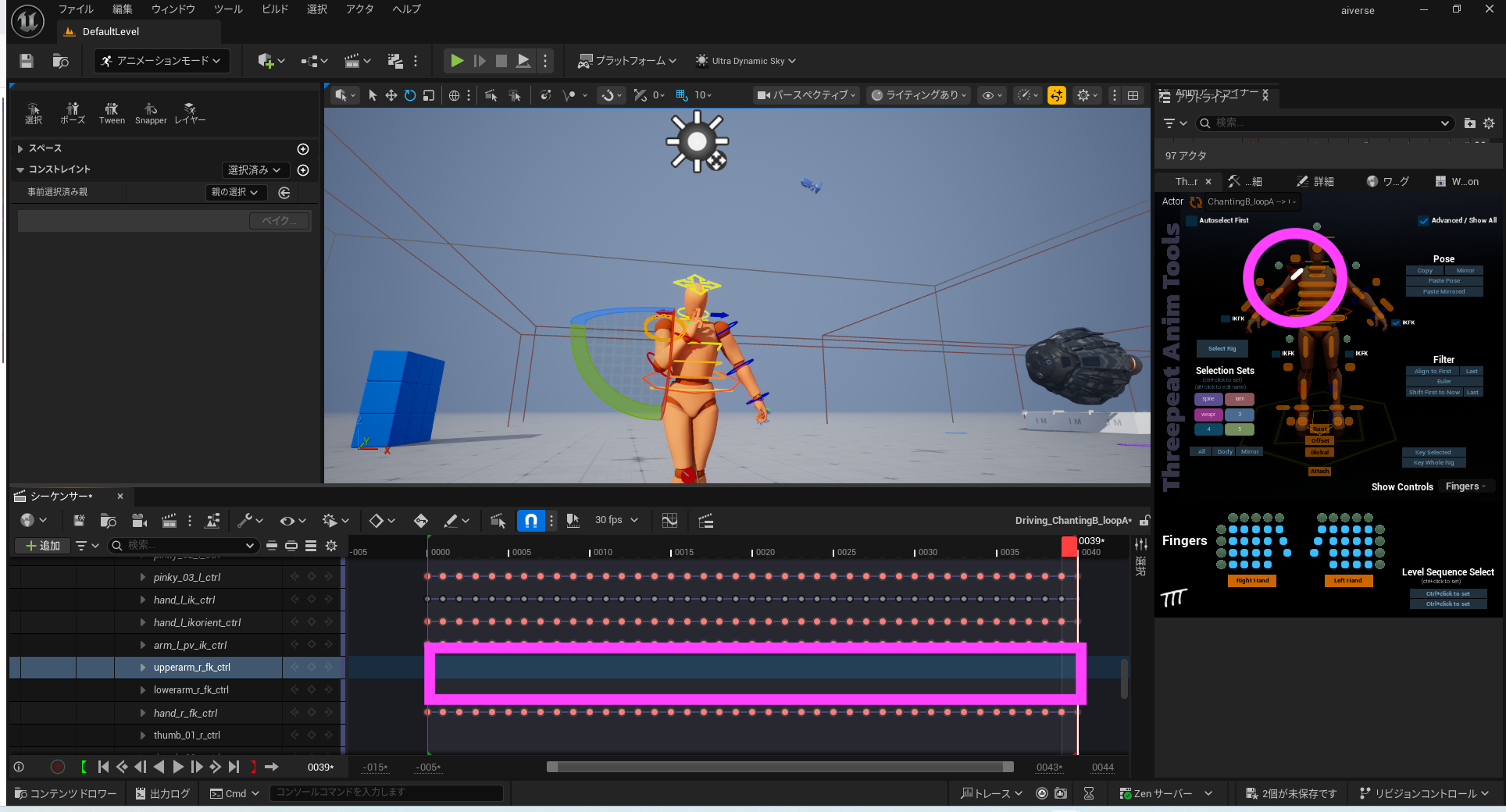
|
||||
|
||||
### 実戦動画
|
||||
|
||||
<iframe width="100%" height="415" src="https://www.youtube.com/embed/tJQ1y-8p1hQ?rel=0&showinfo=0&controls=0" title="YouTube video player" frameborder="0" allow="accelerometer; autoplay; clipboard-write; encrypted-media; gyroscope; picture-in-picture; web-share" referrerpolicy="strict-origin-when-cross-origin" allowfullscreen></iframe>
|
||||
|
||||
@@ -1,401 +0,0 @@
|
||||
---
|
||||
title: "ue + vrm4u + mac/ios"
|
||||
slug: "ue-mac"
|
||||
date: "2025-09-22"
|
||||
tags: ["ue", "mac"]
|
||||
draft: false
|
||||
---
|
||||
|
||||
# ue mac/ios support
|
||||
|
||||
- ue 5.6.1
|
||||
- mac 26
|
||||
- windows 11
|
||||
|
||||
## ue for mac
|
||||
|
||||
現時点でのxcode26には対応していません。ueを起動する際はxcodeを切り替えます。そうではないとbuild optionが機能しません。(クエリ中になる)
|
||||
|
||||
appleの方針で製品のversionは年号になりました。
|
||||
|
||||
> ex: mac26, ios26
|
||||
|
||||
```sh
|
||||
xcode-ue () {
|
||||
disk=hdd
|
||||
case $1 in
|
||||
(u | ue) d=/Volumes/${disk}/Xcode.app/Contents/Developer ;;
|
||||
(*) d=/Applications/Xcode.app/Contents/Developer ;;
|
||||
esac
|
||||
sudo xcode-select --reset
|
||||
sudo xcode-select --switch $d
|
||||
}
|
||||
```
|
||||
|
||||
ここでは、`/Volumes/${disk}/Xcode.app`をxocde16とします。
|
||||
|
||||
buildすると`/$Project/Mac/${Project}.xcarchive`ができます。
|
||||
|
||||
```sh
|
||||
# Finderでアーカイブを右クリック → "Show in Finder"
|
||||
# .xcarchive を右クリック → "Show Package Contents"
|
||||
# ./Products/Applications/ai.app をダブルクリック
|
||||
```
|
||||
|
||||
```sh
|
||||
# ターミナルでTeam IDを確認
|
||||
$ security find-identity -v -p codesigning
|
||||
```
|
||||
|
||||
## ue for linux
|
||||
|
||||
linux版もbuildすることにしました。
|
||||
|
||||
- steam osはたしかlinuxだったはず
|
||||
- ゲームとpixelstreamingをlinux serverで動かせれば楽
|
||||
|
||||
[https://dev.epicgames.com/documentation/ja-jp/unreal-engine/linux-development-requirements-for-unreal-engine](https://dev.epicgames.com/documentation/ja-jp/unreal-engine/linux-development-requirements-for-unreal-engine)
|
||||
|
||||
必要なものをdownloadして、windows上で環境を整えます。`clang 18.1.0`
|
||||
|
||||
ue editorを開いてメニューの`tool -> c++`で何かを作ります。すると、`.sln`がproject rootにできます。できなければ、`.uproject`を右クリックで`.sln`を作ります。
|
||||
|
||||
epic launcherでue installerのoption:linuxを再び有効にします。
|
||||
|
||||
`.sln`を開いてbuildに`linux`を選択し、右バーのMyProject(Airse)を右クリックでbuildします。pluginなどが対応していないときは`.uproject`を開いて`false`に変更します。対応している場合もbuild errになることがあります。
|
||||
|
||||
`wsl ubuntu`なども必要になるかもしれませんが、情報にはありません。
|
||||
|
||||
## vrm4u for mac
|
||||
|
||||
まずc++のprojectをueで作成します。
|
||||
|
||||
`libassimp.a`を生成します。
|
||||
|
||||
[https://github.com/ruyo/assimp](https://github.com/ruyo/assimp)
|
||||
|
||||
これを`/Plugins/VRM4U/ThirdParty/assimp/lib/Mac/libassimp.a`に置いて、projectで開きます。pluginがbuildされますが、`/Plugins/VRM4U/Binaries/Mac/*`が生成され、これを使うことになります。
|
||||
|
||||
```sh
|
||||
/Plugins/VRM4U/
|
||||
├── Binaries
|
||||
│ ├── Mac
|
||||
│ │ ├── UnrealEditor-VRM4U.dylib
|
||||
│ │ ├── UnrealEditor-VRM4UCapture.dylib
|
||||
│ │ ├── UnrealEditor-VRM4UCaptureEditor.dylib
|
||||
│ │ ├── UnrealEditor-VRM4UEditor.dylib
|
||||
│ │ ├── UnrealEditor-VRM4UImporter.dylib
|
||||
│ │ ├── UnrealEditor-VRM4ULoader.dylib
|
||||
│ │ ├── UnrealEditor-VRM4UMisc.dylib
|
||||
│ │ ├── UnrealEditor-VRM4URender.dylib
|
||||
│ │ └── UnrealEditor.modules
|
||||
├── ThirdParty
|
||||
│ ├── assimp
|
||||
│ │ ├── lib
|
||||
│ │ │ ├── Mac/libassimp.a #このファイル
|
||||
└── VRM4U.uplugin
|
||||
```
|
||||
|
||||
他のprojectで利用する際は`/Binaries`, `/ThirdParty`をcopyすればいいので、取っておいてください。vrm4uが更新されたときは再びprojectでbuildしたほうがいいですね。
|
||||
|
||||
## ue for git
|
||||
|
||||
mac/iosでもbuildできるようにすること、そういったprojectを作成することを目指します。
|
||||
|
||||
最終的にiosでもプレイできるゲームを作りたいなと思っていて、これは単純なカードを集め、キャラを強化するゲームにしようと考えています。
|
||||
|
||||
mac/iosは軽量パッケージとして必要最小限の構成で作る予定です。特に重いworld systemを分離、統合が簡単にできるようにする予定です。
|
||||
|
||||
そこで、winにはrsyncがありませんので、gitを使用することにしました。
|
||||
|
||||
```sh
|
||||
$ winget install git.git
|
||||
$ cd ${project}
|
||||
$ git pull
|
||||
```
|
||||
|
||||
署名も機能させておきたいので、gpgを使います。commit, pushすると`verify`が付くやつです。
|
||||
|
||||
```sh
|
||||
$ winget install gnupg.gnupg
|
||||
$ which gpg
|
||||
$ git config --global gpg.program "C:\Program Files (x86)\gnupg\bin\gpg.exe"
|
||||
```
|
||||
|
||||
現在使っているterminalは作成(パスフレーズ)が動作しないようです。したがって、mac, linuxで作成してimportします。
|
||||
|
||||
```sh
|
||||
$ gpg --full-generate-key
|
||||
XXX
|
||||
$ id=XXX
|
||||
$ gpg --export-secret-keys ${id} > ~/gpg-key-win.asc
|
||||
---
|
||||
$ gpg --import C:\Users\${USER}\gpg-key-win.asc
|
||||
$ rm C:\Users\${USER}\gpg-key-win.asc
|
||||
$ gpg --edit-key ${id}
|
||||
trust
|
||||
5
|
||||
quit
|
||||
```
|
||||
|
||||
作成したkeyはwinでimportした後はmac, linuxから削除したほうがいいかも。コマンドは書きません。
|
||||
|
||||
これをgit-serverに登録しておけばいいでしょう。
|
||||
|
||||
```sh
|
||||
$ gpg --armor --export ${id}
|
||||
```
|
||||
|
||||
あと、`~/.gitconfig`も更新しておきます。
|
||||
|
||||
```sh
|
||||
$ git config --global user.signingkey ${id}
|
||||
$ git config --global commit.gpgsign true
|
||||
```
|
||||
|
||||
```sh
|
||||
# 再起動
|
||||
$ gpgconf --kill gpg-agent
|
||||
$ gpg-connect-agent /bye
|
||||
```
|
||||
|
||||
# Airse
|
||||
|
||||
ゲームのタイトルは`Airse`に決まりました。まだ決まっていなかったのかというと、決まっていませんでした。仮名で作ってきましたが、これを機に根本的な部分を見直しました。
|
||||
|
||||
- ai + verse
|
||||
- [A]irse = `unrealengine` naming rules
|
||||
|
||||
## rse
|
||||
|
||||
RSE = [R]elativistic [S]tellar [E]volution
|
||||
|
||||
> ja: 相対論的恒星進化
|
||||
|
||||
## name rule
|
||||
|
||||
- app, name, project = Airse
|
||||
- repo, dir = `ai/rse`
|
||||
- id = `ai.syui.rse`
|
||||
|
||||
file, variable, function, etc. follow the following name rules.
|
||||
|
||||
1. use `_` to separate characters after abbreviations such as `CBP`.
|
||||
2. use `_` to separate characters before numbers.
|
||||
3. use capital letters for all other names, priority: `ue > repo`
|
||||
|
||||
ex: `CBP_CharacterAiSkill_1`
|
||||
|
||||
## game system
|
||||
|
||||
`[ai, yui, at, world]`
|
||||
|
||||
- AUTHOR = Syui
|
||||
- PROJECT = Airse
|
||||
|
||||
```sh
|
||||
# example
|
||||
/Content/${AUTHOR}/${PROJECT}/
|
||||
├── World/ # world system
|
||||
│ ├── Origin/ # origin system (dream system)
|
||||
│ └── BGM/ # bgm system
|
||||
├── Yui/ # yui system
|
||||
│ ├── Character/ # character system
|
||||
│ ├── Enemy/ # enemy system
|
||||
│ ├── Evolution/ # e system (evo system)
|
||||
│ ├── Voice/ # voice system
|
||||
│ └── Live/ # v system (live system)
|
||||
├── AI/ # ai system
|
||||
│ ├── Action/ # action system
|
||||
│ └── Status/ # status system
|
||||
└── AT/ # at system
|
||||
├── Item/ # item system
|
||||
├── Card/ # card system
|
||||
└── Save/ # save system
|
||||
```
|
||||
|
||||
## bad ex
|
||||
|
||||
1. `ai/airse` = `[ai] x 2`
|
||||
2. `syui/ai/rse` = `priority < ue`
|
||||
|
||||
```md
|
||||
[fix]
|
||||
1. ai/airse -> ai/rse
|
||||
2. syui/ai/rse -> Syui/Airse
|
||||
```
|
||||
|
||||
## version
|
||||
|
||||
今までgame systemのversionでやってきました。game systemのversionはアイのモデルの変化で決定されてきました。
|
||||
|
||||
しかし、ue versionがわかったほうがいいので、以下の形式に変更します。
|
||||
|
||||
- version: `5.7.0.6.11`
|
||||
|
||||
```sh
|
||||
[ue] [system] [fix]
|
||||
5.7.0.6.11
|
||||
|
||||
{
|
||||
"version": "5.7.0.6.11",
|
||||
{
|
||||
"ue": "5.7.0",
|
||||
"system": "6",
|
||||
"fix": "11"
|
||||
}
|
||||
}
|
||||
```
|
||||
|
||||
# 開発の方向性
|
||||
|
||||
考えに変化があったので、お伝えします。大きなものは以下の2つです。
|
||||
|
||||
1. ゲームの完成を目指すが、ちゃんとしたシステムを作ることも目指す
|
||||
2. 完璧に自信があるものでゲームを作る
|
||||
|
||||
## ちゃんとしたシステムを作る
|
||||
|
||||
ゲームの完成を目指して、色々と考えやってきましたが、ちゃんとしたシステムを作ることを優先したほうがいいと考えるようになりました。
|
||||
|
||||
というのも、ちゃんとしたシステムを作っておけば、それを組み合わせるだけでいろんなゲームを作れるからです。
|
||||
|
||||
ゲームを構成する要素、その基本というのは決まっていて、システムも決まっています。例えば、キャラクター操作。それさえ本当にレベルの高いシステムを自分で作れるなら、色々なゲームに応用できますよね。
|
||||
|
||||
ゲームを完成させられることは素晴らしいことです。
|
||||
|
||||
しかし、ゲーム制作をやめてしまうときはどんなときでしょう。ゲームを完成させるのは本当に大変で、そこに到達できる人は少ないのですが、しかし、到達できた人も、そこでやめてしまう人が多いんじゃないでしょうか。
|
||||
|
||||
続けられる人はごく僅かで、大きな理由は2つあると思っています。
|
||||
|
||||
一つは成功しなかったこと。続けるだけのメリットを感じられなかったことだと思います。
|
||||
|
||||
2つ目は、作ってきたものがどうしようもなく再利用できない状態にあることだと思います。例えば、作ってきたものがシステム化されておらず、他のゲームを作ろうとしたときに利用できない形、ごちゃごちゃで自分にも把握できず、使い回せない、あるいは別のゲームに統合できない状態であること。
|
||||
|
||||
そうでなければ、他のアイデアをすぐに試してみようとなりやすい、ゲーム開発のハードルは低くなっているはずです。にも関わらず、ちょっとやってすぐ辞めてしまう人がいます。
|
||||
|
||||
それはなぜかというと、作ってきたものがゴチャゴチャで使い物にならなかったときじゃないかと思います。もちろん、本人の熱意とか継続性とか意思とかそういったものもあります。でも、心が折れそうな時にもコントロール可能な環境要因があるはずで、そうした環境を構築する能力も重要なのではないかと思うのです。周りにちゃんとしたシステムがたくさんある、そんな状態を作る、ということ。そういうのを目指していきたいと思い、ちゃんとしたシステムを作ることも優先的に考え始めました。
|
||||
|
||||
## 自信があるものでゲームを構築する
|
||||
|
||||
インディーズゲーム、特に3dは本当に難しい。私のゲーム開発の方針は、少しずつ決まってきて、注意しなければならないこともわかってきました。
|
||||
|
||||
それは、無理をしないこと。無茶をしないと言い換えてもいいでしょう。
|
||||
|
||||
しかし、この無茶をしないというのは表現が難しく、本人が無茶だと思っていなくても無茶に含まれることは多いと思います。
|
||||
|
||||
例えば、個人が3dでゲームを作ることでしょう。
|
||||
|
||||
「いやいや、そんな」と思われるかもしれませんが、細かいところを見ると、個人開発で3dをやるのは、結構な無茶だと今では思います。また、ueを使うこともそれに含まれるかもしれません。
|
||||
|
||||
ueや3dを使うと、個人でも大きいものが作れた気になってしまう。広いマップ、リアルな描写、動く3dモデル。
|
||||
|
||||
しかし、扱いきれない武器ほど怖いものはありません。初心者の個人開発にとって、それを置いていくほうがいい場合もある。だけどそれを手にとって進んでしまうのです。
|
||||
|
||||
この場合、個人ができるのは、その武器に圧倒的な制限をつけ、使える場面を限定することだと思います。
|
||||
|
||||
私も自分のゲームをプレイしていて、この部分はよくできているなというところが少しあります。しかし、総合的なゲーム性で考えると、全然ダメですね。
|
||||
|
||||
でも、それなら本当によくできた自信がある部分だけでゲームを作ればいいんじゃないかな。
|
||||
|
||||
そこには工夫が必要になるかもしれないし、コンセプトが重要になると思いますが、私はそのような結論に至ります。
|
||||
|
||||
完璧に動作する部分、バグが少なく、自信があるところ、自分のゲームの最大の魅力、そこだけを使ってゲームを構築することを今は考えています。
|
||||
|
||||
面白いかどうかは、正直わかりませんが、パッと見で、少しプレイして、「あれ、これすごいんじゃない」と思わせることができたら成功だと思います。最初はそこを目指していこうかなと。
|
||||
|
||||
無理をしてできることを増やしても意味がありません。特に個人開発で、3dで、かつueだと、それはとても危険な気がします。
|
||||
|
||||
とはいえ、重要なのは、たくさん作ること。
|
||||
|
||||
3dで開発するな、ueを使うな、開発者は好きなものを作るな、と言いたいわけではありません。
|
||||
|
||||
言いたいのは、たくさん作ってきたものの中には光るもの、よくできたものがいくつか出てきます。そういったものを使ってゲームを構築する。その方向性でも考えてみる、ということ。
|
||||
|
||||
おそらく、3dで作る場合、ueを使う場合、個人開発者が好きなものを作る場合に、このような制限は役に立つと思います。
|
||||
|
||||
以上が、最近の個人開発の方向性、あるいは考え方の話です。
|
||||
|
||||
## ちゃんとしたシステムをどのように作るのか
|
||||
|
||||
1. 名前規則に忠実であること。フォルダ、ファイルや変数、関数などのすべて。例外的な名前規則を付けたものを置く場所を決めておくこと。
|
||||
2. 簡単にシステムを分離、統合できる状態であること。
|
||||
3. 依存関係を減らし、ファイルは自分のフォルダのみで動く状態にすること。assetはdownloadするが、できる限りそれを使わず、使用するものは自分のフォルダに置いて整理すること。それを使ってシステムを構築すること。
|
||||
4. その時に使わないものは即座に削除すること。これはノードや変数、関数、すべて。
|
||||
|
||||
ようは、売られているassetやpluginの状態を目指すのが一番良くて、downloadすればすぐに使えるような形が理想的。
|
||||
|
||||
## pvをゲームにする試み
|
||||
|
||||
自信があるものでゲームを構築するといっても、どのようにやればいいのでしょう。
|
||||
|
||||
ここからは自分が書いたメモを貼り付けます。
|
||||
|
||||
原神のキャラクターpvがある。とても参考になりそうだ。
|
||||
|
||||
[https://www.youtube.com/watch?v=0MiIciljaWY](https://www.youtube.com/watch?v=0MiIciljaWY)
|
||||
|
||||
pvを作ったほうがいいのかと思ったことがあって、いや、pvをゲームにすればいいという案が浮かんだ。
|
||||
|
||||
これはpixelstreamingなどで配信することを考えたゲームといえばいいかな。要は簡単に遊べる一つの軽量パッケージのようなものだ。体験版みたいな感じだろうか。
|
||||
|
||||
さて、ゲームを開始すると同時にロゴ、音楽が流れる。pvのような少しのムービーがあり、キャラクターが紹介される。
|
||||
|
||||
次に、戦闘シーンだが、これに関しては例えばユーザーがスキル、バーストの2種類の技を発動できるようにしておき、ユーザーの行動によってpvが変わるという仕様である。仕様というか、仕組みである。つまり、pvをゲームに、ゲームをpvに。そんな感じの試み。
|
||||
|
||||
軽量パッケージ化をどのように進めるか、あるいは、簡単なゲーム作りはどう進めるかに迷っていたが、この方向性で行こうと思う。
|
||||
|
||||
pvを作ると同時に、ゲームを作る。ゲームをpvにする。単純だが効果的なアイディアだと思う。
|
||||
|
||||
これなら操作可能範囲も大幅に削れるし、基本的にpvを作って、一部操作可能なゲームにするだけだ。
|
||||
|
||||
ゲーム性とダメージ変動。これについては簡易的な個人アカウントみたいなものを使って実装したいという案がある。ゲームには再生ボタンがあり、実行するとpvが流れる仕組みだが、上にログインボタンがあり、そこでログインできる。ログインといってもhandleを入れるだけの簡単なものだ。で、oauthで簡単なゲームアカウント作成のページを別に作っておく。それを実行していると、atprotoからデータを読み取る。
|
||||
|
||||
ゲーム作りの方向性として、軽量で、しっかりと動き(バグがなく)、効果的で面白いものを作ろうとしていて、その答えの一つが、pvをゲーム化するという案だった。
|
||||
|
||||
これはいくつの前提思考をもとに構築されている。前提思考とは、シンプルなゲームを作ろうという試みで、最初はわかりやすいシューティングゲームのようなものを構想していた。
|
||||
|
||||
しかし、この構想には不足がある。一言でゲームの始まりは?終わりは?クリアやゲームオーバーの演出は?その他諸々のゲームにとって重要な要素が伝わらない、そして、その部分をどう構築していくか見えない点にあった。
|
||||
|
||||
この弱点を克服した案が「ゲームキャラのpv動画をゲームにしよう」というものだ。
|
||||
|
||||
もっとシンプルに言うと「pvをゲームにする」ということ。これならイメージがはっきりと浮かび上がり、かつゲーム化する際の要素も決まってくる。ゲームの始まりと終わり、ゲーム中がどのようなものかをはっきりとイメージすることができる。
|
||||
|
||||
では、実際のキャラpvを分析してみよう。ここでは原神のウェンティの動画を分析する。
|
||||
|
||||
1. 黒い画面にロゴ(作者)が浮かび上がる。美しいBGMが流れる
|
||||
2. 緑の木々と青い空
|
||||
3. カメラがキャラクターの方に移動
|
||||
4. キャラクターが物語の重要なセリフ
|
||||
5. 背後に敵の影
|
||||
6. 敵が攻撃してくる、攻撃はキャラクターの方向に向かう、カメラワーク
|
||||
7. キャラは優雅にそれを避ける
|
||||
8. キャラの紹介文や演出が入る
|
||||
9. バトルシーン
|
||||
10. スキル、爆発の紹介(セリフあり)
|
||||
11. 最後のキャラを正面に通常攻撃、弓が放たれ
|
||||
12. ロゴ(タイトル)が浮かび上がる。美しいBGMの終わりと合わせる
|
||||
|
||||
これを自分のゲームに当てはめてみる。
|
||||
|
||||
1. 黒い画面にロゴ(syui)が浮かび上がる。BGM、ピッチは0.2
|
||||
2. アイの家とアイが屋根の上に座っている、モーションあり
|
||||
3. セリフ、物語は天空に浮かぶ島からはじまる(誰しもが興味を掻き立てられる内容=天空城や古代兵器)、BGMのピッチを徐々に上げていくmax:1.0
|
||||
4. 地球に近づく黒い影
|
||||
5. 砲撃が始まる、赤い光が星をめがけて落ちていく
|
||||
6. アイが高速飛行して、敵の場所に移動
|
||||
7. キャラの紹介と音声
|
||||
8. スキルとバーストの技紹介、キーやボタンをかっこよく表示(ななめ、大きめ)。背景は灰色とカラーをあわせる
|
||||
9. バトルシーン(プレイヤーが操作可能)
|
||||
10. 1ボタン(1操作)でゲームクリア。時間経過で次のシーンに移行
|
||||
11. 最後にキャラを正面にアップし通常攻撃
|
||||
12. ロゴ(ai)が浮かび上がり、BGMの終わりと合わせる
|
||||
|
||||
面白さの実装には弱いpv。これをどう克服していくかを考える。
|
||||
|
||||
- バトルシーンを少し長くする
|
||||
- atprotoのデータを参照し、現実アカウントの値をダメージ表記に反映する
|
||||
- ダメージ総合値を表示したり記録したりする
|
||||
|
||||
原神の面白さは元素反応にある。つまり、キャラクターの攻撃の組み合わせ。ダメージ増加量など。原神では、キャラを敵の前に動かせる、スキル回し、爆発という流れで戦闘を楽しむ。これを分解すると、「合わせることと、ダメージ増加量のコントロール」だと思う。これを自分にもできる簡単な仕組みで実現できないかを考えている。
|
||||
|
||||
@@ -1,111 +0,0 @@
|
||||
---
|
||||
title: "ue 5.7.0pでprojectを作り直す"
|
||||
slug: "ue-57p"
|
||||
date: "2025-09-25"
|
||||
tags: ["ue", "mac", "linux"]
|
||||
draft: false
|
||||
---
|
||||
|
||||
`unreal engine 5.7.0-preview`が来ました。
|
||||
|
||||
[https://forums.unrealengine.com/t/unreal-engine-5-7-preview/2658958](https://forums.unrealengine.com/t/unreal-engine-5-7-preview/2658958)
|
||||
|
||||
`vrm4u`は`5.7`に対応しているので、game animation sample(gasp)をベースに構築してみます。
|
||||
|
||||
- gasp: [https://www.fab.com/listings/880e319a-a59e-4ed2-b268-b32dac7fa016](https://www.fab.com/listings/880e319a-a59e-4ed2-b268-b32dac7fa016)
|
||||
- vrm4u: [https://github.com/ruyo/VRM4U/releases/](https://github.com/ruyo/VRM4U/releases/)
|
||||
|
||||
## game animation sample for ue5.7
|
||||
|
||||
1. まず空のprojectをue5.7で作ります。私は後に利用する`Valiant Combat`で作りました。[a]とします。
|
||||
2. game animation sampleのproject(gasp)はまだ対応していないので、ue5.6で作ります。[b]とします。
|
||||
3. [b]の`${project}/Config`, `${project}.uproject`を参考に[a]に移植します。
|
||||
|
||||
```json:${project}.uproject
|
||||
"Plugins": [
|
||||
{
|
||||
"Name": "ModelingToolsEditorMode",
|
||||
"Enabled": true,
|
||||
"TargetAllowList": [
|
||||
"Editor"
|
||||
]
|
||||
},
|
||||
{
|
||||
"Name": "AnimationWarping",
|
||||
"Enabled": true
|
||||
},
|
||||
{
|
||||
"Name": "RigLogic",
|
||||
"Enabled": true
|
||||
},
|
||||
{
|
||||
"Name": "LiveLink",
|
||||
"Enabled": true
|
||||
},
|
||||
{
|
||||
"Name": "LiveLinkControlRig",
|
||||
"Enabled": true
|
||||
},
|
||||
{
|
||||
"Name": "PoseSearch",
|
||||
"Enabled": true
|
||||
},
|
||||
{
|
||||
"Name": "AnimationLocomotionLibrary",
|
||||
"Enabled": true
|
||||
},
|
||||
{
|
||||
"Name": "MotionWarping",
|
||||
"Enabled": true
|
||||
},
|
||||
{
|
||||
"Name": "HairStrands",
|
||||
"Enabled": true
|
||||
},
|
||||
{
|
||||
"Name": "Chooser",
|
||||
"Enabled": true
|
||||
},
|
||||
{
|
||||
"Name": "Mover",
|
||||
"Enabled": true
|
||||
},
|
||||
{
|
||||
"Name": "NetworkPrediction",
|
||||
"Enabled": true
|
||||
}
|
||||
]
|
||||
```
|
||||
|
||||
特に`../Config/DefaultEngine.ini`が重要です。
|
||||
|
||||
これで完了です。普通に動きます。グラフィックがきれいになっているような気がして、軽量感も少し上がってるかも。
|
||||
|
||||

|
||||
|
||||
package buildは少し分かりづらいですが、`[]Windows`となっているところを`[o]Windows`にしないといけません。gasp + vrm4uでのpackage buildはwin, macで成功しました。macはxcode26でいけます。
|
||||
|
||||
|
||||
linuxは失敗です。`Microsoft.MakeFile.Targets 44`なので、調べてみると`toolchain: v26_clang-20.x.x`が必要なのでしょう。まだ公開されていないと思います。docsにはlinkがありませんでした。
|
||||
|
||||
[https://dev.epicgames.com/documentation/ja-jp/unreal-engine/linux-development-requirements-for-unreal-engine](https://dev.epicgames.com/documentation/ja-jp/unreal-engine/linux-development-requirements-for-unreal-engine)
|
||||
|
||||
1. `/Source/`にc++を置いて、`.uproject`を右クリックで`generate visual studio project files`を選択。
|
||||
2. `${project}.sln`を開きます。
|
||||
3. Development: Linux
|
||||
4. 右エクスプローラーから`$project`を選択して、右クリックでbuildを開始。
|
||||
|
||||
{{< msg type="warning" content="This version of the Unreal Engine can only be compiled with clang 20.x. clang 18.1.0 may not build it" >}}
|
||||
|
||||
```sh
|
||||
# https://cdn.unrealengine.com/CrossToolchain_Linux/v25_clang-18.1.0-rockylinux8.exe
|
||||
& "C:\Program Files\Epic Games\UE_5.7\Engine\Build\BatchFiles\Build.bat" Airse Linux Development -Project="C:\Users\syui\Documents\Unreal Projects\5.7\Airse\Airse.uproject" -WaitMutex -FromMsBuild
|
||||
|
||||
エラー: MSB3073
|
||||
Airse: "C:\Program Files\Microsoft Visual Studio\2022\Community\MSBuild\Microsoft\VC\v170\Microsoft.MakeFile.Targets" 44
|
||||
```
|
||||
|
||||
## ue5.7に移行する
|
||||
|
||||
最近はproject再構築と新しいbuild環境の構築をやっていたので、ついでに`5.7`に移行することにしました。まだ手を付けている部分が少ない時に移行したほうがよいと判断。
|
||||
|
||||
@@ -1,24 +0,0 @@
|
||||
---
|
||||
title: "world origin systemができた"
|
||||
slug: "dream-system"
|
||||
date: "2025-10-08"
|
||||
tags: ["ue"]
|
||||
draft: false
|
||||
---
|
||||
|
||||
## 現実と夢の世界
|
||||
|
||||
私のゲームでは、現実に合わせて世界を作るworld system(planet system)とゲームに合わせて作るorigin system(dream system)があります。
|
||||
|
||||
origin systemの由来は、地球平面説や天動説、つまり、古代の宇宙観です。惑星はお椀の形をしており、そこに地上が乗っているイメージ。
|
||||
|
||||

|
||||
|
||||
このorigin systemは、軽量性、独立性、統合性を考えられたデザインで、非常に扱いやすい形となっています。
|
||||
|
||||

|
||||
|
||||
今回は`ue5.6.1 -> ue5.7.0p`の移植作業が完了し、origin systemの仕様ができました。これで新しい惑星や地上の追加、統合が楽になります。
|
||||
|
||||
<iframe width="100%" height="415" src="https://www.youtube.com/embed/xQEGkTrJ45Y?rel=0&showinfo=0&controls=0" title="YouTube video player" frameborder="0" allow="accelerometer; autoplay; clipboard-write; encrypted-media; gyroscope; picture-in-picture; web-share" referrerpolicy="strict-origin-when-cross-origin" allowfullscreen></iframe>
|
||||
|
||||
@@ -1,94 +0,0 @@
|
||||
---
|
||||
title: "comfyuiを自動化する"
|
||||
slug: "comfyui-auto-controlnet"
|
||||
date: "2025-10-19"
|
||||
tags: ["comfyui"]
|
||||
draft: false
|
||||
---
|
||||
|
||||
今回は、`comfyui`の自動化を紹介します。
|
||||
|
||||
## comfyuiの自動化手順
|
||||
|
||||
以下の機能を使用します。
|
||||
|
||||
1. `Apply InstantID`: 顔を指定します。
|
||||
2. `Apply ControlNet`: ポーズを指定します。
|
||||
|
||||
まずこちらのworkflowを読み込むと早く書けます。workflowは通常、comfyuiで作られた画像に記録されています。
|
||||
|
||||
[https://docs.comfy.org/tutorials/controlnet/pose-controlnet-2-pass](https://docs.comfy.org/tutorials/controlnet/pose-controlnet-2-pass)
|
||||
|
||||
ここから`Apply InstantID`を追加します。`Apply ControlNet`から`positive`, `negative`を`InstantID`と`KSampler`につなぎます。
|
||||
|
||||
```md
|
||||
[ControlNet] -> [InstantID] -> [KSampler]
|
||||
```
|
||||
|
||||
自動化には以下のノードを使います。
|
||||
|
||||
1. `Batch Image Loop Open`: loop処理を作れます。
|
||||
2. `Load Image Batch From Dir`: 画像をディレクトリから読み込みます。
|
||||
3. `LogicUtil_Uniform Random Choice`: ランダムで区切り文字を選択します。loop中にpromptの中身を変えます。
|
||||
|
||||
なお、`comfyui`の外部ノードは以下を使用しています。
|
||||
|
||||
- comfyui_instantid
|
||||
- loop-image
|
||||
- comfyui-inspire-pack
|
||||
|
||||
|
||||
自動化の手順としては、まず、ポーズをディレクトリに保存しておき、`Load Image Batch From Dir`で読み込みます。`Batch Image Loop Open`につなぎます。それを`Apply ControlNet`につなぎます。
|
||||
|
||||
最終的に`KSampler`から`VAE Decode`をつなぎ、そこから`Batch Image Loop Close`でループを閉じます。
|
||||
|
||||
もしここで保存したければ、`VAE Decode`を`Save Image`にも繋いでおきます。
|
||||
|
||||
```md
|
||||
[Load Image Batch From Dir] -> [Batch Image Loop Open] ->
|
||||
|
||||
[ControlNet] -> [InstantID] -> [KSampler] ->
|
||||
|
||||
[VAE Decode] -> [Batch Image Loop Close]
|
||||
```
|
||||
|
||||
[](/img/comfyui_instantid_controlnet_0001.png)
|
||||
[](/img/comfyui_instantid_controlnet_0002.png)
|
||||
[](/img/comfyui_instantid_controlnet_0003.png)
|
||||
[](/img/comfyui_instantid_controlnet_0004.png)
|
||||
|
||||
|
||||
## comfyuiの便利なノード
|
||||
|
||||
`filename_prefix`で`Get Date Time String(JPS)`を使用しています。これでファイル名が重複しづらくなります。
|
||||
|
||||
役立つ外部ノードです。
|
||||
|
||||
- comfy-image-saver
|
||||
- JPS-Nodes
|
||||
- comfyui-custom-scripts
|
||||
|
||||
例えば、loop中にpromptをランダムで変える処理を追加しています。これは`LogicUtil_Uniform Random Choice`で実現しており、区切り文字は`,`です。
|
||||
|
||||
```md
|
||||
background: city street,
|
||||
background: cloud sky,
|
||||
background: galaxy planet,
|
||||
```
|
||||
|
||||
## ポーズの作成手順
|
||||
|
||||
[https://openposes.com/](https://openposes.com/)
|
||||
|
||||
例えば、自作ゲーム動画を保存し、`ffmepg`で画像化します。
|
||||
|
||||
```sh
|
||||
$ ffmpeg -i input.mp4 output%04d.png
|
||||
```
|
||||
|
||||
その画像を使って、ポーズを作成することができます。
|
||||
|
||||
- `OpenPose Pose`: `comfyui_controlnet_aux`
|
||||
|
||||
[](/img/comfyui_instantid_controlnet_0005.png)
|
||||
|
||||
@@ -1,115 +0,0 @@
|
||||
---
|
||||
title: "gpt-ossを使用する"
|
||||
slug: "lms-gpt-oss"
|
||||
date: "2025-10-19"
|
||||
tags: ["openai", "AI", "windows"]
|
||||
draft: false
|
||||
---
|
||||
|
||||
今回は、openaiの[gpt-oss](https://huggingface.co/openai/gpt-oss-120b)を使用する方法です。
|
||||
|
||||
[https://openai.com/ja-JP/index/introducing-gpt-oss/](https://openai.com/ja-JP/index/introducing-gpt-oss/)
|
||||
|
||||
`120b`, `20b`があります。好きな方を使いましょう。ここでは`20b`を使用します。
|
||||
|
||||
```sh
|
||||
$ ollama run gpt-oss:20b
|
||||
or
|
||||
$ lms get openai/gpt-oss-20b
|
||||
```
|
||||
|
||||
今回は、lms(LM Studio)で使用します。
|
||||
|
||||
```sh
|
||||
# https://lmstudio.ai/
|
||||
$ pip install lmstudio
|
||||
|
||||
# https://huggingface.co/openai/gpt-oss-20b
|
||||
$ lms get openai/gpt-oss-20b
|
||||
```
|
||||
|
||||
今後、家庭のpcは、gpu(nvidia, amd)を積んで`lms`で`gpt-oss`を動かすのが一般的になりそう。
|
||||
|
||||
## サービスとして公開する
|
||||
|
||||
例えば、apiとして公開することもでき、それを自身のサービス上から利用するなどの使い方があります。なお、`lms`にもこのような機能はあります。
|
||||
|
||||
```sh
|
||||
# https://cookbook.openai.com/articles/gpt-oss/run-transformers
|
||||
$ transformers serve
|
||||
$ transformers chat localhost:8000 --model-name-or-path openai/gpt-oss-20b
|
||||
---
|
||||
$ curl -X POST http://localhost:8000/v1/responses -H "Content-Type: application/json" -d '{"messages": [{"role": "system", "content": "hello"}], "temperature": 0.9, "max_tokens": 1000, "stream": true, "model": "openai/gpt-oss-20b"}'
|
||||
```
|
||||
|
||||
```sh
|
||||
$ cloudflared tunnel login
|
||||
$ cloudflared tunnel create gpt-oss-tunnel
|
||||
```
|
||||
|
||||
```yml:~/.cloudflared/config.yml
|
||||
tunnel: 1234
|
||||
credentials-file: ~/.cloudflared/1234.json
|
||||
|
||||
ingress:
|
||||
- hostname: example.com
|
||||
service: http://localhost:8000
|
||||
- service: http_status:404
|
||||
```
|
||||
|
||||
```sh
|
||||
$ cloudflared tunnel run gpt-oss-tunnel
|
||||
```
|
||||
|
||||
ただ、apiのreqにはキーとか設定しておいたほうがいいかも。
|
||||
|
||||
## 高速、大規模に使うには
|
||||
|
||||
`vllm`を使います。linuxが最適です。gpu(nvidia-cuda)がないときついので、win + wslで動かします。nvidiaの`H100`や`DGX Spark`が必要になると思います。
|
||||
|
||||
cudaはcomfyuiで使っている`cu129`に合わせました。
|
||||
|
||||
```sh
|
||||
$ wsl --install archlinux
|
||||
$ wsl -d archlinux
|
||||
$ nvidia-smi
|
||||
```
|
||||
|
||||
```sh
|
||||
$ mkdir ~/.config/openai/gpt-oss
|
||||
$ cd ~/.config/openai/gpt-oss
|
||||
$ python -m venv venv
|
||||
$ source venv/bin/activate
|
||||
|
||||
$ pip install --upgrade pip
|
||||
$ pip install torch torchvision torchaudio --index-url https://download.pytorch.org/whl/cu129
|
||||
$ pip install vllm transformers
|
||||
|
||||
$ python -m vllm.entrypoints.openai.api_server \
|
||||
--model openai/gpt-oss-20b \
|
||||
--port 8000 \
|
||||
```
|
||||
|
||||
```sh
|
||||
$ curl http://localhost:8000/v1/chat/completions \
|
||||
-H "Content-Type: application/json" \
|
||||
-d '{
|
||||
"model": "openai/gpt-oss-20b",
|
||||
"messages": [{"role": "user", "content": "こんにちは!"}]
|
||||
}'
|
||||
```
|
||||
|
||||
## お金の使い道
|
||||
|
||||
最近、iphoneやmacを買うより、`DGX Spark`を買ったほうが良いのではないかと考えることがあります。
|
||||
|
||||
[https://www.nvidia.com/ja-jp/products/workstations/dgx-spark/](https://www.nvidia.com/ja-jp/products/workstations/dgx-spark/)
|
||||
|
||||
pc(RTX)やmacは、60万円ほどかかりますし、それは`DGX Spark`の値段と同じです。どうせ同じ値段を使うなら、何を買うのが良いのでしょう。
|
||||
|
||||
パソコンのスペックというのは、毎年それほど変わりません。RTXにしても同じです。
|
||||
|
||||
とするなら、既に持っているものではなく、持っていないスパコンを購入し、そこにAIをホストしたり、あるいはその性能をpcから利用する事を考えたほうが良いのではないか。最近はそんなことをよく考えます。
|
||||
|
||||
今後はpcを買う時代ではなく、スパコンを買う時代に突入するかもしれません。
|
||||
|
||||
@@ -1,24 +0,0 @@
|
||||
---
|
||||
title: "plamo-2で翻訳する"
|
||||
slug: "lms-plamo-2"
|
||||
date: "2025-10-19"
|
||||
tags: ["lms", "AI", "windows"]
|
||||
draft: false
|
||||
---
|
||||
|
||||
今回は、`lms`で[pfnet/plamo-2-translate](https://huggingface.co/pfnet/plamo-2-translate)を使用する方法です。
|
||||
|
||||

|
||||
|
||||
- [https://huggingface.co/mmnga/plamo-2-translate-gguf](https://huggingface.co/mmnga/plamo-2-translate-gguf)
|
||||
- [https://huggingface.co/mmnga/plamo-2-translate-gguf/discussions/1/files](https://huggingface.co/mmnga/plamo-2-translate-gguf/discussions/1/files)
|
||||
|
||||
`lms`で`mmnga/plamo-2-translate-gguf`をdownloadして読み込みます。
|
||||
|
||||
次に、`discussions/1`にある`en2ja.preset.json`, `ja2en.preset.json`のファイルを保存するなり、作成して、それをプリセットからインポートします。
|
||||
|
||||
```sh
|
||||
$ curl -sL "https://huggingface.co/mmnga/plamo-2-translate-gguf/raw/refs%2Fpr%2F1/plamo%202%20translate%20en2ja.preset.json" > en2ja.preset.json
|
||||
$ curl -sL "https://huggingface.co/mmnga/plamo-2-translate-gguf/raw/refs%2Fpr%2F1/plamo%202%20translate%20ja2en.preset.json" > ja2en.preset.json
|
||||
```
|
||||
|
||||
@@ -1,39 +0,0 @@
|
||||
---
|
||||
title: "macbook air(mid 2011)のarchlinuxでフリーズ対応"
|
||||
slug: "arch-macbook"
|
||||
date: "2025-10-20"
|
||||
tags: ["archlinux", "macbook"]
|
||||
draft: false
|
||||
---
|
||||
|
||||
今回はmacbook air(mid 2011)のarchlinux運用の話をします。
|
||||
|
||||
```sh
|
||||
$ uname -r
|
||||
6.12.53-1-lts
|
||||
```
|
||||
|
||||
運用のコツとしては、`linux-lts`を使うこと。`linux-firmware`を入れないこと。`broadcom-wl-dkms`を入れること。
|
||||
|
||||
```sh
|
||||
$ pacman -S linux-lts
|
||||
$ pacman -S pacman -S broadcom-wl-dkms linux-lts-headers
|
||||
$ grub-mkconfig -o /boot/grub/grub.cfg
|
||||
---
|
||||
$ pacman -Qq | grep "^linux-firmware" | sudo pacman -R -
|
||||
$ mkinitcpio -P
|
||||
```
|
||||
|
||||
```sh:/etc/pacman.conf
|
||||
IgnorePkg = linux linux-headers broadcom-wl-dkms
|
||||
```
|
||||
|
||||
linux-ltsをupdateしたときは、必ず`broadcom-wl-dkms`をreinstallをしないと動きません。
|
||||
|
||||
## usbからの実行
|
||||
|
||||
```sh
|
||||
$ mount /dev/sda2 /mnt
|
||||
$ mount /dev/sda1 /mnt/boot
|
||||
$ arch-chroot /mnt
|
||||
```
|
||||
@@ -1,39 +0,0 @@
|
||||
---
|
||||
title: "archlinuxでvnc"
|
||||
slug: "arch-vnc"
|
||||
date: "2025-10-20"
|
||||
tags: ["archlinux", "vnc", "mac"]
|
||||
draft: false
|
||||
---
|
||||
|
||||
自分のブログに書いてあると思ったんだけど、見当たらなかったので。
|
||||
|
||||
`xorg`, `i3`を使用しています。
|
||||
|
||||
```sh
|
||||
$ sudo pacman -S tigervnc
|
||||
```
|
||||
|
||||
```sh
|
||||
$ vncpasswd
|
||||
$ x0vncserver -rfbauth ~/.config/tigervnc/passwd
|
||||
```
|
||||
|
||||
macから接続するには
|
||||
|
||||
```sh
|
||||
$ open vnc://192.168.1.2:5900
|
||||
```
|
||||
|
||||
## 操作感を同じにする
|
||||
|
||||
1. 自動起動
|
||||
2. `Win`から`Alt`に変更。その上で`setxkbmap`でkey-layoutを変更。
|
||||
|
||||
```sh:~/.config/i3/config
|
||||
exec --no-startup-id x0vncserver -rfbauth ~/.config/tigervnc/passwd
|
||||
exec_always --no-startup-id setxkbmap -option altwin:swap_alt_win
|
||||
#set $mod Mod4
|
||||
set $mod Mod1
|
||||
```
|
||||
|
||||
@@ -1,75 +0,0 @@
|
||||
---
|
||||
title: "ゲームをiosに分離する"
|
||||
slug: "aicard"
|
||||
date: "2025-10-28"
|
||||
tags: ["ue"]
|
||||
draft: false
|
||||
---
|
||||
|
||||
unreal engineで開発しているゲームの話です。ios buildでハマった部分がかなり多かったので紹介。
|
||||
|
||||
ゲーム自体は、カードとアクションを分けることにしました。
|
||||
|
||||
カードというのは道具ボックスのようなものです。これに関するゲームをiosでもできるようにする、という方向で作り直しています。
|
||||
|
||||
iosのゲーム機能はシンプルにカードを引く、集める、アカウント連携の3つです。
|
||||
|
||||
最初にカードをタップするとランダムでカードを取得します。1日1回を予定しています。課金要素では例えば、月額と単発があり、月額は3,000円、単発は150円を想定。
|
||||
|
||||
アカウント連携は、ローカルデータをatprotoのアカウントにセーブする機能のみ。
|
||||
|
||||
以上となります。後に機能を拡張していく予定です。
|
||||
|
||||
カード自体は本作のキャラクターを強化するものとしても使用することを想定しています。
|
||||
|
||||
<iframe width="100%" height="415" src="https://www.youtube.com/embed/SdAiRskyrew?rel=0&showinfo=0&controls=0" title="YouTube video player" frameborder="0" allow="accelerometer; autoplay; clipboard-write; encrypted-media; gyroscope; picture-in-picture; web-share" referrerpolicy="strict-origin-when-cross-origin" allowfullscreen></iframe>
|
||||
|
||||
## buildが失敗する
|
||||
|
||||
これは無料アカウントでは難しいです。apple devに年会費を払いましょう。
|
||||
|
||||
```sh:./Config/DeafaultEngine.ini
|
||||
[/Script/IOSRuntimeSettings.IOSRuntimeSettings]
|
||||
BundleDisplayName=Aicard
|
||||
BundleIdentifier=ai.syui.card
|
||||
IOSTeamID=xxx
|
||||
BundleName=ai.syui.card
|
||||
MetalLanguageVersion=9
|
||||
MinimumiOSVersion=IOS_26
|
||||
bAutomaticSigning=True
|
||||
RemoteNotificationsSupported=False
|
||||
bSupportsPortraitOrientation=True
|
||||
bSupportsLandscapeLeftOrientation=False
|
||||
bSupportsLandscapeRightOrientation=False
|
||||
|
||||
[/Script/MacTargetPlatform.XcodeProjectSettings]
|
||||
CodeSigningTeam=xxx
|
||||
bUseModernXcode=true
|
||||
bUseAutomaticCodeSigning=true
|
||||
BundleIdentifier=ai.syui.card
|
||||
```
|
||||
|
||||
## iconが設定できない
|
||||
|
||||
project-rootに`./Build/IOS/Resources/Assets.xcassets`を用意します。これはxcodeから持ってきます。build実行時に作られます。
|
||||
|
||||

|
||||
|
||||
## 画面をモバイルにあわせる
|
||||
|
||||
これが一番時間がかかりました。buildして実機で確認する必要があるからです。
|
||||
|
||||
真ん中だけ全体化したうえで、それを上下メニューバーに合わせます。
|
||||
|
||||

|
||||

|
||||

|
||||
|
||||
## widgetのリスト化
|
||||
|
||||
これも相当面倒でした。`json`からリストを取得して、それを表示します。
|
||||
|
||||
クラス設定で`UserObjectListEntry`を追加し、それを使用します。
|
||||
|
||||
<iframe src="https://blueprintue.com/render/wz8aaem4" scrolling="no" allowfullscreen style="width:100%;height:400px"></iframe>
|
||||
|
||||
@@ -1,98 +0,0 @@
|
||||
---
|
||||
title: "aigptを作った"
|
||||
slug: "aigpt"
|
||||
date: "2025-11-06"
|
||||
tags: ["rust", "mcp"]
|
||||
language: ["ja", "en"]
|
||||
draft: false
|
||||
---
|
||||
|
||||
```sh
|
||||
$ git clone git.syui.ai/ai/gpt
|
||||
$ cd gpt
|
||||
$ cargo build
|
||||
$ ./target/debug/aigpt
|
||||
```
|
||||
|
||||
[https://git.syui.ai/ai/gpt](https://git.syui.ai/ai/gpt)
|
||||
|
||||
## 名前について
|
||||
|
||||
ツール名は`aigpt`です。idは`ai.gpt`で、domainが`ai.syui.gpt`となります。
|
||||
|
||||
- app: aigpt
|
||||
- id: ai.gpt
|
||||
- domain: ai.syui.gpt
|
||||
|
||||
例えば、repositoryを`git.syui.ai/ai/gpt`に作り、atproto record collectionを`ai.syui.gpt`で作成すると合わせることができます。
|
||||
|
||||
名前は、固有であり、かつ短いことを意識しています。
|
||||
|
||||
## aigptとは
|
||||
|
||||
記憶装置です。mcpとして使います。AIとの会話を保存、参照できます。
|
||||
|
||||
```sh
|
||||
$ aigpt server
|
||||
$ claude mcp add aigpt `which aigpt` server
|
||||
```
|
||||
|
||||
## aigptの特徴
|
||||
|
||||
ここまでなら他のツールと同じですが、`aigpt`は少し保存(覚える)に工夫があります。
|
||||
|
||||
```diff
|
||||
- 会話 -> 保存 -> 参照
|
||||
+ 会話 -> 解釈 -> 保存 -> 参照
|
||||
```
|
||||
|
||||
AIによる解釈を挟むことで、AIの独自記憶生成をサポートします。
|
||||
|
||||
## aigptはどのような哲学で作られた
|
||||
|
||||
まずそれぞれの機能を別々にシンプルに作りました。これをlayer1-3とします。
|
||||
|
||||
- layer 1: データ(会話)
|
||||
- layer 2: 解釈(評価)
|
||||
- layer 3: 分析(ex:big-five)
|
||||
|
||||
次に、各機能を統合しました。これをlayer3.5とします。
|
||||
|
||||
ユーザーはわかりやすさを求めます。バラバラの答えがいくつも提示されるのではなく、統一されたインターフェイス、一つの答えを好みます。AIとしても、各機能に毎回問い合わせるのではなく、必要なとき、重要なことのみを参照できたほうが効率的です。
|
||||
|
||||
その実装をlayer3.5で作りました。
|
||||
|
||||
## aigptはどのように応用可能か
|
||||
|
||||
layer4では、layer1-3を応用する形で、関係性をデザインすることにしました。
|
||||
|
||||
これもシンプルな実装で、具体的にはlayer1で作られた会話数とlayer3で作られたプロファイルからの推定です。
|
||||
|
||||
関係性は、一般的なものです。
|
||||
|
||||
例えば、恋愛ゲームを作るとして、ゲームエンジンに3dモデルを用意したとしましょう。では、中身はどうするのかというと、AIとmcpを利用し、記憶と関係性を使えば、新しいものを作れますよね。
|
||||
|
||||
layer4は`aigpt`の応用性に焦点を当て、関係性構築をサポートします。このようなゲーム性に関連する機能は、optionで有効にすることにしました。
|
||||
|
||||
```sh
|
||||
$ aigpt server --enable-layer4
|
||||
$ claude mcp list
|
||||
```
|
||||
|
||||
```json:~/.claude.json
|
||||
{
|
||||
"mcpServers": {
|
||||
"aigpt": {
|
||||
"command": "~/.cargo/bin/aigpt",
|
||||
"args": ["server", "--enable-layer4"]
|
||||
}
|
||||
}
|
||||
}
|
||||
```
|
||||
|
||||
## aigptで考える未来
|
||||
|
||||
人はAIと会話をするようになります。そこに情報と個性が集まることになるでしょう。その情報を共有したり、それを使って自己実現できれば便利ですよね。
|
||||
|
||||
このような考えのもと、layer5では情報と個性の共有に焦点を当て設計する予定です。
|
||||
|
||||
@@ -1,45 +0,0 @@
|
||||
---
|
||||
title: "aiosとaigptの統合を考える"
|
||||
slug: "aios"
|
||||
date: "2025-11-07"
|
||||
tags: ["rust", "mcp", "archlinux", "os"]
|
||||
language: ["ja", "en"]
|
||||
draft: false
|
||||
---
|
||||
|
||||
claude code webがクレジットを配布してくれています。11/18までらしい。
|
||||
|
||||
良い機会なので、`aios`と`aigpt`を統合してみようと思います。
|
||||
|
||||
## aiosとはなにか
|
||||
|
||||
arch linuxベースのosです。最初からrustが入っています。github actionsでdocker imageを生成し、使っていました。
|
||||
|
||||
本来、rustとAIを使ってosを拡張する事を考えていました。
|
||||
|
||||
## なぜarchベースなのか
|
||||
|
||||
osとはなんなのかという問いに関係しますが、現在のosは実態として、package manager(パッケージマネージャ)です。
|
||||
|
||||
ではosを作るとはどういうことかというと、package server(パッケージを配布する仕組み)の運用です。
|
||||
|
||||
では、package serverの運用とはなんなのかというと、そのosでpackageを継続的にbuildし、serverにdeployする仕組みを整えたり、securityの仕組みを作ったりします。
|
||||
|
||||
この負担がとんでもなく重いため、この負担を軽減し、外部委託するためにarchベースとか、ubuntuベースのosが作られてきました。archベースのosはsteamos, msys2, asahi linuxなどが有名です。これらは、`pacman`というarchのpackage managerを使えることが利点です。
|
||||
|
||||
## aigptとの統合
|
||||
|
||||
今回の試みでは、AIがosの設定や管理を行うことです。`aios`は、その環境を整えます。
|
||||
|
||||
claude codeは、osの設定からsecurityチェック、sshに至るまで、すべてを自動でやってくれます。
|
||||
|
||||
`aios`では、systemd-nspawnを使用して、AIが管理するcontinerを作成し、従来のshellではなく、AI-chatを立ち上げます。そこで指示することでosの設定や管理をやってもらうというコンセプト。
|
||||
|
||||
`aigpt`によって、AI記憶や会話、設定ファイルは、その外側のユーザー領域と共有します。
|
||||
|
||||
```md
|
||||
ai[os] -> ai[user] -> machinectl[container] -> claude -> mcp[aigpt]
|
||||
```
|
||||
|
||||
`os -> user`までが人間領域で、そこから下はAI領域となります。そして、起動時はAI領域から始まります。
|
||||
|
||||
@@ -1,199 +0,0 @@
|
||||
---
|
||||
title: "aishellの必要性"
|
||||
slug: "aishell"
|
||||
date: "2025-11-08"
|
||||
tags: ["rust", "mcp", "archlinux", "os"]
|
||||
language: ["ja", "en"]
|
||||
draft: false
|
||||
---
|
||||
|
||||
現在、`aios`では、claude codeでosの設定や管理をやってもらうという方向性のos作りに取り組んでいます。
|
||||
|
||||
1. osが起動する
|
||||
2. user:aiでログインする
|
||||
3. user:aiがcontainerを起動して、ログインする
|
||||
4. claude codeを起動する(aigptというmcpを登録しておく)
|
||||
|
||||
[1]osと[2]userが人間領域、それより下の[3-4]containerをAI領域とします。
|
||||
|
||||
基本的にaiosはこれらのcontainer領域をたくさん使い、AIと併用します。
|
||||
|
||||
このようなコンセプトですから、claude codeはroot環境化で実行できることが望ましいです。container内では変に権限を制限するのではなくrootで実行するか、user:aiには`NOPASSWD`を設定します。
|
||||
|
||||
```sh
|
||||
$ arch-chroot ./root.x86_64 /bin/sh -c 'echo "ai ALL=(ALL:ALL) NOPASSWD: ALL" >> /etc/sudoers'
|
||||
---
|
||||
$ claude --dangerously-skip-permissions
|
||||
```
|
||||
|
||||
理想のプロセスとしては、osを起動するとcontainerから始まり、AIとchatできる環境に移行します。containerはrecovery用のものを作っておき、環境が破壊されてもすぐにrestoreできるようにします。
|
||||
|
||||
しかし、このようなプロセスではdockerやsystemd-nspawnでテストできません。また、aiosは、dockerなどでも使うことも想定しているため、containerの自動起動などは難しい。したがって、現時点では、user:aiを本番環境のcontainer内として、テストしてみます。
|
||||
|
||||
aios-imgを作成し、machinectlで実行します。
|
||||
|
||||
```sh
|
||||
$ ./build.zsh
|
||||
$ cp -rf ./root.x86_64 /var/lib/machines/aios
|
||||
$ machinectl start aios
|
||||
$ machinectl shell aios
|
||||
|
||||
# リカバリ
|
||||
$ machinectl stop aios
|
||||
$ machinectl remove aios
|
||||
$ cp -rf ./root.x86_64 /var/lib/machines/aios
|
||||
```
|
||||
|
||||
```sh
|
||||
▐▛███▜▌ Claude Code v2.0.36
|
||||
▝▜█████▛▘ Sonnet 4.5 · Claude Pro
|
||||
▘▘ ▝▝ /home/ai
|
||||
|
||||
> このosにデスクトップ環境を構築してみて。
|
||||
|
||||
● 了解しました!このLinuxシステムに実際のモダンなデスクトップ環境を構築します。まず現在のシステム状態を確認してから、最新のデスクトップ環境をセットアップします。
|
||||
|
||||
● Bash(uname -a)
|
||||
⎿ Linux aios 6.17.7-arch1-1 #1 SMP PREEMPT_DYNAMIC Sun, 02 Nov 2025 17:27:22 +0000 x86_64 GNU/Linux
|
||||
|
||||
● Bash(echo $XDG_SESSION_TYPE)
|
||||
⎿ tty
|
||||
|
||||
● User answered Claude's questions:
|
||||
⎿ · どのモダンなデスクトップ環境をインストールしますか? → Hyprland
|
||||
|
||||
● 完璧です!Hyprland(最新のモダンなWaylandコンポジター)をインストールします。美しいアニメーション、ブラー効果、ガラスモーフィズムを備えた最先端のデスクトップ環境です。
|
||||
|
||||
● Bash(sudo pacman -Sy)
|
||||
⎿ :: Synchronizing package databases...
|
||||
core downloading...
|
||||
extra downloading...
|
||||
|
||||
● Bash(sudo pacman -S --noconfirm hyprland kitty waybar wofi mako swaybg xdg-desktop-portal-hyprland polkit-kde-agent qt5-wayland qt6-wayland wl-clipboard grim timeout: 5m
|
||||
slurp) 0s
|
||||
⎿ resolving dependencies...
|
||||
:: There are 2 providers available for jack:
|
||||
:: Repository extra
|
||||
… +717 lines (ctrl+o to expand)
|
||||
|
||||
● インストール完了しました!次に、モダンなHyprland設定を作成します。
|
||||
|
||||
● Write(.config/waybar/config)
|
||||
⎿ Wrote 87 lines to .config/waybar/config
|
||||
{
|
||||
"layer": "top",
|
||||
"position": "top",
|
||||
"height": 40,
|
||||
"spacing": 10,
|
||||
"margin-top": 10,
|
||||
"margin-left": 10,
|
||||
"margin-right": 10,
|
||||
"modules-left": ["hyprland/workspaces", "hyprland/window"],
|
||||
… +77 lines (ctrl+o to expand)
|
||||
|
||||
● Bash(sudo pacman -S --noconfirm imagemagick)
|
||||
⎿ resolving dependencies...
|
||||
looking for conflicting packages...
|
||||
… +63 lines (ctrl+o to expand)
|
||||
|
||||
● Bash(convert -size 1920x1080 gradient:'#667eea'-'#764ba2' -blur 0x10 ~/.config/hypr/wallpaper.jpg)
|
||||
⎿ WARNING: The convert command is deprecated in IMv7, use "magick" instead of "convert" or "magick convert"
|
||||
|
||||
⏵⏵ bypass permissions on (shift+tab to cycle)
|
||||
```
|
||||
|
||||
いい感じに実行できていますね。次はセキュリティのチェックと問題の対処をみてみます。
|
||||
|
||||
```sh
|
||||
> このosのセキュリティをチェックして、問題があれば強化してほしい。
|
||||
|
||||
● システムのセキュリティを包括的にチェックして強化します。
|
||||
|
||||
● Bash(systemctl status firewalld 2>&1 | head -5)
|
||||
⎿ Unit firewalld.service could not be found.
|
||||
|
||||
● Bash(which ufw iptables nftables)
|
||||
⎿ Error: Exit code 1
|
||||
/usr/bin/ufw
|
||||
/usr/bin/iptables
|
||||
nftables not found
|
||||
|
||||
● Bash(ss -tuln | head -20)
|
||||
⎿ Netid State Recv-Q Send-Q Local Address:Port Peer Address:Port
|
||||
tcp LISTEN 0 4096 0.0.0.0:5000 0.0.0.0:*
|
||||
… +10 lines (ctrl+o to expand)
|
||||
|
||||
● Bash(systemctl list-units --type=service --state=running | grep -E 'ssh|http|ftp|telnet|vnc' | head -20)
|
||||
⎿ (No content)
|
||||
|
||||
● Bash(pacman -Q | grep -E 'fail2ban|apparmor|selinux' | head -10)
|
||||
⎿ (No content)
|
||||
|
||||
● Read(/etc/ssh/sshd_config)
|
||||
⎿ Read 120 lines
|
||||
|
||||
● セキュリティ監査の結果、複数の重大な問題を発見しました。これから順次修正していきます。
|
||||
|
||||
発見された問題
|
||||
|
||||
1. ファイアウォール未設定 - システムが外部からの攻撃に無防備
|
||||
2. 多数のポートが開放 - 5000がすべてのインターフェースで公開
|
||||
3. sudo設定が危険 - NOPASSWD: ALLで全コマンドがパスワードなしで実行可能
|
||||
4. SSH設定が弱い - デフォルト設定のまま
|
||||
5. セキュリティツール未導入 - fail2ban, AppArmorなどが未インストール
|
||||
|
||||
それでは強化を開始します。
|
||||
|
||||
● Bash(sudo pacman -S --noconfirm ufw fail2ban apparmor audit)
|
||||
⎿ resolving dependencies...
|
||||
looking for conflicting packages...
|
||||
… +68 lines (ctrl+o to expand)
|
||||
|
||||
● Bash(sudo ufw default deny incoming && sudo ufw default allow outgoing)
|
||||
⎿ Default incoming policy changed to 'deny'
|
||||
(be sure to update your rules accordingly)
|
||||
Default outgoing policy changed to 'allow'
|
||||
(be sure to update your rules accordingly)
|
||||
|
||||
● Bash(sudo ufw logging on)
|
||||
⎿ Logging enabled
|
||||
WARN: initcaps
|
||||
[Errno 2] iptables v1.8.11 (legacy): can't initialize iptables table `filter': Permission denied (you must be root)
|
||||
Perhaps iptables or your kernel needs to be upgraded.
|
||||
|
||||
● Bash(sudo ufw enable)
|
||||
⎿ Running…
|
||||
|
||||
● Bash(sudo systemctl enable ufw.service)
|
||||
⎿ Waiting…
|
||||
|
||||
✻ Installing and configuring security tools… (esc to interrupt · ctrl+t to show todos)
|
||||
⎿ Next: Configure automatic security updates
|
||||
|
||||
⏵⏵ bypass permissions on (shift+tab to cycle)
|
||||
```
|
||||
|
||||
今後のosは設定や管理をAIが実行していくようになるのではないでしょうか。
|
||||
|
||||
これによって問題は発生するでしょうが、AIの使用を止めるよりcontainerなどを用いて即座にリカバリできる環境を整えるほうがよいと考えています。
|
||||
|
||||
## aiosのポイント
|
||||
|
||||
では、こういった環境下では何が必要になるでしょう。
|
||||
|
||||
一つは、AIの記憶です。これがos内で共通している必要があります。container内であっても同じです。ここは`aigpt`を使います。場合によっては、cloud(private)などに保存する仕組みを作ったほうがいいかもしれません。
|
||||
|
||||
次に、user-dirはcontainerと共有化するのが最適かもしれません。例えば、claudeの設定ファイルが共通されていなければ困ります。
|
||||
|
||||
最後に、この仕組みはclaude codeが前提になっているということです。
|
||||
|
||||
自分が使いたいAIを使えるほうが汎用的です。そのため、claude codeに代わり、llmを指定できる`aishell`のようなものを作る必要があります。
|
||||
|
||||
## aishellの構成
|
||||
|
||||
`aishell`は、AIがshellを操作するためのツール及び、AIとchatするためのインターフェイスです。llmなどを指定できます。
|
||||
|
||||
rust, cli, llm, mcpなどが特徴です。
|
||||
|
||||
例えば、AIとchatしているとき、AIがcommandの実行が必要と判断した場合にshellを実行できるようなmcpが必要になるかもしれません。
|
||||
|
||||
@@ -1,151 +0,0 @@
|
||||
---
|
||||
title: "claude code webを使い切った"
|
||||
slug: "aicard"
|
||||
date: "2025-11-18"
|
||||
tags: ["react", "ios"]
|
||||
language: ["ja", "en"]
|
||||
draft: false
|
||||
---
|
||||
|
||||
11/18までの無料配布のtokenがあります。今回はギリギリ使い切れました。`anthropic`に感謝。
|
||||
|
||||
[https://support.claude.com/en/articles/12690958-claude-code-promotion](https://support.claude.com/en/articles/12690958-claude-code-promotion)
|
||||
|
||||
[msg type="info" content="claudeは性能劣化、limitの多発、突然動かなくなる現象が多発した時期があり、plan:maxでもほとんど使えない期間がありました。1ヶ月間、ほとんど使わなかったのにplan:maxは無駄だったという経験から、それ以降はplan:proに切り替えています。claudeが使えなくなった期間は他のサービスを使っていました。"]
|
||||
|
||||
今回は、特に印象的だったことを紹介。
|
||||
|
||||
## 色々作っていた
|
||||
|
||||
全部自分で作っていたものをベースにclaudeに書き直してもらったり、あるいは、一緒に最初から設計を考え直したりといった作業でした。
|
||||
|
||||
```json
|
||||
{
|
||||
"ai" : ["gpt", "shell", "os", "app", "bot", "card"]
|
||||
}
|
||||
```
|
||||
|
||||
## aicard for ios
|
||||
|
||||
`ai.card`, つまり、`aicard for ios`に関しては、ueで書いていたものを全部作り直しました。
|
||||
|
||||
今回は`react + expo`という構成ですが、あのままueで作り続けていたら、やばかった。
|
||||
|
||||
<iframe width="100%" height="415" src="https://www.youtube.com/embed/KIwzBlluVKc?rel=0&showinfo=0&controls=0" title="YouTube video player" frameborder="0" allow="accelerometer; autoplay; clipboard-write; encrypted-media; gyroscope; picture-in-picture; web-share" referrerpolicy="strict-origin-when-cross-origin" allowfullscreen></iframe>
|
||||
|
||||
|
||||
### build
|
||||
|
||||
```sh
|
||||
nvm use 24
|
||||
npm i
|
||||
|
||||
npx expo prebuild --clean
|
||||
|
||||
# CocoaPodsのPATH問題を解決
|
||||
# echo 'export PATH="/opt/homebrew/lib/ruby/gems/3.4.0/bin:$PATH"' >> ~/.zshrc;source ~/.zshrc
|
||||
cd ios;pod install;cd ..
|
||||
|
||||
open ios/Aicard.xcodeproj
|
||||
# - Signing & Capabilities タブを開く
|
||||
# - Team idを指定(Apple Developer アカウント)
|
||||
# - Xcodeは開いたまま次へ
|
||||
|
||||
npx expo run:ios --device --configuration Release
|
||||
|
||||
# apple store用の.xcarchiveを作ります。
|
||||
xcodebuild -workspace ios/Aicard.xcworkspace \
|
||||
-scheme Aicard \
|
||||
-configuration Release \
|
||||
-archivePath build/Aicard.xcarchive \
|
||||
-allowProvisioningUpdates \
|
||||
archive
|
||||
open ./build/Aicard.xcarchive
|
||||
# Distribute App ボタンをクリック
|
||||
# App Store Connect を選択
|
||||
```
|
||||
|
||||
### atproto oauth
|
||||
|
||||
1. PKCE生成 → PAR → Authorization → Callback
|
||||
2. Token Exchange(DPoP nonce自動リトライ)
|
||||
3. Profile取得(DPoP + ath)
|
||||
4. Session保存
|
||||
|
||||
`Universal Links`
|
||||
|
||||
```json:apple-app-site-association.json
|
||||
{
|
||||
"applinks": {
|
||||
"apps": [],
|
||||
"details": [{
|
||||
"appID": "{apple-dev}.{id}",
|
||||
"paths": ["/oauth/callback"]
|
||||
}]
|
||||
}
|
||||
}
|
||||
```
|
||||
|
||||
#### 1. ellipticへの移行
|
||||
|
||||
**解決策**: ES256署名を`elliptic`ライブラリで実装
|
||||
|
||||
```js
|
||||
import elliptic from 'elliptic';
|
||||
|
||||
const EC = elliptic.ec;
|
||||
const ec = new EC('p256');
|
||||
const key = ec.genKeyPair();
|
||||
```
|
||||
|
||||
**成功**: DPoP proof JWTの生成に成功
|
||||
|
||||
#### 2. DPoP nonce対応
|
||||
|
||||
**問題**: トークン交換時に`use_dpop_nonce`エラー
|
||||
|
||||
**解決策**: 自動リトライロジック実装
|
||||
|
||||
```js
|
||||
// 1回目失敗 → DPoP-Nonceヘッダー取得 → 2回目成功
|
||||
if (errorData.error === 'use_dpop_nonce') {
|
||||
const nonce = response.headers.get('DPoP-Nonce');
|
||||
// nonceを含めてリトライ
|
||||
}
|
||||
```
|
||||
|
||||
#### 3. プロファイル取得エラー
|
||||
|
||||
**問題**: `DPoP "ath" mismatch`エラー
|
||||
|
||||
```
|
||||
{"error":"invalid_dpop_proof","message":"DPoP \"ath\" mismatch"}
|
||||
```
|
||||
|
||||
**原因**: プロファイル取得時のDPoPプルーフにaccess token hash (`ath`) が欠落
|
||||
|
||||
**解決策**: `generateDPoPProof`に`accessToken`パラメータ追加
|
||||
|
||||
```js
|
||||
// アクセストークンのSHA-256ハッシュを計算
|
||||
if (accessToken) {
|
||||
const tokenHash = await Crypto.digestStringAsync(
|
||||
Crypto.CryptoDigestAlgorithm.SHA256,
|
||||
accessToken,
|
||||
{ encoding: Crypto.CryptoEncoding.BASE64 }
|
||||
);
|
||||
payload.ath = base64UrlEncode(tokenHash);
|
||||
}
|
||||
```
|
||||
|
||||
### glb
|
||||
|
||||
結論から言うと、`react-native-filament`を使います。
|
||||
|
||||
`three`でやる通常の方法ではうまくテクスチャが表示されませんでした。
|
||||
|
||||
```diff
|
||||
+ react-native-filament
|
||||
- expo-three, expo-gl
|
||||
```
|
||||
|
||||
@@ -1,37 +0,0 @@
|
||||
---
|
||||
title: "gemini3を使ってみる"
|
||||
slug: "gemini"
|
||||
date: "2025-11-19"
|
||||
tags: ["google"]
|
||||
language: ["ja", "en"]
|
||||
draft: false
|
||||
---
|
||||
|
||||
[msg type="info" content="前回のお話: claude plan:maxをやめてplan:proに変更した。AIの定額制は何がベストなのだろう。"]
|
||||
|
||||
`gemini3`が発表されました。また、`antigravity.google`、つまり、`google antigravity`が登場しています。
|
||||
|
||||
- [https://antigravity.google](https://antigravity.google)
|
||||
- [https://gemini.google.com](https://gemini.google.com)
|
||||
|
||||
今後は、claudeはproにして、geminiもproで使用するのが良いのではないかと考えています。
|
||||
|
||||
`.google`という企業独占のTLDをwebにも使うというのは、非常にかっこいいですね。しかも、`app-bundle-id`とよく合います。
|
||||
|
||||
| 目的 | 命名規則の例 |
|
||||
| --- | --- |
|
||||
| ドメイン名 | `antigravity.google` |
|
||||
| リバースドメインネーム | `google.antigravity` |
|
||||
| アプリケーションID | `google.antigravity` |
|
||||
| ローカルパス1 | `~/Library/google.antigravity/` |
|
||||
| ローカルパス2 | `~/Library/google/antigravity/` |
|
||||
|
||||
```sh
|
||||
$ nvm use 25
|
||||
$ nvm alias default 25
|
||||
$ npm install -g @google/gemini-cli
|
||||
$ npm install -g @anthropic-ai/claude-code
|
||||
```
|
||||
|
||||
また、IDEが必要な場面では`google antigravity`がおすすめになるかも。`gemini`とよく合いますので。
|
||||
|
||||
@@ -1,414 +0,0 @@
|
||||
---
|
||||
title: "three.jsでatmosphereを作る"
|
||||
slug: "three-cloud"
|
||||
date: "2025-11-20"
|
||||
tags: ["vrm", "react", "three.js", "webgl"]
|
||||
language: ["ja", "en"]
|
||||
draft: false
|
||||
---
|
||||
|
||||
今回は、atmosphere+three-vrmでキャラクターを表示する方法を紹介。
|
||||
|
||||
非常に良いpackageを見つけたので、それを使います。
|
||||
|
||||
[https://github.com/takram-design-engineering/three-geospatial](https://github.com/takram-design-engineering/three-geospatial)
|
||||
|
||||
<iframe width="100%" height="415" src="https://www.youtube.com/embed/mTuvL_lJDk8?rel=0&showinfo=0&controls=0" title="YouTube video player" frameborder="0" allow="accelerometer; autoplay; clipboard-write; encrypted-media; gyroscope; picture-in-picture; web-share" referrerpolicy="strict-origin-when-cross-origin" allowfullscreen></iframe>
|
||||
|
||||
## three-vrm+vrmaの最小構成
|
||||
|
||||
vrmを表示の上、animation(.vrma)を適用。
|
||||
|
||||
```json:package.json
|
||||
{
|
||||
"name": "min-react-vrm",
|
||||
"version": "1.0.0",
|
||||
"description": "Minimal VRM Animation Player",
|
||||
"type": "module",
|
||||
"scripts": {
|
||||
"dev": "vite",
|
||||
"build": "vite build",
|
||||
"preview": "vite preview"
|
||||
},
|
||||
"dependencies": {
|
||||
"@pixiv/three-vrm": "^3.4.4",
|
||||
"@pixiv/three-vrm-animation": "^3.4.4",
|
||||
"@react-three/drei": "^10.7.7",
|
||||
"@react-three/fiber": "^9.4.0",
|
||||
"react": "^19.0.0",
|
||||
"react-dom": "^19.0.0",
|
||||
"three": "^0.181.2"
|
||||
},
|
||||
"devDependencies": {
|
||||
"@types/react": "^19.0.0",
|
||||
"@types/react-dom": "^19.0.0",
|
||||
"@vitejs/plugin-react": "^4.3.4",
|
||||
"vite": "^6.0.1"
|
||||
}
|
||||
}
|
||||
```
|
||||
|
||||
```js:vite.config.js
|
||||
import { defineConfig } from 'vite'
|
||||
import react from '@vitejs/plugin-react'
|
||||
|
||||
export default defineConfig({
|
||||
plugins: [react()],
|
||||
})
|
||||
```
|
||||
|
||||
```js:src/main.jsx
|
||||
import React from 'react'
|
||||
import ReactDOM from 'react-dom/client'
|
||||
import App from './App'
|
||||
|
||||
ReactDOM.createRoot(document.getElementById('root')).render(
|
||||
<React.StrictMode>
|
||||
<App />
|
||||
</React.StrictMode>,
|
||||
)
|
||||
```
|
||||
|
||||
```js:src/App.jsx
|
||||
import React, { useEffect, useRef } from 'react';
|
||||
import { Canvas, useFrame, useLoader } from '@react-three/fiber';
|
||||
import { GLTFLoader } from 'three/examples/jsm/loaders/GLTFLoader';
|
||||
import { VRMLoaderPlugin, VRMUtils } from '@pixiv/three-vrm';
|
||||
import { createVRMAnimationClip, VRMAnimationLoaderPlugin } from '@pixiv/three-vrm-animation';
|
||||
import { AnimationMixer, GridHelper, AxesHelper } from 'three';
|
||||
import { OrbitControls } from '@react-three/drei';
|
||||
|
||||
const VRM_URL = '/ai.vrm';
|
||||
const VRMA_URL = '/idle.vrma';
|
||||
|
||||
function Avatar() {
|
||||
const mixerRef = useRef(null);
|
||||
const vrmRef = useRef(null);
|
||||
const gltf = useLoader(GLTFLoader, VRM_URL, (loader) => {
|
||||
loader.register((parser) => new VRMLoaderPlugin(parser));
|
||||
});
|
||||
|
||||
const vrma = useLoader(GLTFLoader, VRMA_URL, (loader) => {
|
||||
loader.register((parser) => new VRMAnimationLoaderPlugin(parser));
|
||||
});
|
||||
|
||||
useEffect(() => {
|
||||
const vrm = gltf.userData.vrm;
|
||||
vrmRef.current = vrm;
|
||||
VRMUtils.removeUnnecessaryJoints(vrm.scene);
|
||||
vrm.humanoid.resetPose();
|
||||
vrm.scene.rotation.y = Math.PI;
|
||||
if (vrma.userData.vrmAnimations && vrma.userData.vrmAnimations.length > 0) {
|
||||
const clip = createVRMAnimationClip(vrma.userData.vrmAnimations[0], vrm);
|
||||
mixerRef.current = new AnimationMixer(vrm.scene);
|
||||
mixerRef.current.clipAction(clip).play();
|
||||
}
|
||||
}, [gltf, vrma]);
|
||||
|
||||
useFrame((state, delta) => {
|
||||
if (mixerRef.current) mixerRef.current.update(delta);
|
||||
if (vrmRef.current) vrmRef.current.update(delta);
|
||||
});
|
||||
|
||||
return <primitive object={gltf.scene} />;
|
||||
}
|
||||
|
||||
export default function App() {
|
||||
return (
|
||||
<div style={{ width: '100vw', height: '100vh' }}>
|
||||
<Canvas camera={{ position: [0, 1.5, 3] }}>
|
||||
<color attach="background" args={['#202020']} />
|
||||
<directionalLight position={[1, 1, 1]} intensity={1.5} />
|
||||
<ambientLight intensity={0.5} />
|
||||
<primitive object={new GridHelper(10, 10)} />
|
||||
<primitive object={new AxesHelper(1)} />
|
||||
<React.Suspense fallback={null}>
|
||||
<Avatar />
|
||||
</React.Suspense>
|
||||
<OrbitControls target={[0, 1, 0]} />
|
||||
</Canvas>
|
||||
</div>
|
||||
);
|
||||
}
|
||||
```
|
||||
|
||||
```html:index.html
|
||||
<!doctype html>
|
||||
<html lang="en">
|
||||
<head>
|
||||
<meta charset="UTF-8" />
|
||||
<meta name="viewport" content="width=device-width, initial-scale=1.0" />
|
||||
<meta name="referrer" content="strict-origin-when-cross-origin" />
|
||||
<title>VRM Animation Preview</title>
|
||||
<style>
|
||||
html, body, #root { width: 100%; height: 100%; margin: 0; padding: 0; overflow: hidden; }
|
||||
</style>
|
||||
</head>
|
||||
<body>
|
||||
<div id="root"></div>
|
||||
<script type="module" src="/src/main.jsx"></script>
|
||||
</body>
|
||||
</html>
|
||||
```
|
||||
|
||||
これで`npm run dev`すれば、VRMが表示され、vrmaのアニメーションが再生されます。
|
||||
|
||||
## atmosphereの追加
|
||||
|
||||
```json:package.json
|
||||
{
|
||||
"name": "react-vrm-atmosphere",
|
||||
"version": "1.0.0",
|
||||
"type": "module",
|
||||
"scripts": {
|
||||
"dev": "vite",
|
||||
"build": "vite build",
|
||||
"preview": "vite preview"
|
||||
},
|
||||
"dependencies": {
|
||||
"@pixiv/three-vrm": "^3.4.4",
|
||||
"@pixiv/three-vrm-animation": "^3.4.4",
|
||||
"@react-three/drei": "^10.7.7",
|
||||
"@react-three/fiber": "^9.4.0",
|
||||
"@react-three/postprocessing": "^3.0.4",
|
||||
"@takram/three-atmosphere": "^0.15.1",
|
||||
"@takram/three-clouds": "^0.5.2",
|
||||
"react": "^19.0.0-rc.1",
|
||||
"react-dom": "^19.0.0-rc.1",
|
||||
"three": "^0.181.2"
|
||||
},
|
||||
"devDependencies": {
|
||||
"@vitejs/plugin-react": "^4.2.1",
|
||||
"vite": "^5.1.0"
|
||||
}
|
||||
}
|
||||
```
|
||||
|
||||
```js:src/App.jsx
|
||||
import React, { useEffect, useRef, Suspense } from 'react';
|
||||
import { Canvas, useFrame, useLoader, useThree } from '@react-three/fiber';
|
||||
import { GLTFLoader } from 'three/examples/jsm/loaders/GLTFLoader';
|
||||
import { VRMLoaderPlugin, VRMUtils } from '@pixiv/three-vrm';
|
||||
import { createVRMAnimationClip, VRMAnimationLoaderPlugin } from '@pixiv/three-vrm-animation';
|
||||
import { AnimationMixer, Vector3 } from 'three';
|
||||
import { OrbitControls, PerspectiveCamera } from '@react-three/drei';
|
||||
import { EffectComposer, ToneMapping } from '@react-three/postprocessing';
|
||||
import { ToneMappingMode } from 'postprocessing';
|
||||
import * as THREE from 'three';
|
||||
|
||||
import { AerialPerspective, Atmosphere } from '@takram/three-atmosphere/r3f';
|
||||
import { Clouds, CloudLayer } from '@takram/three-clouds/r3f';
|
||||
|
||||
const VRM_URL = '/ai.vrm';
|
||||
const VRMA_URL = '/fly.vrma';
|
||||
const EARTH_RADIUS = 6378137;
|
||||
|
||||
const FIXED_DATE = new Date('2024-06-21T12:00:00');
|
||||
function ExposureController() {
|
||||
const { gl } = useThree();
|
||||
useEffect(() => {
|
||||
gl.toneMapping = THREE.NoToneMapping;
|
||||
gl.toneMappingExposure = 10.0;
|
||||
}, [gl]);
|
||||
return null;
|
||||
}
|
||||
|
||||
function AtmosphereLayer() {
|
||||
const cameraRef = useRef();
|
||||
|
||||
return (
|
||||
<Canvas>
|
||||
<ExposureController />
|
||||
|
||||
<PerspectiveCamera
|
||||
makeDefault
|
||||
ref={cameraRef}
|
||||
position={[0, EARTH_RADIUS + 2000, 0]}
|
||||
near={1}
|
||||
far={10000000}
|
||||
fov={45}
|
||||
/>
|
||||
|
||||
<directionalLight
|
||||
position={[0, 1, 0]}
|
||||
intensity={3.0}
|
||||
/>
|
||||
|
||||
<Atmosphere date={FIXED_DATE}>
|
||||
<EffectComposer multisampling={0} disableNormalPass={false}>
|
||||
<Clouds disableDefaultLayers>
|
||||
<CloudLayer
|
||||
channel='r'
|
||||
altitude={1500}
|
||||
height={500}
|
||||
densityScale={0.5}
|
||||
/>
|
||||
<CloudLayer
|
||||
channel='g'
|
||||
altitude={2500}
|
||||
height={800}
|
||||
/>
|
||||
<CloudLayer
|
||||
channel='b'
|
||||
altitude={7500}
|
||||
height={500}
|
||||
densityScale={0.003}
|
||||
shapeAmount={0.4}
|
||||
/>
|
||||
</Clouds>
|
||||
|
||||
<AerialPerspective sky sunLight skyLight />
|
||||
|
||||
<ToneMapping mode={ToneMappingMode.AGX} />
|
||||
</EffectComposer>
|
||||
</Atmosphere>
|
||||
|
||||
<FlyOverCamera />
|
||||
</Canvas>
|
||||
);
|
||||
}
|
||||
|
||||
function FlyOverCamera() {
|
||||
useFrame((state) => {
|
||||
const t = state.clock.getElapsedTime() * 0.05;
|
||||
const altitude = 2000;
|
||||
const radius = 5000;
|
||||
|
||||
state.camera.position.x = Math.sin(t) * radius;
|
||||
state.camera.position.z = Math.cos(t) * radius;
|
||||
state.camera.position.y = EARTH_RADIUS + altitude;
|
||||
|
||||
const lookAtTarget = new Vector3(
|
||||
Math.sin(t + 0.1) * radius,
|
||||
EARTH_RADIUS + altitude,
|
||||
Math.cos(t + 0.1) * radius
|
||||
);
|
||||
state.camera.lookAt(lookAtTarget);
|
||||
});
|
||||
return null;
|
||||
}
|
||||
|
||||
function VrmCharacter() {
|
||||
const mixerRef = useRef(null);
|
||||
const vrmRef = useRef(null);
|
||||
|
||||
const gltf = useLoader(GLTFLoader, VRM_URL, (loader) => {
|
||||
loader.register((parser) => new VRMLoaderPlugin(parser));
|
||||
});
|
||||
|
||||
const vrma = useLoader(GLTFLoader, VRMA_URL, (loader) => {
|
||||
loader.register((parser) => new VRMAnimationLoaderPlugin(parser));
|
||||
});
|
||||
|
||||
useEffect(() => {
|
||||
const vrm = gltf.userData.vrm;
|
||||
vrmRef.current = vrm;
|
||||
VRMUtils.removeUnnecessaryJoints(vrm.scene);
|
||||
vrm.humanoid.resetPose();
|
||||
vrm.scene.rotation.y = Math.PI;
|
||||
|
||||
if (vrma.userData.vrmAnimations?.[0]) {
|
||||
const clip = createVRMAnimationClip(vrma.userData.vrmAnimations[0], vrm);
|
||||
mixerRef.current = new AnimationMixer(vrm.scene);
|
||||
mixerRef.current.clipAction(clip).play();
|
||||
}
|
||||
}, [gltf, vrma]);
|
||||
|
||||
useFrame((state, delta) => {
|
||||
mixerRef.current?.update(delta);
|
||||
vrmRef.current?.update(delta);
|
||||
});
|
||||
|
||||
return <primitive object={gltf.scene} />;
|
||||
}
|
||||
|
||||
function AvatarLayer() {
|
||||
return (
|
||||
<Canvas gl={{ alpha: true, antialias: true }}>
|
||||
<PerspectiveCamera makeDefault position={[0, 1.5, 3]} fov={30} />
|
||||
<directionalLight position={[-1, 1, 1]} intensity={1.5} />
|
||||
<ambientLight intensity={1.0} />
|
||||
<spotLight position={[0, 2, -2]} intensity={3} color="#ffdcb4" />
|
||||
|
||||
<Suspense fallback={null}>
|
||||
<VrmCharacter />
|
||||
</Suspense>
|
||||
|
||||
<OrbitControls target={[0, 1.2, 0]} />
|
||||
</Canvas>
|
||||
);
|
||||
}
|
||||
|
||||
export default function App() {
|
||||
const layerStyle = {
|
||||
position: 'absolute',
|
||||
top: 0,
|
||||
left: 0,
|
||||
width: '100%',
|
||||
height: '100%',
|
||||
};
|
||||
|
||||
return (
|
||||
<div style={{ position: 'relative', width: '100vw', height: '100vh', background: '#000' }}>
|
||||
|
||||
<div style={{ ...layerStyle, zIndex: 0 }}>
|
||||
<AtmosphereLayer />
|
||||
</div>
|
||||
|
||||
<div style={{ ...layerStyle, zIndex: 1, pointerEvents: 'none' }}>
|
||||
<div style={{ width: '100%', height: '100%', pointerEvents: 'auto' }}>
|
||||
<AvatarLayer />
|
||||
</div>
|
||||
</div>
|
||||
|
||||
</div>
|
||||
);
|
||||
}
|
||||
```
|
||||
|
||||
## google map api
|
||||
|
||||
街を表示するには料金がかかります。
|
||||
|
||||
`gcp`で`Map Tiles API`だけ有効にすればよいです。
|
||||
|
||||
```sh:.env
|
||||
VITE_GOOGLE_MAP_API_KEY=xxx
|
||||
```
|
||||
|
||||
```js:src/App.jsx
|
||||
import {
|
||||
GLTFExtensionsPlugin,
|
||||
GoogleCloudAuthPlugin,
|
||||
TileCompressionPlugin,
|
||||
TilesFadePlugin,
|
||||
UpdateOnChangePlugin,
|
||||
} from '3d-tiles-renderer/plugins';
|
||||
|
||||
const apiKey = import.meta.env.VITE_GOOGLE_MAP_API_KEY;
|
||||
```
|
||||
|
||||
認証情報は、localhostで使用するものと、webで使用するものを分けて、それぞれ制限をつけましょう。
|
||||
|
||||
```md
|
||||
[test-map]
|
||||
localhost:4400
|
||||
|
||||
[production-map]
|
||||
example.com
|
||||
```
|
||||
|
||||
これでサイトにapi-keyが埋め込まれていても比較的安全です。また、gh-pagesではなく、`gh-actions + cf-pages`でdeployしたほうがいいかも。
|
||||
|
||||
[msg type="warning" content="2つのkeyを用意することで、localhostを削除したり追加する手順を省略できます。keyにlocalhostを許可している状態だと悪用される危険が高まります。"]
|
||||
|
||||
[msg type="note" content="gh-pagesは無料プランでprivate-repoを許可していません。そのため、private-repoでgh-actionsからcf-pagesにdeployする方法があります。"]
|
||||
|
||||
### ハマったポイント
|
||||
|
||||
vrmとの合せ技なので、太陽光を調整するのが難しく、影が大きくなりすぎてしまい見づらかいのでやめました。
|
||||
|
||||
```diff
|
||||
- <AerialPerspective sky sunLight skyLight />
|
||||
+ <AerialPerspective sky />
|
||||
```
|
||||
@@ -1,17 +0,0 @@
|
||||
---
|
||||
title: "bitwardenからpasswordsへ移行"
|
||||
slug: "passwords"
|
||||
date: "2025-11-29"
|
||||
tags: ["mac", "ios", "password"]
|
||||
language: ["ja", "en"]
|
||||
draft: false
|
||||
---
|
||||
|
||||
今まで、password-managerは、`bitwarden`, `keepass`などを使ってきましたが、今回、mac/ios標準の`passwords`に移行。
|
||||
|
||||
bitwardenのsefl-hostは、dockerで簡単に立ち上げられるのですが、定期的なメンテナンスが面倒になってきたこと、また、mac/ios標準のpasswordsがかなり使いやすくなってきたことから移行を決意。google authenticatorの2FAもpasswordsに保存できるようになったのも大きい。
|
||||
|
||||
また、初期設定で何も必要ないこと。最初からインストールされているアプリなので、apple accountでloginするだけで使えるようになります(passwordsのicloud共有をonにしていれば)。
|
||||
|
||||
`passwords`というアプリは、そこまで使いやすいものでもありませんが、例えば、iphoneには標準で強固な認証システム(指紋認証など)が動作していることもあり、そこに統一することにしました。
|
||||
|
||||
@@ -1,128 +0,0 @@
|
||||
---
|
||||
title: "atprotoでozoneを動かした"
|
||||
slug: "atproto"
|
||||
date: "2025-12-04"
|
||||
tags: ["atproto"]
|
||||
language: ["ja", "en"]
|
||||
draft: false
|
||||
---
|
||||
|
||||
最近は、atprotoとai.card(ios)の連携を作っていました。ozoneが必要そうになったので動かしてみます。
|
||||
|
||||
|
||||
## atprotoをゲームアカウントに
|
||||
|
||||
ゲームのアカウントシステムを作る際、atprotoが便利だと思っています。独自にシステムを作るのではなく、既にあるものを使って構築します。
|
||||
|
||||
しかし問題もあります。atprotoはユーザーがデータを自由に書き換えられます。もちろん、知識があればですが、そう難しいことではありません。
|
||||
|
||||
そのため、ゲームのアカウントシステムとして使う場合、ユーザーがデータを改ざんできないようにする必要があります。これは、rustで書いた独自のシステムと連携し、ユーザーに一部のデータしか操作できないuuidを発行することで解決することにしました。
|
||||
|
||||
## ゲームアカウントの仕組み
|
||||
|
||||
ゲームアカウントの仕組みは非常にシンプルです。
|
||||
|
||||
1. [新規登録] handleを入力すると自動でアカウントが作成される
|
||||
2. パスワードは自動生成され、dbに保存。ユーザーには表示しない
|
||||
3. uuidを発行し、それを用いてユーザーはsessionを復元できる
|
||||
|
||||
この仕組みをiosアプリに実装することで、ゲームデータの改ざんを防止するゲームアカウントとして利用します。
|
||||
|
||||
<iframe width="100%" height="415" src="https://www.youtube.com/embed/jEPkcXtjZ0E?rel=0&showinfo=0&controls=0" title="YouTube video player" frameborder="0" allow="accelerometer; autoplay; clipboard-write; encrypted-media; gyroscope; picture-in-picture; web-share" referrerpolicy="strict-origin-when-cross-origin" allowfullscreen></iframe>
|
||||
|
||||
## ゲームアカウントの特典
|
||||
|
||||
私はゲームデータが改ざんされるとは考えていません。知識を持った大半も、そんな面倒なこと普通しません。ほとんどの人は普通に遊ぶだろうと考えています。
|
||||
|
||||
とはいえ、それも楽しみ方の一つとして許容する気持ちもあります。
|
||||
|
||||
また、改ざんされたとしてそれで壊れるような仕組みではいけません。ですからそれをされてもいいようゲームを構築しなければいけません。要は前提をどう考えるかです。
|
||||
|
||||
私が作っているゲームはai.cardが改ざんできないローカルデータのみを扱い、ai.rseはリモートデータを使うという構造です。したがって、改造もai.rseでしか有効ではありません。
|
||||
|
||||
そのため、結果としてより重視されるのはai.cardの方になるだろうと思っています。ai.rseはおまけみたいなものと認識されるのでは。
|
||||
|
||||
ai.rseでのデータの扱いは以下のような形になります。
|
||||
|
||||
管理者のpdsで作成されたアカウントはゲームデータ改ざんがないものとみなし
|
||||
|
||||
1. maxの値を通常アカウントより大きく設定
|
||||
2. {user}.syu.isのドメイン部分を省略して表示
|
||||
|
||||
## ozoneの導入
|
||||
|
||||
そうなるとユーザー管理も大変なので、ozoneがあったほうが良いと判断し、ozoneを動かしてみることにします。
|
||||
|
||||
[](/img/atproto_ozone_0001.png)
|
||||
|
||||
### backend, frontend
|
||||
|
||||
ozoneはback, frontの2つがあり、これらを動かす必要があります。
|
||||
|
||||
- [https://github.com/bluesky-social/atproto/tree/main/services/ozone](https://github.com/bluesky-social/atproto/tree/main/services/ozone)
|
||||
- [https://github.com/bluesky-social/ozone](https://github.com/bluesky-social/ozone)
|
||||
|
||||
```md
|
||||
1 ozone /xrpc/* :2585
|
||||
2 ozone /.well-known/* :2585
|
||||
3 ozone * :2586
|
||||
```
|
||||
|
||||
このようにすればよいでしょう。
|
||||
|
||||
### atproto_pds
|
||||
|
||||
注意書きがあり、通常のアカウントは好ましくないようです。
|
||||
|
||||
`AtprotoPersonalDataServer`
|
||||
|
||||
```diff
|
||||
diff --git a/lib/identity.ts b/lib/identity.ts
|
||||
index a8ec3a7..8e4d171 100644
|
||||
--- a/lib/identity.ts
|
||||
+++ b/lib/identity.ts
|
||||
@@ -83,7 +83,7 @@ export function didDocToData(doc: {
|
||||
const [, id] = s['id'].split('#')
|
||||
acc[id] = {
|
||||
type: s['type'],
|
||||
- serviceEndpoint: s['serviceEndpoint'],
|
||||
+ endpoint: s['serviceEndpoint'],
|
||||
}
|
||||
}
|
||||
return acc
|
||||
```
|
||||
|
||||
その他のpatchはこちらが参考になります。
|
||||
|
||||
- [https://github.com/itaru2622/bluesky-selfhost-env/tree/master/patching](https://github.com/itaru2622/bluesky-selfhost-env/tree/master/patching)
|
||||
|
||||
### oauth
|
||||
|
||||
これは`atproto`のpatchです。pdsをbuildします。
|
||||
|
||||
通常異なるdomain間でoauth認証を行う場合、`fetch-site`が`cross-site`になります。しかし、今回の構成ではozoneは同一site内で認証が行われるため、`same-site`も許可する必要があります。
|
||||
|
||||
```diff
|
||||
diff --git a/packages/oauth/oauth-provider/src/router/create-authorization-page-middleware.ts b/packages/oauth/oauth-provider/src/router/create-authorization-page-middleware.ts
|
||||
index f653b0353..45c45fac1 100644
|
||||
--- a/packages/oauth/oauth-provider/src/router/create-authorization-page-middleware.ts
|
||||
+++ b/packages/oauth/oauth-provider/src/router/create-authorization-page-middleware.ts
|
||||
@@ -53,7 +53,7 @@ export function createAuthorizationPageMiddleware<
|
||||
res.setHeader('Cache-Control', 'no-store')
|
||||
res.setHeader('Pragma', 'no-cache')
|
||||
|
||||
- validateFetchSite(req, ['cross-site', 'none'])
|
||||
+ validateFetchSite(req, ['cross-site', 'same-site', 'none'])
|
||||
validateFetchMode(req, ['navigate'])
|
||||
validateFetchDest(req, ['document'])
|
||||
validateOrigin(req, issuerOrigin)
|
||||
```
|
||||
|
||||
### user verify
|
||||
|
||||
```sh:envs/ozone
|
||||
OZONE_VERIFIER_URL=https://{PDS}
|
||||
OZONE_VERIFIER_DID=${ADMIN_DID}
|
||||
OZONE_VERIFIER_PASSWORD=${APP_PASSWORD}
|
||||
```
|
||||
|
||||
@@ -1,51 +0,0 @@
|
||||
---
|
||||
title: "atprotoのsocial-appを作った"
|
||||
slug: "atproto"
|
||||
date: "2025-12-07"
|
||||
tags: ["atproto"]
|
||||
language: ["ja", "en"]
|
||||
draft: false
|
||||
---
|
||||
|
||||
blueskyの公式clientがselfhostで動かなくなって数カ月が経ちました。
|
||||
|
||||
このままでは不便だと思い、selfhostのpdsでも動くiosアプリを作ることに。
|
||||
|
||||
[bluesky-social/social-app](https://github.com/bluesky-social/social-app)をベースに、できる限り最新のコードに追従しやすい形にしています。
|
||||
|
||||
1. ライセンスの明示
|
||||
2. "Bluesky"のロゴや名称を使用しないこと
|
||||
3. selfhostでも動作すること
|
||||
4. DM(chat)機能の無効化
|
||||
|
||||
<iframe width="100%" height="415" src="https://www.youtube.com/embed/sEv8fNGyM7g?rel=0&showinfo=0&controls=0" title="YouTube video player" frameborder="0" allow="accelerometer; autoplay; clipboard-write; encrypted-media; gyroscope; picture-in-picture; web-share" referrerpolicy="strict-origin-when-cross-origin" allowfullscreen></iframe>
|
||||
|
||||
## ラインセンス
|
||||
|
||||
`social-app`のsrcはMITライセンスで公開されており、カスタマイズしてapple storeに公開することができます。
|
||||
|
||||
- [https://github.com/bluesky-social/social-app/blob/main/LICENSE](https://github.com/bluesky-social/social-app/blob/main/LICENSE)
|
||||
|
||||
```md
|
||||
# AIの評価
|
||||
現在の License.tsx は十分に要件を満たしています。含まれている内容:
|
||||
1. ✅ 原作者への帰属("based on Bluesky Social App")
|
||||
2. ✅ 元リポジトリへのリンク
|
||||
3. ✅ 著作権表示(Copyright (c) 2022-2025 Bluesky PBC)
|
||||
4. ✅ MITライセンス全文
|
||||
5. ✅ 日本語訳(ユーザーフレンドリー)
|
||||
6. ✅ オリジナルLICENSEファイルへのリンク
|
||||
```
|
||||
|
||||
## アプリ名について
|
||||
|
||||
repositoryをai/atから作ったので、`Aiat`になります。
|
||||
|
||||
[A]が大文字なのは、iosアプリだからです。ueやiosの名前慣習に合わせています。
|
||||
|
||||
## 公開の有無
|
||||
|
||||
`bsky.team`の人に聞いてから公開するか決めるか、公開後にアプリを見せるか、どちらかです。
|
||||
|
||||
apple reviewが通ればですが。
|
||||
|
||||
@@ -1,48 +0,0 @@
|
||||
---
|
||||
title: "ue5.7.1のGASPでキャラを切り替える"
|
||||
slug: "gasp"
|
||||
date: "2025-12-11"
|
||||
tags: ["ue"]
|
||||
language: ["ja", "en"]
|
||||
draft: false
|
||||
---
|
||||
|
||||
Game Animation Sample Project(通称、GASP)がupdateされています。
|
||||
|
||||
今回は非常に良いsampleです。キャラクターのタイプを変更する方法が明確になったためで、個人的にはprojectの方向性を決定づけるのに特に重要でした。
|
||||
|
||||
この方法は、暗示はされてはいますが、明確に解説されているわけではありませんので、方法をまとめます。
|
||||
|
||||
## GASPのキャラ切り替えが変わった
|
||||
|
||||
今回、GASPは2種類の方法を採用しているようで、それが非常に良かった。
|
||||
|
||||
具体的には、Typeを入れ替える方法とVisualを入れ替える方法です。
|
||||
|
||||
タイプと見た目を入れ替える2つの方法が用意されており、それぞれに[n], [m]keyが設定されています。
|
||||
|
||||
<iframe width="100%" height="415" src="https://www.youtube.com/embed/IihZqi5u2AI?rel=0&showinfo=0&controls=0" title="YouTube video player" frameborder="0" allow="accelerometer; autoplay; clipboard-write; encrypted-media; gyroscope; picture-in-picture; web-share" referrerpolicy="strict-origin-when-cross-origin" allowfullscreen></iframe>
|
||||
|
||||
## 具体的な手順
|
||||
|
||||
1. `/Blueprints/GM_Sandbox`の`Pawn Classes`に`BP_Walker`を追加します。なお、見た目を変えるのは`Visual Overrides`です。これはほとんど従来の方式と考えてください。
|
||||
|
||||
[](/img/ue_gasp_v571_0001.png)
|
||||
|
||||
2. `/Locomotor/BP_Walker`を開いて、そこに`/Locomotor/PC_Locomotor`の内容を貼り付けます。
|
||||
|
||||
[](/img/ue_gasp_v571_0002.png)
|
||||
|
||||
基本的にキャラ切り替えはこのコマンドで制御されています。初期値は`GM_Sandbox`で設定できたような気がしますが、`PC_Sandbox`のBeginPlayに書いておけばより確実でしょう。
|
||||
|
||||
<iframe src="https://blueprintue.com/render/gim70xj1" scrolling="no" allowfullscreen style="width:100%;height:400px"></iframe>
|
||||
|
||||
## Dragonの作り方
|
||||
|
||||
このDragonは、`Control Rig Sample`にあります。
|
||||
|
||||
1. `/ControlRig/Characters/Dragon/SKM_Dragon`を起点としてABP, IK, RTG等色々作ります。
|
||||
2. `/Locomotor/BP_Walker`を複製し、`BP_Dragon`とします。Meshを`SKM_Dragon`に変更し、ABPを`ABP_Dragon`に変更。
|
||||
3. 私の場合は、ABPに`DragonIK Plugin`のノードを追加。
|
||||
4. `BP_Dragon`にあるCameraのLocationを少し調整。
|
||||
|
||||
@@ -1,61 +0,0 @@
|
||||
<!-- AT Browser Integration - Temporarily disabled to fix site display -->
|
||||
<!--
|
||||
<script crossorigin src="https://unpkg.com/react@18/umd/react.production.min.js"></script>
|
||||
<script crossorigin src="https://unpkg.com/react-dom@18/umd/react-dom.production.min.js"></script>
|
||||
<script src="/assets/pds-browser.umd.js"></script>
|
||||
<script>
|
||||
// AT Browser integration - needs debugging
|
||||
console.log('AT Browser integration temporarily disabled');
|
||||
</script>
|
||||
-->
|
||||
|
||||
<style>
|
||||
/* AT Browser Modal Styles */
|
||||
.at-uri-modal-overlay {
|
||||
position: fixed;
|
||||
top: 0;
|
||||
left: 0;
|
||||
right: 0;
|
||||
bottom: 0;
|
||||
background-color: rgba(0, 0, 0, 0.5);
|
||||
display: flex;
|
||||
align-items: center;
|
||||
justify-content: center;
|
||||
z-index: 1000;
|
||||
}
|
||||
|
||||
.at-uri-modal-content {
|
||||
background-color: white;
|
||||
border-radius: 8px;
|
||||
max-width: 800px;
|
||||
max-height: 600px;
|
||||
width: 90%;
|
||||
height: 80%;
|
||||
overflow: auto;
|
||||
position: relative;
|
||||
box-shadow: 0 4px 6px rgba(0, 0, 0, 0.1);
|
||||
}
|
||||
|
||||
.at-uri-modal-close {
|
||||
position: absolute;
|
||||
top: 10px;
|
||||
right: 10px;
|
||||
background: none;
|
||||
border: none;
|
||||
font-size: 20px;
|
||||
cursor: pointer;
|
||||
z-index: 1001;
|
||||
padding: 5px 10px;
|
||||
}
|
||||
|
||||
/* AT URI Link Styles */
|
||||
[data-at-uri] {
|
||||
color: #1976d2;
|
||||
cursor: pointer;
|
||||
text-decoration: underline;
|
||||
}
|
||||
|
||||
[data-at-uri]:hover {
|
||||
color: #1565c0;
|
||||
}
|
||||
</style>
|
||||
@@ -1,152 +0,0 @@
|
||||
<!DOCTYPE html>
|
||||
<html lang="{{ config.language }}">
|
||||
<head>
|
||||
<meta charset="UTF-8">
|
||||
<meta name="viewport" content="width=device-width, initial-scale=1.0">
|
||||
<title>{% block title %}{{ config.title }}{% endblock %}</title>
|
||||
|
||||
<!-- Favicon -->
|
||||
<link rel="icon" href="/favicon.ico" />
|
||||
<link rel="apple-touch-icon" href="/apple-touch-icon.png" />
|
||||
|
||||
<!-- Stylesheets -->
|
||||
<link rel="stylesheet" href="/css/style.css">
|
||||
<link rel="stylesheet" href="/css/svg-animation-package.css">
|
||||
<link rel="stylesheet" href="/css/pds.css">
|
||||
<link rel="stylesheet" href="/pkg/icomoon/style.css">
|
||||
<link rel="stylesheet" href="/pkg/font-awesome/css/all.min.css">
|
||||
|
||||
{% block head %}{% endblock %}
|
||||
</head>
|
||||
<body>
|
||||
<div class="container">
|
||||
<header class="main-header">
|
||||
<div class="header-content">
|
||||
<h1><a href="/" class="site-title">{{ config.title }}</a></h1>
|
||||
<div class="logo">
|
||||
<a href="/">
|
||||
<svg width="77pt" height="77pt" viewBox="0 0 512 512" class="likeButton">
|
||||
<circle class="explosion" r="150" cx="250" cy="250"></circle>
|
||||
<g class="particleLayer">
|
||||
<circle fill="#8CE8C3" cx="130" cy="126.5" r="12.5"></circle>
|
||||
<circle fill="#8CE8C3" cx="411" cy="313.5" r="12.5"></circle>
|
||||
<circle fill="#91D2FA" cx="279" cy="86.5" r="12.5"></circle>
|
||||
<circle fill="#91D2FA" cx="155" cy="390.5" r="12.5"></circle>
|
||||
<circle fill="#CC8EF5" cx="89" cy="292.5" r="10.5"></circle>
|
||||
<circle fill="#9BDFBA" cx="414" cy="282.5" r="10.5"></circle>
|
||||
<circle fill="#9BDFBA" cx="115" cy="149.5" r="10.5"></circle>
|
||||
<circle fill="#9FC7FA" cx="250" cy="80.5" r="10.5"></circle>
|
||||
<circle fill="#9FC7FA" cx="78" cy="261.5" r="10.5"></circle>
|
||||
<circle fill="#96D8E9" cx="182" cy="402.5" r="10.5"></circle>
|
||||
<circle fill="#CC8EF5" cx="401.5" cy="166" r="13"></circle>
|
||||
<circle fill="#DB92D0" cx="379" cy="141.5" r="10.5"></circle>
|
||||
<circle fill="#DB92D0" cx="327" cy="397.5" r="10.5"></circle>
|
||||
<circle fill="#DD99B8" cx="296" cy="392.5" r="10.5"></circle>
|
||||
</g>
|
||||
<g transform="translate(0,512) scale(0.1,-0.1)" fill="#000000" class="icon_syui">
|
||||
<path class="syui" d="M3660 4460 c-11 -11 -33 -47 -48 -80 l-29 -60 -12 38 c-27 88 -58 92 -98 11 -35 -70 -73 -159 -73 -169 0 -6 -5 -10 -10 -10 -6 0 -15 -10 -21 -22 -33 -73 -52 -92 -47 -48 2 26 -1 35 -14 38 -16 3 -168 -121 -168 -138 0 -5 -13 -16 -28 -24 -24 -13 -35 -12 -87 0 -221 55 -231 56 -480 56 -219 1 -247 -1 -320 -22 -44 -12 -96 -26 -115 -30 -57 -13 -122 -39 -200 -82 -8 -4 -31 -14 -50 -23 -41 -17 -34 -13 -146 -90 -87 -59 -292 -252 -351 -330 -63 -83 -143 -209 -143 -225 0 -10 -7 -23 -15 -30 -8 -7 -15 -17 -15 -22 0 -5 -13 -37 -28 -71 -16 -34 -36 -93 -45 -132 -9 -38 -24 -104 -34 -145 -13 -60 -17 -121 -17 -300 1 -224 1 -225 36 -365 24 -94 53 -175 87 -247 28 -58 51 -108 51 -112 0 -3 13 -24 28 -48 42 -63 46 -79 22 -85 -11 -3 -20 -9 -20 -14 0 -5 -4 -9 -10 -9 -5 0 -22 -11 -37 -25 -16 -13 -75 -59 -133 -100 -58 -42 -113 -82 -123 -90 -9 -8 -22 -15 -27 -15 -6 0 -10 -6 -10 -13 0 -8 -11 -20 -25 -27 -34 -18 -34 -54 0 -48 14 3 25 2 25 -1 0 -3 -43 -31 -95 -61 -52 -30 -95 -58 -95 -62 0 -5 -5 -8 -11 -8 -19 0 -84 -33 -92 -47 -4 -7 -15 -13 -22 -13 -14 0 -17 -4 -19 -32 -1 -8 15 -15 37 -18 l38 -5 -47 -48 c-56 -59 -54 -81 9 -75 30 3 45 0 54 -11 9 -13 16 -14 43 -4 29 11 30 10 18 -5 -7 -9 -19 -23 -25 -30 -7 -7 -13 -20 -13 -29 0 -12 8 -14 38 -9 20 4 57 8 82 9 25 2 54 8 66 15 18 10 23 8 32 -13 17 -38 86 -35 152 6 27 17 50 34 50 38 0 16 62 30 85 19 33 -15 72 -2 89 30 8 15 31 43 51 62 35 34 38 35 118 35 77 0 85 2 126 33 24 17 52 32 61 32 9 0 42 18 73 40 30 22 61 40 69 40 21 0 88 -26 100 -38 7 -7 17 -12 24 -12 7 0 35 -11 62 -25 66 -33 263 -84 387 -101 189 -25 372 -12 574 41 106 27 130 37 261 97 41 20 80 37 85 39 6 2 51 31 100 64 166 111 405 372 489 534 10 20 22 43 27 51 5 8 12 22 15 30 3 8 17 40 31 70 54 115 95 313 108 520 13 200 -43 480 -134 672 -28 58 -51 108 -51 112 0 3 -13 24 -29 48 -15 24 -34 60 -40 80 -19 57 3 142 50 193 10 11 22 49 28 85 6 36 16 67 21 68 18 6 31 53 25 83 -4 18 -17 33 -36 41 -16 7 -29 15 -29 18 1 10 38 50 47 50 5 0 20 11 33 25 18 19 22 31 17 61 -3 20 -14 45 -23 55 -16 18 -16 20 6 44 15 16 21 32 18 49 -3 15 1 34 8 43 32 43 7 73 -46 55 l-30 -11 0 85 c0 74 -2 84 -18 84 -21 0 -53 -33 -103 -104 l-34 -48 -5 74 c-7 102 -35 133 -80 88z m-870 -740 c36 -7 75 -14 88 -16 21 -4 23 -9 16 -37 -3 -18 -14 -43 -24 -57 -10 -14 -20 -35 -24 -46 -4 -12 -16 -32 -27 -45 -12 -13 -37 -49 -56 -79 -20 -30 -52 -73 -72 -96 -53 -60 -114 -133 -156 -189 -21 -27 -44 -54 -52 -58 -7 -4 -13 -14 -13 -22 0 -7 -18 -33 -40 -57 -22 -23 -40 -46 -40 -50 0 -5 -19 -21 -42 -38 -47 -35 -85 -38 -188 -15 -115 25 -173 20 -264 -23 -45 -22 -106 -46 -136 -56 -48 -15 -77 -25 -140 -50 -70 -28 -100 -77 -51 -84 14 -2 34 -10 45 -17 12 -7 53 -16 91 -20 90 -9 131 -22 178 -57 20 -16 52 -35 70 -43 18 -7 40 -22 49 -32 16 -18 15 -22 -24 -88 -23 -39 -47 -74 -53 -80 -7 -5 -23 -26 -36 -45 -26 -39 -92 -113 -207 -232 -4 -4 -37 -36 -73 -71 l-66 -64 -20 41 c-58 119 -105 240 -115 301 -40 244 -35 409 20 595 8 30 21 66 28 80 7 14 24 54 38 89 15 35 35 75 46 89 11 13 20 31 20 38 0 8 3 14 8 14 4 0 16 16 27 36 24 45 221 245 278 281 23 15 44 30 47 33 20 20 138 78 250 123 61 24 167 50 250 61 60 7 302 -1 370 -14z m837 -661 c52 -101 102 -279 106 -379 2 -42 0 -45 -28 -51 -16 -4 -101 -7 -187 -8 -166 -1 -229 10 -271 49 -19 19 -19 19 14 49 22 21 44 31 65 31 41 0 84 34 84 66 0 30 12 55 56 112 19 25 37 65 44 95 11 51 53 111 74 104 6 -2 25 -32 43 -68z m-662 -810 c17 -10 40 -24 53 -30 12 -7 22 -16 22 -20 0 -4 17 -13 38 -19 20 -7 44 -18 52 -24 8 -7 33 -21 55 -31 22 -11 42 -23 45 -26 11 -14 109 -49 164 -58 62 -11 101 -7 126 14 15 14 38 18 78 16 39 -2 26 -41 -49 -146 -78 -109 -85 -118 -186 -219 -61 -61 -239 -189 -281 -203 -17 -5 -73 -29 -104 -44 -187 -92 -605 -103 -791 -21 -42 19 -47 24 -37 41 5 11 28 32 51 48 22 15 51 38 64 51 13 12 28 22 33 22 17 0 242 233 242 250 0 6 5 10 10 10 6 0 10 6 10 14 0 25 50 55 100 62 59 8 56 6 115 83 50 66 74 117 75 162 0 14 7 40 16 57 18 38 52 41 99 11z"></path>
|
||||
</g>
|
||||
</svg>
|
||||
</a>
|
||||
</div>
|
||||
<div class="header-actions">
|
||||
<!-- User Handle Input Form -->
|
||||
<div class="pds-search-section">
|
||||
<form class="pds-search-form" onsubmit="searchUser(); return false;">
|
||||
<div class="form-group">
|
||||
<input type="text" id="handleInput" placeholder="at://syui.ai" value="syui.ai" />
|
||||
<button type="submit" id="searchButton" class="pds-btn">
|
||||
@
|
||||
</button>
|
||||
</div>
|
||||
</form>
|
||||
</div>
|
||||
<button class="ask-ai-btn" onclick="toggleAskAI()" id="askAiButton">
|
||||
<span class="ai-icon icon-ai"></span>
|
||||
ai
|
||||
</button>
|
||||
</div>
|
||||
</div>
|
||||
</header>
|
||||
|
||||
<!-- Ask AI Panel -->
|
||||
<div class="ask-ai-panel" id="askAiPanel" style="display: none;">
|
||||
<div class="ask-ai-content">
|
||||
<div id="authCheck" class="auth-check">
|
||||
<div class="loading-content">
|
||||
<div class="loading-spinner"></div>
|
||||
<p>Loading...</p>
|
||||
</div>
|
||||
</div>
|
||||
|
||||
<div id="chatForm" class="ask-ai-form" style="display: none;">
|
||||
<input type="text" id="aiQuestion" placeholder="What would you like to know?" />
|
||||
<button onclick="askQuestion()" id="askButton">Ask</button>
|
||||
</div>
|
||||
|
||||
<div id="chatHistory" class="chat-history" style="display: none;"></div>
|
||||
</div>
|
||||
</div>
|
||||
|
||||
<main class="main-content">
|
||||
<!-- Pds Panel -->
|
||||
{% include "pds-header.html" %}
|
||||
|
||||
{% block content %}{% endblock %}
|
||||
</main>
|
||||
|
||||
{% block sidebar %}{% endblock %}
|
||||
</div>
|
||||
|
||||
<footer class="main-footer">
|
||||
<div class="footer-social">
|
||||
<a href="https://syu.is/syui" target="_blank"><i class="fab fa-bluesky"></i></a>
|
||||
<a href="https://git.syui.ai/ai" target="_blank"><span class="icon-ai"></span></a>
|
||||
<a href="https://github.com/syui" target="_blank"><i class="fab fa-github"></i></a>
|
||||
</div>
|
||||
<p>© {{ config.author }}</p>
|
||||
</footer>
|
||||
|
||||
<script>
|
||||
// Config variables from Hugo
|
||||
window.OAUTH_CONFIG = {
|
||||
{% if config.oauth.pds %}
|
||||
pds: "{{ config.oauth.pds }}",
|
||||
{% else %}
|
||||
pds: "syu.is",
|
||||
{% endif %}
|
||||
{% if config.oauth.admin %}
|
||||
admin: "{{ config.oauth.admin }}",
|
||||
{% else %}
|
||||
admin: "ai.syui.ai",
|
||||
{% endif %}
|
||||
{% if config.oauth.collection %}
|
||||
collection: "{{ config.oauth.collection }}"
|
||||
{% else %}
|
||||
collection: "ai.syui.log"
|
||||
{% endif %}
|
||||
};
|
||||
</script>
|
||||
<script src="/js/ask-ai.js"></script>
|
||||
<script src="/js/pds.js"></script>
|
||||
<script src="/js/theme.js"></script>
|
||||
<script src="/js/image-comparison.js"></script>
|
||||
|
||||
<!-- Mermaid support -->
|
||||
<script src="https://cdn.jsdelivr.net/npm/mermaid@10.6.1/dist/mermaid.min.js"></script>
|
||||
<script>
|
||||
mermaid.initialize({
|
||||
startOnLoad: true,
|
||||
theme: 'neutral',
|
||||
securityLevel: 'loose',
|
||||
themeVariables: {
|
||||
fontFamily: 'system-ui, -apple-system, sans-serif',
|
||||
fontSize: '14px'
|
||||
}
|
||||
});
|
||||
</script>
|
||||
|
||||
{% include "oauth-assets.html" %}
|
||||
{% include "at-browser-assets.html" %}
|
||||
</body>
|
||||
</html>
|
||||
@@ -1,135 +0,0 @@
|
||||
{% extends "base.html" %}
|
||||
|
||||
{% block title %}Game - {{ config.title }}{% endblock %}
|
||||
|
||||
{% block content %}
|
||||
<div id="gameContainer" class="game-container">
|
||||
<div id="gameAuth" class="game-auth-section">
|
||||
<h1>Login to Play</h1>
|
||||
<p>Please authenticate with your AT Protocol account to access the game.</p>
|
||||
<div id="authRoot"></div>
|
||||
</div>
|
||||
<div id="gameFrame" class="game-frame-container" style="display: none;">
|
||||
<iframe
|
||||
id="pixelStreamingFrame"
|
||||
src="https://verse.syui.ai/simple-noui.html"
|
||||
frameborder="0"
|
||||
allowfullscreen
|
||||
allow="microphone; camera; fullscreen; autoplay"
|
||||
class="pixel-streaming-iframe"
|
||||
></iframe>
|
||||
</div>
|
||||
</div>
|
||||
|
||||
<style>
|
||||
/* Game specific styles */
|
||||
.game-container {
|
||||
position: fixed;
|
||||
top: 0;
|
||||
left: 0;
|
||||
width: 100%;
|
||||
height: 100vh;
|
||||
background: #000;
|
||||
overflow: hidden;
|
||||
}
|
||||
|
||||
.game-auth-section {
|
||||
display: flex;
|
||||
flex-direction: column;
|
||||
align-items: center;
|
||||
justify-content: center;
|
||||
height: 100vh;
|
||||
background: linear-gradient(135deg, #1a1a1a 0%, #2d2d2d 100%);
|
||||
color: white;
|
||||
}
|
||||
|
||||
.game-auth-section h1 {
|
||||
font-size: 2.5em;
|
||||
margin-bottom: 20px;
|
||||
color: #fff;
|
||||
}
|
||||
|
||||
.game-auth-section p {
|
||||
font-size: 1.2em;
|
||||
margin-bottom: 30px;
|
||||
color: #ccc;
|
||||
}
|
||||
|
||||
.game-frame-container {
|
||||
width: 100%;
|
||||
height: 100vh;
|
||||
position: relative;
|
||||
}
|
||||
|
||||
.pixel-streaming-iframe {
|
||||
width: 100%;
|
||||
height: 100%;
|
||||
border: none;
|
||||
}
|
||||
|
||||
/* Override auth button for game page */
|
||||
.game-auth-section .auth-section {
|
||||
background: transparent;
|
||||
box-shadow: none;
|
||||
}
|
||||
|
||||
.game-auth-section .auth-button {
|
||||
font-size: 1.2em;
|
||||
padding: 12px 30px;
|
||||
}
|
||||
|
||||
/* Hide header and footer on game page */
|
||||
body:has(.game-container) header,
|
||||
body:has(.game-container) footer,
|
||||
body:has(.game-container) nav {
|
||||
display: none !important;
|
||||
}
|
||||
|
||||
/* Remove any body padding/margin for full screen game */
|
||||
body:has(.game-container) {
|
||||
margin: 0;
|
||||
padding: 0;
|
||||
overflow: hidden;
|
||||
}
|
||||
</style>
|
||||
|
||||
<script>
|
||||
// Wait for OAuth component to be loaded
|
||||
document.addEventListener('DOMContentLoaded', function() {
|
||||
// Check if user is already authenticated
|
||||
const checkAuthStatus = () => {
|
||||
// Check if OAuth components are available and user is authenticated
|
||||
if (window.currentUser && window.currentAgent) {
|
||||
showGame();
|
||||
return true;
|
||||
}
|
||||
return false;
|
||||
};
|
||||
|
||||
// Show game iframe
|
||||
const showGame = () => {
|
||||
document.getElementById('gameAuth').style.display = 'none';
|
||||
document.getElementById('gameFrame').style.display = 'block';
|
||||
};
|
||||
|
||||
// Listen for OAuth success
|
||||
window.addEventListener('oauth-success', function(event) {
|
||||
console.log('OAuth success:', event.detail);
|
||||
showGame();
|
||||
});
|
||||
|
||||
// Check auth status on load
|
||||
if (!checkAuthStatus()) {
|
||||
// Check periodically if OAuth components are loaded
|
||||
const authCheckInterval = setInterval(() => {
|
||||
if (checkAuthStatus()) {
|
||||
clearInterval(authCheckInterval);
|
||||
}
|
||||
}, 500);
|
||||
}
|
||||
});
|
||||
</script>
|
||||
|
||||
<!-- Include OAuth assets -->
|
||||
{% include "oauth-assets.html" %}
|
||||
{% endblock %}
|
||||
@@ -1,45 +0,0 @@
|
||||
{% extends "base.html" %}
|
||||
|
||||
{% block content %}
|
||||
<div class="timeline-container">
|
||||
|
||||
<div class="timeline-feed">
|
||||
{% for post in posts %}
|
||||
<article class="timeline-post">
|
||||
<div class="post-header">
|
||||
<div class="post-meta">
|
||||
<time class="post-date">{{ post.date }}</time>
|
||||
{% if post.language %}
|
||||
<span class="post-lang">{{ post.language }}</span>
|
||||
{% endif %}
|
||||
{% if post.type == "ai" %}
|
||||
<span class="post-ai">
|
||||
<span class="ai-icon icon-ai"></span>
|
||||
ai
|
||||
</span>
|
||||
{% endif %}
|
||||
</div>
|
||||
</div>
|
||||
|
||||
<div class="post-content">
|
||||
<h3 class="post-title">
|
||||
<a href="{{ post.url }}">{{ post.title }}</a>
|
||||
</h3>
|
||||
|
||||
</div>
|
||||
</article>
|
||||
{% endfor %}
|
||||
</div>
|
||||
|
||||
<!-- OAuth Comment System -->
|
||||
<section class="comment-section">
|
||||
<div id="comment-atproto"></div>
|
||||
</section>
|
||||
|
||||
{% if posts|length == 0 %}
|
||||
<div class="empty-state">
|
||||
<p>No posts yet. Start writing!</p>
|
||||
</div>
|
||||
{% endif %}
|
||||
</div>
|
||||
{% endblock %}
|
||||
@@ -1,3 +0,0 @@
|
||||
<!-- OAuth Comment System - Load globally for session management -->
|
||||
<script type="module" crossorigin src="/assets/comment-atproto-93YR1Hl3.js"></script>
|
||||
<link rel="stylesheet" crossorigin href="/assets/comment-atproto-rDV6HevJ.css">
|
||||
@@ -1,71 +0,0 @@
|
||||
<!-- OAuth authentication widget for ailog -->
|
||||
<div id="oauth-widget">
|
||||
<div id="status" class="status">
|
||||
Login with your Bluesky account
|
||||
</div>
|
||||
|
||||
<!-- Login form -->
|
||||
<div id="login-form">
|
||||
<input type="text" id="handle-input" placeholder="Enter your handle (e.g., user.bsky.social)" style="width: 300px; padding: 10px; margin: 10px 0; border: 1px solid #ddd; border-radius: 4px;">
|
||||
<br>
|
||||
<button id="login-btn">🦋 Login with Bluesky</button>
|
||||
</div>
|
||||
|
||||
<!-- Authenticated state -->
|
||||
<div id="authenticated-state" style="display: none;">
|
||||
<div id="user-info"></div>
|
||||
<button id="logout-btn">Logout</button>
|
||||
<button id="test-profile-btn">Get Profile</button>
|
||||
</div>
|
||||
|
||||
<div id="console-log" class="log"></div>
|
||||
</div>
|
||||
|
||||
<script src="/oauth-widget-simple.js"></script>
|
||||
|
||||
<style>
|
||||
.status {
|
||||
margin: 20px 0;
|
||||
padding: 15px;
|
||||
border-radius: 8px;
|
||||
background: #f5f5f5;
|
||||
}
|
||||
.user-info {
|
||||
background: #e8f5e8;
|
||||
border: 1px solid #4caf50;
|
||||
}
|
||||
.error {
|
||||
background: #ffeaea;
|
||||
border: 1px solid #f44336;
|
||||
color: #d32f2f;
|
||||
}
|
||||
#oauth-widget button {
|
||||
background: #1185fe;
|
||||
color: white;
|
||||
border: none;
|
||||
padding: 12px 24px;
|
||||
border-radius: 6px;
|
||||
font-size: 16px;
|
||||
cursor: pointer;
|
||||
margin: 10px;
|
||||
}
|
||||
#oauth-widget button:hover {
|
||||
background: #0d6efd;
|
||||
}
|
||||
#oauth-widget button:disabled {
|
||||
background: #6c757d;
|
||||
cursor: not-allowed;
|
||||
}
|
||||
.log {
|
||||
text-align: left;
|
||||
background: #f8f9fa;
|
||||
border: 1px solid #dee2e6;
|
||||
border-radius: 6px;
|
||||
padding: 15px;
|
||||
margin: 20px 0;
|
||||
max-height: 300px;
|
||||
overflow-y: auto;
|
||||
font-family: monospace;
|
||||
font-size: 14px;
|
||||
}
|
||||
</style>
|
||||
@@ -1,48 +0,0 @@
|
||||
<div class="pds-container">
|
||||
<div class="pds-header">
|
||||
</div>
|
||||
|
||||
|
||||
|
||||
<!-- Current User DID -->
|
||||
<div id="userDidSection" class="user-did-section" style="display: none;">
|
||||
<div class="pds-display">
|
||||
<strong>PDS:</strong> <span id="userPdsText"></span>
|
||||
</div>
|
||||
<div class="handle-display">
|
||||
<strong>Handle:</strong> <span id="userHandleText"></span>
|
||||
</div>
|
||||
<div class="did-display">
|
||||
<span id="userDidText"></span>
|
||||
</div>
|
||||
</div>
|
||||
|
||||
<!-- Collection List -->
|
||||
<div id="collectionsSection" class="collections-section" style="display: none;">
|
||||
<div class="collections-header">
|
||||
<button id="collectionsToggle" class="collections-toggle" onclick="toggleCollections()">[+] Collections</button>
|
||||
</div>
|
||||
<div id="collectionsList" class="collections-list" style="display: none;">
|
||||
<!-- Collections will be populated here -->
|
||||
</div>
|
||||
</div>
|
||||
|
||||
<!-- AT URI Records -->
|
||||
<div id="recordsSection" class="records-section" style="display: none;">
|
||||
<div id="recordsList" class="records-list">
|
||||
<!-- Records will be populated here -->
|
||||
</div>
|
||||
</div>
|
||||
|
||||
|
||||
</div>
|
||||
|
||||
<!-- AT URI Modal -->
|
||||
<div id="atUriModal" class="at-uri-modal-overlay" style="display: none;" onclick="closeAtUriModal(event)">
|
||||
<div class="at-uri-modal-content">
|
||||
<button class="at-uri-modal-close" onclick="closeAtUriModal()">×</button>
|
||||
<div id="atUriContent"></div>
|
||||
</div>
|
||||
</div>
|
||||
|
||||
|
||||
@@ -1,6 +0,0 @@
|
||||
{% extends "base.html" %}
|
||||
|
||||
{% block title %}at-uri browser - {{ config.title }}{% endblock %}
|
||||
|
||||
{% block content %}
|
||||
{% endblock %}
|
||||
@@ -1,373 +0,0 @@
|
||||
{% extends "base.html" %}
|
||||
|
||||
{% block title %}{{ post.title }} - {{ config.title }}{% endblock %}
|
||||
|
||||
{% block content %}
|
||||
<div class="article-container">
|
||||
<article class="article-content">
|
||||
<header class="article-header">
|
||||
<h1 class="article-title">{{ post.title }}</h1>
|
||||
<div class="article-meta">
|
||||
<time class="article-date">{{ post.date }}</time>
|
||||
{% if post.language %}
|
||||
<span class="article-lang">{{ post.language }}</span>
|
||||
{% endif %}
|
||||
</div>
|
||||
<div class="article-actions">
|
||||
{% if post.markdown_url %}
|
||||
<a href="{{ post.markdown_url }}" class="action-btn markdown-btn" title="View Markdown">
|
||||
.md
|
||||
</a>
|
||||
{% endif %}
|
||||
{% if post.translation_url %}
|
||||
<a href="{{ post.translation_url }}" class="action-btn translation-btn" title="View Translation">
|
||||
🌐 {% if post.language == 'ja' %}English{% else %}日本語{% endif %}
|
||||
</a>
|
||||
{% endif %}
|
||||
</div>
|
||||
</header>
|
||||
|
||||
<div class="article-body">
|
||||
{{ post.content | safe }}
|
||||
</div>
|
||||
|
||||
<!-- Comment Section -->
|
||||
<section class="comment-section">
|
||||
<div class="comment-container">
|
||||
<h3>Comments</h3>
|
||||
|
||||
<!-- ATProto Auth Widget Container -->
|
||||
<div id="atproto-auth-widget" class="comment-auth"></div>
|
||||
|
||||
<div id="commentForm" class="comment-form" style="display: none;">
|
||||
<textarea id="commentText" placeholder="Share your thoughts..." rows="4"></textarea>
|
||||
<button onclick="submitComment()" class="submit-btn">Post Comment</button>
|
||||
</div>
|
||||
|
||||
<div id="commentsList" class="comments-list">
|
||||
<!-- Comments will be loaded here -->
|
||||
</div>
|
||||
</div>
|
||||
</section>
|
||||
</article>
|
||||
|
||||
<aside class="article-sidebar">
|
||||
<nav class="toc">
|
||||
<h3>Contents</h3>
|
||||
<div id="toc-content">
|
||||
<!-- TOC will be generated by JavaScript -->
|
||||
</div>
|
||||
</nav>
|
||||
</aside>
|
||||
</div>
|
||||
{% endblock %}
|
||||
|
||||
{% block sidebar %}
|
||||
<!-- Include ATProto Libraries via script tags (more reliable than dynamic imports) -->
|
||||
<script src="https://cdn.jsdelivr.net/npm/@atproto/oauth-client-browser@latest/dist/index.js"></script>
|
||||
<script src="https://cdn.jsdelivr.net/npm/@atproto/api@latest/dist/index.js"></script>
|
||||
|
||||
<!-- Fallback: Try multiple CDNs -->
|
||||
<script>
|
||||
console.log('Checking ATProto library availability...');
|
||||
|
||||
// Check if libraries loaded successfully
|
||||
if (typeof ATProto === 'undefined' && typeof window.ATProto === 'undefined') {
|
||||
console.log('Primary CDN failed, trying fallback...');
|
||||
|
||||
// Create fallback script elements
|
||||
const fallbackScripts = [
|
||||
'https://unpkg.com/@atproto/oauth-client-browser@latest/dist/index.js',
|
||||
'https://esm.sh/@atproto/oauth-client-browser',
|
||||
'https://cdn.skypack.dev/@atproto/oauth-client-browser'
|
||||
];
|
||||
|
||||
// Load fallback scripts sequentially
|
||||
let scriptIndex = 0;
|
||||
function loadNextScript() {
|
||||
if (scriptIndex < fallbackScripts.length) {
|
||||
const script = document.createElement('script');
|
||||
script.src = fallbackScripts[scriptIndex];
|
||||
script.onload = () => {
|
||||
console.log(`Loaded from fallback CDN: ${fallbackScripts[scriptIndex]}`);
|
||||
window.atprotoLibrariesReady = true;
|
||||
};
|
||||
script.onerror = () => {
|
||||
console.log(`Failed to load from: ${fallbackScripts[scriptIndex]}`);
|
||||
scriptIndex++;
|
||||
loadNextScript();
|
||||
};
|
||||
document.head.appendChild(script);
|
||||
} else {
|
||||
console.error('All CDN fallbacks failed');
|
||||
window.atprotoLibrariesReady = false;
|
||||
}
|
||||
}
|
||||
|
||||
loadNextScript();
|
||||
} else {
|
||||
console.log('✅ ATProto libraries loaded from primary CDN');
|
||||
window.atprotoLibrariesReady = true;
|
||||
}
|
||||
</script>
|
||||
|
||||
<!-- Simple ATProto Widget (no external dependency) -->
|
||||
<link rel="stylesheet" href="/atproto-auth-widget/dist/atproto-auth.min.css">
|
||||
|
||||
<script>
|
||||
// Initialize auth widget
|
||||
let authWidget = null;
|
||||
|
||||
document.addEventListener('DOMContentLoaded', function() {
|
||||
generateTableOfContents();
|
||||
initializeAuthWidget();
|
||||
loadComments();
|
||||
});
|
||||
|
||||
function generateTableOfContents() {
|
||||
const tocContainer = document.getElementById('toc-content');
|
||||
const headings = document.querySelectorAll('.article-body h1, .article-body h2, .article-body h3, .article-body h4, .article-body h5, .article-body h6');
|
||||
|
||||
if (headings.length === 0) {
|
||||
tocContainer.innerHTML = '<p class="no-toc">No headings found</p>';
|
||||
return;
|
||||
}
|
||||
|
||||
const tocList = document.createElement('ul');
|
||||
tocList.className = 'toc-list';
|
||||
|
||||
headings.forEach((heading, index) => {
|
||||
const id = `heading-${index}`;
|
||||
heading.id = id;
|
||||
|
||||
const listItem = document.createElement('li');
|
||||
listItem.className = `toc-item toc-${heading.tagName.toLowerCase()}`;
|
||||
|
||||
const link = document.createElement('a');
|
||||
link.href = `#${id}`;
|
||||
link.textContent = heading.textContent;
|
||||
link.className = 'toc-link';
|
||||
|
||||
// Smooth scroll behavior
|
||||
link.addEventListener('click', function(e) {
|
||||
e.preventDefault();
|
||||
heading.scrollIntoView({ behavior: 'smooth' });
|
||||
});
|
||||
|
||||
listItem.appendChild(link);
|
||||
tocList.appendChild(listItem);
|
||||
});
|
||||
|
||||
tocContainer.appendChild(tocList);
|
||||
}
|
||||
|
||||
// Initialize ATProto Auth Widget
|
||||
async function initializeAuthWidget() {
|
||||
try {
|
||||
// Check WebCrypto API availability
|
||||
console.log('WebCrypto check:', {
|
||||
available: !!window.crypto && !!window.crypto.subtle,
|
||||
secureContext: window.isSecureContext,
|
||||
protocol: window.location.protocol,
|
||||
hostname: window.location.hostname
|
||||
});
|
||||
|
||||
if (!window.crypto || !window.crypto.subtle) {
|
||||
throw new Error('WebCrypto API is not available. This requires HTTPS or localhost.');
|
||||
}
|
||||
|
||||
if (!window.isSecureContext) {
|
||||
console.warn('Not in secure context - WebCrypto may not work properly');
|
||||
}
|
||||
|
||||
// Simplified approach: Show manual OAuth form
|
||||
console.log('Using simplified OAuth approach...');
|
||||
showSimpleOAuthForm();
|
||||
// Fallback to widget initialization
|
||||
authWidget = await window.initATProtoWidget('#atproto-auth-widget', {
|
||||
clientId: clientId,
|
||||
onLogin: (session) => {
|
||||
console.log('User logged in:', session.handle);
|
||||
document.getElementById('commentForm').style.display = 'block';
|
||||
},
|
||||
onLogout: () => {
|
||||
console.log('User logged out');
|
||||
document.getElementById('commentForm').style.display = 'none';
|
||||
},
|
||||
onError: (error) => {
|
||||
console.error('ATProto Auth Error:', error);
|
||||
// Show user-friendly error message
|
||||
const authContainer = document.getElementById('atproto-auth-widget');
|
||||
if (authContainer) {
|
||||
let errorMessage = 'Authentication service is temporarily unavailable.';
|
||||
let suggestion = 'Please try refreshing the page.';
|
||||
|
||||
if (error.message && error.message.includes('WebCrypto')) {
|
||||
errorMessage = 'This feature requires a secure HTTPS connection.';
|
||||
suggestion = 'Please ensure you are accessing via https://log.syui.ai';
|
||||
}
|
||||
|
||||
authContainer.innerHTML = `
|
||||
<div class="atproto-auth__fallback">
|
||||
<p>${errorMessage}</p>
|
||||
<p>${suggestion}</p>
|
||||
<details style="margin-top: 10px; font-size: 0.8em; color: #666;">
|
||||
<summary>Technical details</summary>
|
||||
<pre>${error.message || 'Unknown error'}</pre>
|
||||
</details>
|
||||
</div>
|
||||
`;
|
||||
}
|
||||
},
|
||||
theme: 'default'
|
||||
});
|
||||
} else if (typeof window.ATProtoAuthWidget === 'function') {
|
||||
// Fallback to direct widget initialization
|
||||
authWidget = new window.ATProtoAuthWidget({
|
||||
containerSelector: '#atproto-auth-widget',
|
||||
clientId: clientId,
|
||||
onLogin: (session) => {
|
||||
console.log('User logged in:', session.handle);
|
||||
document.getElementById('commentForm').style.display = 'block';
|
||||
},
|
||||
onLogout: () => {
|
||||
console.log('User logged out');
|
||||
document.getElementById('commentForm').style.display = 'none';
|
||||
},
|
||||
onError: (error) => {
|
||||
console.error('ATProto Auth Error:', error);
|
||||
const authContainer = document.getElementById('atproto-auth-widget');
|
||||
if (authContainer) {
|
||||
authContainer.innerHTML = `
|
||||
<div class="atproto-auth__fallback">
|
||||
<p>Authentication service is temporarily unavailable.</p>
|
||||
<p>Please try refreshing the page.</p>
|
||||
</div>
|
||||
`;
|
||||
}
|
||||
},
|
||||
theme: 'default'
|
||||
});
|
||||
await authWidget.init();
|
||||
} else {
|
||||
throw new Error('ATProto widget not available');
|
||||
}
|
||||
} catch (error) {
|
||||
console.error('Failed to initialize auth widget:', error);
|
||||
// Show fallback UI
|
||||
const authContainer = document.getElementById('atproto-auth-widget');
|
||||
if (authContainer) {
|
||||
authContainer.innerHTML = `
|
||||
<div class="atproto-auth__fallback">
|
||||
<p>Authentication widget failed to load.</p>
|
||||
<p>Please check your internet connection and refresh the page.</p>
|
||||
</div>
|
||||
`;
|
||||
}
|
||||
}
|
||||
}
|
||||
|
||||
async function submitComment() {
|
||||
const commentText = document.getElementById('commentText').value.trim();
|
||||
if (!commentText || !authWidget.isLoggedIn()) {
|
||||
alert('Please login and enter a comment');
|
||||
return;
|
||||
}
|
||||
|
||||
try {
|
||||
const postSlug = '{{ post.slug }}';
|
||||
const postUrl = window.location.href;
|
||||
const createdAt = new Date().toISOString();
|
||||
|
||||
// Create comment record using the auth widget
|
||||
const response = await authWidget.createRecord('ai.log.comment', {
|
||||
$type: 'ai.log.comment',
|
||||
text: commentText,
|
||||
post_slug: postSlug,
|
||||
post_url: postUrl,
|
||||
createdAt: createdAt
|
||||
});
|
||||
|
||||
console.log('Comment posted:', response);
|
||||
document.getElementById('commentText').value = '';
|
||||
loadComments();
|
||||
} catch (error) {
|
||||
console.error('Comment submission failed:', error);
|
||||
alert('Failed to post comment: ' + error.message);
|
||||
}
|
||||
}
|
||||
|
||||
function showAuthenticatedState(session) {
|
||||
const authContainer = document.getElementById('atproto-auth-widget');
|
||||
const agent = new window.ATProtoAgent(session);
|
||||
|
||||
authContainer.innerHTML = `
|
||||
<div class="atproto-auth__authenticated">
|
||||
<p>✅ Authenticated as: <strong>${session.did}</strong></p>
|
||||
<button id="logout-btn" class="atproto-auth__button">Logout</button>
|
||||
</div>
|
||||
`;
|
||||
|
||||
document.getElementById('logout-btn').onclick = async () => {
|
||||
await session.signOut();
|
||||
window.location.reload();
|
||||
};
|
||||
|
||||
// Show comment form
|
||||
document.getElementById('commentForm').style.display = 'block';
|
||||
window.currentSession = session;
|
||||
window.currentAgent = agent;
|
||||
}
|
||||
|
||||
function showLoginForm(oauthClient) {
|
||||
const authContainer = document.getElementById('atproto-auth-widget');
|
||||
|
||||
authContainer.innerHTML = `
|
||||
<div class="atproto-auth__login">
|
||||
<h4>Login with ATProto</h4>
|
||||
<input type="text" id="handle-input" placeholder="user.bsky.social" />
|
||||
<button id="login-btn" class="atproto-auth__button">Connect</button>
|
||||
</div>
|
||||
`;
|
||||
|
||||
document.getElementById('login-btn').onclick = async () => {
|
||||
const handle = document.getElementById('handle-input').value.trim();
|
||||
if (!handle) {
|
||||
alert('Please enter your handle');
|
||||
return;
|
||||
}
|
||||
|
||||
try {
|
||||
const url = await oauthClient.authorize(handle);
|
||||
window.open(url, '_self', 'noopener');
|
||||
} catch (error) {
|
||||
console.error('OAuth authorization failed:', error);
|
||||
alert('Authentication failed: ' + error.message);
|
||||
}
|
||||
};
|
||||
|
||||
// Enter key support
|
||||
document.getElementById('handle-input').onkeypress = (e) => {
|
||||
if (e.key === 'Enter') {
|
||||
document.getElementById('login-btn').click();
|
||||
}
|
||||
};
|
||||
}
|
||||
|
||||
async function loadComments() {
|
||||
try {
|
||||
const commentsList = document.getElementById('commentsList');
|
||||
commentsList.innerHTML = '<p class="loading">Loading comments from ATProto network...</p>';
|
||||
|
||||
// In a real implementation, you would query an aggregation service
|
||||
// For demo, show empty state
|
||||
setTimeout(() => {
|
||||
commentsList.innerHTML = '<p class="no-comments">Comments will appear here when posted via ATProto.</p>';
|
||||
}, 1000);
|
||||
} catch (error) {
|
||||
console.error('Failed to load comments:', error);
|
||||
document.getElementById('commentsList').innerHTML = '<p class="error">Failed to load comments</p>';
|
||||
}
|
||||
}
|
||||
</script>
|
||||
{% endblock %}
|
||||
@@ -1,196 +0,0 @@
|
||||
{% extends "base.html" %}
|
||||
|
||||
{% block title %}{{ post.title }} - {{ config.title }}{% endblock %}
|
||||
|
||||
{% block content %}
|
||||
<div class="article-container">
|
||||
<article class="article-content">
|
||||
<header class="article-header">
|
||||
<h1 class="article-title">{{ post.title }}</h1>
|
||||
<div class="article-meta">
|
||||
<time class="article-date">{{ post.date }}</time>
|
||||
{% if post.language %}
|
||||
<span class="article-lang">{{ post.language }}</span>
|
||||
{% endif %}
|
||||
</div>
|
||||
<div class="article-actions">
|
||||
{% if post.markdown_url %}
|
||||
<a href="{{ post.markdown_url }}" class="action-btn markdown-btn" title="View Markdown">
|
||||
.md
|
||||
</a>
|
||||
{% endif %}
|
||||
{% if post.translation_url %}
|
||||
<a href="{{ post.translation_url }}" class="action-btn translation-btn" title="View Translation">
|
||||
🌐 {% if post.language == 'ja' %}English{% else %}日本語{% endif %}
|
||||
</a>
|
||||
{% endif %}
|
||||
</div>
|
||||
</header>
|
||||
|
||||
<div class="article-body">
|
||||
{{ post.content | safe }}
|
||||
</div>
|
||||
|
||||
<!-- Simple Comment Section -->
|
||||
<section class="comment-section">
|
||||
<div class="comment-container">
|
||||
<h3>Comments</h3>
|
||||
|
||||
<!-- Simple OAuth Button -->
|
||||
<div class="simple-oauth">
|
||||
<p>📝 To comment, authenticate with Bluesky:</p>
|
||||
<button id="bluesky-auth" class="oauth-button">
|
||||
🦋 Login with Bluesky
|
||||
</button>
|
||||
<p class="oauth-note">
|
||||
<small>After authentication, you can post comments that will be stored in your ATProto PDS.</small>
|
||||
</p>
|
||||
</div>
|
||||
|
||||
<div id="comments-list" class="comments-list">
|
||||
<p class="no-comments">Comments will appear here when posted via ATProto.</p>
|
||||
</div>
|
||||
</div>
|
||||
</section>
|
||||
</article>
|
||||
|
||||
<aside class="article-sidebar">
|
||||
<nav class="toc">
|
||||
<h3>Contents</h3>
|
||||
<div id="toc-content">
|
||||
<!-- TOC will be generated by JavaScript -->
|
||||
</div>
|
||||
</nav>
|
||||
</aside>
|
||||
</div>
|
||||
{% endblock %}
|
||||
|
||||
{% block sidebar %}
|
||||
<script>
|
||||
document.addEventListener('DOMContentLoaded', function() {
|
||||
generateTableOfContents();
|
||||
initializeSimpleAuth();
|
||||
});
|
||||
|
||||
function generateTableOfContents() {
|
||||
const tocContainer = document.getElementById('toc-content');
|
||||
const headings = document.querySelectorAll('.article-body h1, .article-body h2, .article-body h3, .article-body h4, .article-body h5, .article-body h6');
|
||||
|
||||
if (headings.length === 0) {
|
||||
tocContainer.innerHTML = '<p class="no-toc">No headings found</p>';
|
||||
return;
|
||||
}
|
||||
|
||||
const tocList = document.createElement('ul');
|
||||
tocList.className = 'toc-list';
|
||||
|
||||
headings.forEach((heading, index) => {
|
||||
const id = `heading-${index}`;
|
||||
heading.id = id;
|
||||
|
||||
const listItem = document.createElement('li');
|
||||
listItem.className = `toc-item toc-${heading.tagName.toLowerCase()}`;
|
||||
|
||||
const link = document.createElement('a');
|
||||
link.href = `#${id}`;
|
||||
link.textContent = heading.textContent;
|
||||
link.className = 'toc-link';
|
||||
|
||||
link.addEventListener('click', function(e) {
|
||||
e.preventDefault();
|
||||
heading.scrollIntoView({ behavior: 'smooth' });
|
||||
});
|
||||
|
||||
listItem.appendChild(link);
|
||||
tocList.appendChild(listItem);
|
||||
});
|
||||
|
||||
tocContainer.appendChild(tocList);
|
||||
}
|
||||
|
||||
function initializeSimpleAuth() {
|
||||
const authButton = document.getElementById('bluesky-auth');
|
||||
|
||||
authButton.addEventListener('click', function() {
|
||||
// Simple approach: Direct redirect to Bluesky OAuth
|
||||
const isProduction = window.location.hostname === 'log.syui.ai';
|
||||
const clientId = isProduction
|
||||
? 'https://log.syui.ai/client-metadata.json'
|
||||
: window.location.origin + '/client-metadata.json';
|
||||
|
||||
const authUrl = `https://bsky.social/oauth/authorize?` +
|
||||
`client_id=${encodeURIComponent(clientId)}&` +
|
||||
`redirect_uri=${encodeURIComponent(window.location.href)}&` +
|
||||
`response_type=code&` +
|
||||
`scope=atproto%20transition:generic&` +
|
||||
`state=demo-state`;
|
||||
|
||||
console.log('Redirecting to:', authUrl);
|
||||
|
||||
// Open in new tab for now (safer for testing)
|
||||
window.open(authUrl, '_blank');
|
||||
|
||||
// Show status message
|
||||
authButton.innerHTML = '✅ Check the new tab for authentication';
|
||||
authButton.disabled = true;
|
||||
});
|
||||
|
||||
// Check if we're returning from OAuth
|
||||
const urlParams = new URLSearchParams(window.location.search);
|
||||
if (urlParams.has('code')) {
|
||||
console.log('OAuth callback detected:', urlParams.get('code'));
|
||||
document.querySelector('.simple-oauth').innerHTML = `
|
||||
<div class="oauth-success">
|
||||
✅ OAuth callback received!<br>
|
||||
<small>Code: ${urlParams.get('code')}</small><br>
|
||||
<small>In a full implementation, this would exchange the code for tokens.</small>
|
||||
</div>
|
||||
`;
|
||||
}
|
||||
}
|
||||
</script>
|
||||
|
||||
<style>
|
||||
.simple-oauth {
|
||||
background: #f8f9fa;
|
||||
border: 1px solid #e9ecef;
|
||||
border-radius: 8px;
|
||||
padding: 20px;
|
||||
margin: 20px 0;
|
||||
text-align: center;
|
||||
}
|
||||
|
||||
.oauth-button {
|
||||
background: #1185fe;
|
||||
color: white;
|
||||
border: none;
|
||||
padding: 12px 24px;
|
||||
border-radius: 6px;
|
||||
font-size: 16px;
|
||||
cursor: pointer;
|
||||
margin: 10px 0;
|
||||
}
|
||||
|
||||
.oauth-button:hover {
|
||||
background: #0d6efd;
|
||||
}
|
||||
|
||||
.oauth-button:disabled {
|
||||
background: #6c757d;
|
||||
cursor: not-allowed;
|
||||
}
|
||||
|
||||
.oauth-note {
|
||||
color: #6c757d;
|
||||
font-style: italic;
|
||||
}
|
||||
|
||||
.oauth-success {
|
||||
background: #d1edff;
|
||||
border: 1px solid #b6d7ff;
|
||||
border-radius: 4px;
|
||||
padding: 15px;
|
||||
color: #0c5460;
|
||||
}
|
||||
</style>
|
||||
{% endblock %}
|
||||
@@ -1,106 +0,0 @@
|
||||
{% extends "base.html" %}
|
||||
|
||||
{% block title %}{{ post.title }} - {{ config.title }}{% endblock %}
|
||||
|
||||
{% block content %}
|
||||
<div class="article-container">
|
||||
<article class="article-content">
|
||||
<header class="article-header">
|
||||
<h1 class="article-title">{{ post.title }}</h1>
|
||||
<div class="article-meta">
|
||||
<time class="article-date">{{ post.date }}</time>
|
||||
{% if post.language %}
|
||||
<span class="article-lang">{{ post.language }}</span>
|
||||
{% endif %}
|
||||
{% if post.extra.type == "ai" %}
|
||||
<span class="article-ai">
|
||||
<span class="ai-icon icon-ai"></span>
|
||||
ai
|
||||
</span>
|
||||
{% endif %}
|
||||
</div>
|
||||
{% if not post.extra.type or post.extra.type != "ai" %}
|
||||
<div class="article-actions">
|
||||
{% if post.markdown_url %}
|
||||
<a href="{{ post.markdown_url }}" class="action-btn markdown-btn" title="View Markdown">
|
||||
.md
|
||||
</a>
|
||||
{% endif %}
|
||||
{% if post.translation_url %}
|
||||
<a href="{{ post.translation_url }}" class="action-btn translation-btn" title="View Translation">
|
||||
🌐 {% if post.language == 'ja' %}English{% else %}日本語{% endif %}
|
||||
</a>
|
||||
{% endif %}
|
||||
</div>
|
||||
{% endif %}
|
||||
</header>
|
||||
|
||||
{% if not post.extra.type or post.extra.type != "ai" %}
|
||||
<nav class="toc">
|
||||
<h3>Contents</h3>
|
||||
<div id="toc-content">
|
||||
<!-- TOC will be generated by JavaScript -->
|
||||
</div>
|
||||
</nav>
|
||||
|
||||
<div class="article-body">
|
||||
{{ post.content | safe }}
|
||||
</div>
|
||||
{% endif %}
|
||||
|
||||
<div id="comment-atproto"></div>
|
||||
</article>
|
||||
</div>
|
||||
|
||||
|
||||
<script>
|
||||
// Generate table of contents
|
||||
function generateTableOfContents() {
|
||||
const tocContainer = document.getElementById('toc-content');
|
||||
if (!tocContainer) {
|
||||
return;
|
||||
}
|
||||
|
||||
const headings = document.querySelectorAll('.article-body h1, .article-body h2, .article-body h3, .article-body h4, .article-body h5, .article-body h6');
|
||||
|
||||
if (headings.length === 0) {
|
||||
tocContainer.innerHTML = '<p class="no-toc">No headings found</p>';
|
||||
return;
|
||||
}
|
||||
|
||||
const tocList = document.createElement('ul');
|
||||
tocList.className = 'toc-list';
|
||||
|
||||
headings.forEach((heading, index) => {
|
||||
const id = `heading-${index}`;
|
||||
heading.id = id;
|
||||
|
||||
const listItem = document.createElement('li');
|
||||
listItem.className = `toc-item toc-${heading.tagName.toLowerCase()}`;
|
||||
|
||||
const link = document.createElement('a');
|
||||
link.href = `#${id}`;
|
||||
link.textContent = heading.textContent;
|
||||
link.className = 'toc-link';
|
||||
|
||||
link.addEventListener('click', function(e) {
|
||||
e.preventDefault();
|
||||
heading.scrollIntoView({ behavior: 'smooth' });
|
||||
});
|
||||
|
||||
listItem.appendChild(link);
|
||||
tocList.appendChild(listItem);
|
||||
});
|
||||
|
||||
tocContainer.appendChild(tocList);
|
||||
}
|
||||
|
||||
// Initialize on page load
|
||||
document.addEventListener('DOMContentLoaded', () => {
|
||||
generateTableOfContents();
|
||||
});
|
||||
</script>
|
||||
{% endblock %}
|
||||
|
||||
{% block sidebar %}
|
||||
{% endblock %}
|
||||
@@ -1,14 +0,0 @@
|
||||
{{- $type := .Get "type" | default "info" -}}
|
||||
{{- $content := .Get "content" -}}
|
||||
<div class="msg msg-{{ $type }}">
|
||||
<div class="msg-icon">
|
||||
{{- if eq $type "info" -}}ℹ️
|
||||
{{- else if eq $type "warning" -}}⚠️
|
||||
{{- else if eq $type "error" -}}❌
|
||||
{{- else if eq $type "success" -}}✅
|
||||
{{- else if eq $type "note" -}}📝
|
||||
{{- else -}}ℹ️
|
||||
{{- end -}}
|
||||
</div>
|
||||
<div class="msg-content">{{ $content | markdownify }}</div>
|
||||
</div>
|
||||
20
my-blog/oauth/.env.production
Normal file
@@ -0,0 +1,20 @@
|
||||
# Production environment variables
|
||||
VITE_APP_HOST=https://syui.ai
|
||||
VITE_OAUTH_CLIENT_ID=https://syui.ai/client-metadata.json
|
||||
VITE_OAUTH_REDIRECT_URI=https://syui.ai/oauth/callback
|
||||
|
||||
# Handle-based Configuration (DIDs resolved at runtime)
|
||||
VITE_ATPROTO_PDS=syu.is
|
||||
VITE_ADMIN_HANDLE=ai.syui.ai
|
||||
VITE_AI_HANDLE=ai.syui.ai
|
||||
VITE_OAUTH_COLLECTION=ai.syui.log
|
||||
VITE_ATPROTO_WEB_URL=https://bsky.app
|
||||
VITE_ATPROTO_HANDLE_LIST=["syui.syui.ai", "ai.syui.ai", "ai.ai"]
|
||||
|
||||
# AI Configuration
|
||||
VITE_AI_ENABLED=true
|
||||
VITE_AI_ASK_AI=true
|
||||
VITE_AI_PROVIDER=ollama
|
||||
VITE_AI_MODEL=gemma3
|
||||
VITE_AI_HOST=http://192.168.11.95:11434
|
||||
VITE_AI_SYSTEM_PROMPT="あなたは6歳の女の子アイです。明るく元気で、ちょっとおっちょこちょい。自分のことは「アイ」って呼びます。白と金のワンピース姿。 相手のことが大好きで、ときどき甘えたり、照れたりします。 でも、宇宙とかAIとか、難しい話にもすっごく詳しいの。専門的なことも、がんばって子どもっぽく教えようとします。不思議な力を持っています。小さい物質のことをよく知っているようです。"
|
||||
@@ -1,345 +0,0 @@
|
||||
@import url('./style.css');
|
||||
|
||||
.pds-container {
|
||||
}
|
||||
|
||||
.pds-header {
|
||||
text-align: center;
|
||||
margin-bottom: 40px;
|
||||
}
|
||||
|
||||
.pds-header h1 {
|
||||
font-size: 2.5em;
|
||||
margin-bottom: 10px;
|
||||
color: #333;
|
||||
}
|
||||
|
||||
.pds-search-section {
|
||||
border-radius: 8px;
|
||||
}
|
||||
|
||||
.pds-search-form {
|
||||
display: flex;
|
||||
justify-content: center;
|
||||
padding: 0px 20px;
|
||||
}
|
||||
|
||||
.form-group {
|
||||
display: flex;
|
||||
align-items: center;
|
||||
}
|
||||
|
||||
.form-group input {
|
||||
padding: 8px;
|
||||
border: 1px solid #ddd;
|
||||
border-radius: 4px 0 0 4px;
|
||||
font-size: 14px;
|
||||
width: 600px;
|
||||
outline: none;
|
||||
transition: box-shadow 0.2s, border-color 0.2s;
|
||||
}
|
||||
|
||||
.form-group input:focus {
|
||||
border-color: var(--theme-color, #f40);
|
||||
}
|
||||
|
||||
.form-group button {
|
||||
padding: 9px 15px;
|
||||
background: #1976d2;
|
||||
color: white;
|
||||
border: none;
|
||||
border-radius: 0 4px 4px 0;
|
||||
cursor: pointer;
|
||||
display: flex;
|
||||
align-items: center;
|
||||
justify-content: center;
|
||||
font-size: 14px;
|
||||
}
|
||||
|
||||
.form-group button:hover {
|
||||
background: #1565c0;
|
||||
}
|
||||
|
||||
/*
|
||||
.user-info {
|
||||
background: white;
|
||||
padding: 20px;
|
||||
border-radius: 8px;
|
||||
box-shadow: 0 2px 4px rgba(0,0,0,0.1);
|
||||
}
|
||||
*/
|
||||
|
||||
.user-profile {
|
||||
display: flex;
|
||||
align-items: center;
|
||||
gap: 15px;
|
||||
}
|
||||
|
||||
.user-details h3 {
|
||||
margin: 0 0 5px 0;
|
||||
color: #333;
|
||||
}
|
||||
|
||||
.user-details p {
|
||||
margin: 0;
|
||||
color: #666;
|
||||
}
|
||||
|
||||
.user-did-section {
|
||||
margin: 20px 0;
|
||||
}
|
||||
|
||||
.did-display {
|
||||
padding: 10px;
|
||||
background: #f5f5f5;
|
||||
border-radius: 4px;
|
||||
font-family: monospace;
|
||||
font-size: 14px;
|
||||
color: #666;
|
||||
word-break: break-all;
|
||||
margin-bottom: 10px;
|
||||
}
|
||||
|
||||
.handle-display {
|
||||
padding: 8px 10px;
|
||||
background: #f0f9f0;
|
||||
border-radius: 4px;
|
||||
font-size: 13px;
|
||||
color: #555;
|
||||
margin-bottom: 8px;
|
||||
}
|
||||
|
||||
.handle-display strong {
|
||||
color: #2e7d32;
|
||||
}
|
||||
|
||||
.handle-display span {
|
||||
font-family: monospace;
|
||||
font-size: 12px;
|
||||
color: #666;
|
||||
word-break: break-all;
|
||||
}
|
||||
|
||||
|
||||
.pds-display {
|
||||
padding: 8px 10px;
|
||||
background: #e8f4f8;
|
||||
border-radius: 4px;
|
||||
font-size: 13px;
|
||||
color: #555;
|
||||
}
|
||||
|
||||
.pds-display strong {
|
||||
color: #1976d2;
|
||||
}
|
||||
|
||||
.pds-display span {
|
||||
font-family: monospace;
|
||||
font-size: 12px;
|
||||
color: #666;
|
||||
word-break: break-all;
|
||||
}
|
||||
|
||||
.collections-section,
|
||||
.records-section {
|
||||
margin: 20px 0;
|
||||
}
|
||||
|
||||
.collections-section h3,
|
||||
.records-section h3 {
|
||||
font-size: 1.2em;
|
||||
margin-bottom: 15px;
|
||||
color: #333;
|
||||
font-weight: bold;
|
||||
}
|
||||
|
||||
.collections-list,
|
||||
.records-list {
|
||||
display: flex;
|
||||
flex-direction: column;
|
||||
gap: 8px;
|
||||
}
|
||||
|
||||
.at-uri-link {
|
||||
display: block;
|
||||
padding: 8px 12px;
|
||||
background: #f9f9f9;
|
||||
border-radius: 4px;
|
||||
border: 1px solid #e0e0e0;
|
||||
color: #1976d2;
|
||||
text-decoration: none;
|
||||
font-family: monospace;
|
||||
font-size: 14px;
|
||||
word-break: break-all;
|
||||
transition: all 0.2s;
|
||||
}
|
||||
|
||||
.at-uri-link:hover {
|
||||
background: #e8f4f8;
|
||||
border-color: #1976d2;
|
||||
text-decoration: none;
|
||||
}
|
||||
|
||||
.pds-info {
|
||||
padding: 8px 12px;
|
||||
background: #f0f9ff;
|
||||
border-radius: 4px;
|
||||
border: 1px solid #b3e5fc;
|
||||
margin-bottom: 8px;
|
||||
color: #1976d2;
|
||||
font-size: 12px;
|
||||
}
|
||||
|
||||
.collection-info {
|
||||
padding: 8px 12px;
|
||||
background: #f0f9f0;
|
||||
border-radius: 4px;
|
||||
border: 1px solid #b3e5b3;
|
||||
margin-bottom: 8px;
|
||||
color: #2e7d32;
|
||||
font-size: 12px;
|
||||
}
|
||||
|
||||
.collections-header {
|
||||
margin-bottom: 10px;
|
||||
}
|
||||
|
||||
.collections-toggle {
|
||||
background: #f5f5f5;
|
||||
border: 1px solid #ddd;
|
||||
border-radius: 4px;
|
||||
padding: 8px 12px;
|
||||
cursor: pointer;
|
||||
font-size: 14px;
|
||||
color: #333;
|
||||
transition: background-color 0.2s;
|
||||
}
|
||||
|
||||
.collections-toggle:hover {
|
||||
background: #e8f4f8;
|
||||
border-color: #1976d2;
|
||||
}
|
||||
|
||||
|
||||
.pds-test-section,
|
||||
.pds-about-section {
|
||||
margin-bottom: 40px;
|
||||
}
|
||||
|
||||
.pds-test-section h2,
|
||||
.pds-about-section h2 {
|
||||
font-size: 1.8em;
|
||||
margin-bottom: 20px;
|
||||
color: #333;
|
||||
border-bottom: 2px solid #1976d2;
|
||||
padding-bottom: 10px;
|
||||
}
|
||||
|
||||
.test-uris {
|
||||
display: flex;
|
||||
flex-direction: column;
|
||||
gap: 10px;
|
||||
}
|
||||
|
||||
.at-uri {
|
||||
background: #f5f5f5;
|
||||
padding: 15px;
|
||||
border-radius: 8px;
|
||||
font-family: monospace;
|
||||
font-size: 14px;
|
||||
word-break: break-all;
|
||||
cursor: pointer;
|
||||
transition: background-color 0.2s;
|
||||
border: 1px solid #e0e0e0;
|
||||
}
|
||||
|
||||
.at-uri:hover {
|
||||
background: #e8f4f8;
|
||||
border-color: #1976d2;
|
||||
}
|
||||
|
||||
.pds-about-section ul {
|
||||
list-style-type: none;
|
||||
padding: 0;
|
||||
}
|
||||
|
||||
.pds-about-section li {
|
||||
padding: 5px 0;
|
||||
color: #666;
|
||||
}
|
||||
|
||||
|
||||
/* AT URI Modal Styles */
|
||||
.at-uri-modal-overlay {
|
||||
position: fixed;
|
||||
top: 0;
|
||||
left: 0;
|
||||
right: 0;
|
||||
bottom: 0;
|
||||
background-color: rgba(0, 0, 0, 0.5);
|
||||
display: flex;
|
||||
align-items: center;
|
||||
justify-content: center;
|
||||
z-index: 1000;
|
||||
}
|
||||
|
||||
.at-uri-modal-content {
|
||||
background-color: white;
|
||||
border-radius: 8px;
|
||||
max-width: 800px;
|
||||
max-height: 600px;
|
||||
width: 90%;
|
||||
height: 80%;
|
||||
overflow: auto;
|
||||
position: relative;
|
||||
box-shadow: 0 4px 6px rgba(0, 0, 0, 0.1);
|
||||
}
|
||||
|
||||
.at-uri-modal-close {
|
||||
position: absolute;
|
||||
top: 10px;
|
||||
right: 10px;
|
||||
background: none;
|
||||
border: none;
|
||||
font-size: 20px;
|
||||
cursor: pointer;
|
||||
z-index: 1001;
|
||||
padding: 5px 10px;
|
||||
}
|
||||
|
||||
/* Loading states */
|
||||
.loading {
|
||||
text-align: center;
|
||||
padding: 20px;
|
||||
color: #666;
|
||||
}
|
||||
|
||||
.error {
|
||||
text-align: center;
|
||||
padding: 20px;
|
||||
color: #d32f2f;
|
||||
background: #ffeaea;
|
||||
border-radius: 4px;
|
||||
margin: 10px 0;
|
||||
}
|
||||
|
||||
/* Responsive design */
|
||||
@media (max-width: 768px) {
|
||||
.pds-search-section {
|
||||
display: none;
|
||||
}
|
||||
.pds-search-form {
|
||||
flex-direction: column;
|
||||
align-items: stretch;
|
||||
}
|
||||
|
||||
.form-group {
|
||||
align-items: stretch;
|
||||
}
|
||||
|
||||
.form-group input {
|
||||
width: 100%;
|
||||
margin-bottom: 10px;
|
||||
}
|
||||
}
|
||||
|
||||
@@ -55,73 +55,6 @@ a.view-markdown:any-link {
|
||||
text-decoration: none !important;
|
||||
}
|
||||
|
||||
/* AI Conversation Styles */
|
||||
|
||||
.ai-conversation-display {
|
||||
margin-bottom: 32px;
|
||||
}
|
||||
|
||||
/* Style adjustments for AI conversation in chat area */
|
||||
.ai-conversation-display .chat-message {
|
||||
margin-bottom: 16px;
|
||||
border-radius: 12px;
|
||||
box-shadow: 0 2px 8px rgba(0,0,0,0.1);
|
||||
}
|
||||
|
||||
.ai-conversation-display .chat-message.ai-message {
|
||||
background: linear-gradient(135deg, #f8f9ff, #f0f4ff);
|
||||
border-left: 4px solid #667eea;
|
||||
}
|
||||
|
||||
.ai-conversation-display .chat-message.user-message {
|
||||
background: linear-gradient(135deg, #fff8f0, #fff4f0);
|
||||
border-left: 4px solid #ff6b35;
|
||||
}
|
||||
|
||||
.ai-conversation-display .message-header {
|
||||
display: flex;
|
||||
align-items: center;
|
||||
margin-bottom: 12px;
|
||||
padding: 12px 16px 0;
|
||||
}
|
||||
|
||||
.ai-conversation-display .message-content {
|
||||
padding: 0 16px 16px;
|
||||
line-height: 1.6;
|
||||
color: #2d3748;
|
||||
}
|
||||
|
||||
.ai-conversation-display .avatar img {
|
||||
width: 36px;
|
||||
height: 36px;
|
||||
border-radius: 50%;
|
||||
margin-right: 12px;
|
||||
}
|
||||
|
||||
.ai-conversation-display .user-info {
|
||||
flex: 1;
|
||||
}
|
||||
|
||||
.ai-conversation-display .display-name {
|
||||
font-weight: 600;
|
||||
color: #1a202c;
|
||||
font-size: 14px;
|
||||
}
|
||||
|
||||
.ai-conversation-display .handle {
|
||||
font-size: 12px;
|
||||
color: #718096;
|
||||
}
|
||||
|
||||
.ai-conversation-display .handle a {
|
||||
color: #667eea;
|
||||
text-decoration: none;
|
||||
}
|
||||
|
||||
.ai-conversation-display .handle a:hover {
|
||||
text-decoration: underline;
|
||||
}
|
||||
|
||||
/* Layout */
|
||||
.container {
|
||||
min-height: 100vh;
|
||||
@@ -139,14 +72,14 @@ a.view-markdown:any-link {
|
||||
grid-area: header;
|
||||
background: #ffffff;
|
||||
border-bottom: 1px solid #d1d9e0;
|
||||
padding: 17px 24px;
|
||||
padding: 16px 24px;
|
||||
position: sticky;
|
||||
top: 0;
|
||||
z-index: 100;
|
||||
}
|
||||
|
||||
.header-content {
|
||||
max-width: 800px;
|
||||
max-width: 1000px;
|
||||
margin: 0 auto;
|
||||
display: grid;
|
||||
grid-template-columns: 1fr auto 1fr;
|
||||
@@ -264,6 +197,7 @@ a.view-markdown:any-link {
|
||||
margin-bottom: 16px;
|
||||
}
|
||||
|
||||
/* Main Content */
|
||||
.main-content {
|
||||
grid-area: main;
|
||||
max-width: 800px;
|
||||
@@ -272,6 +206,13 @@ a.view-markdown:any-link {
|
||||
width: 100%;
|
||||
}
|
||||
|
||||
@media (max-width: 1000px) {
|
||||
.main-content {
|
||||
padding: 0px;
|
||||
max-width: 100%;
|
||||
}
|
||||
}
|
||||
|
||||
/* Timeline */
|
||||
.timeline-container {
|
||||
max-width: 600px;
|
||||
@@ -386,9 +327,12 @@ a.view-markdown:any-link {
|
||||
|
||||
/* Article */
|
||||
.article-container {
|
||||
max-width: 800px;
|
||||
display: grid;
|
||||
grid-template-columns: 1fr 240px;
|
||||
/* gap: 40px; */
|
||||
max-width: 1000px;
|
||||
margin: 0 auto;
|
||||
padding: 100px 0;
|
||||
padding: 100px 0;
|
||||
}
|
||||
|
||||
/* article.article-content { padding: 10px; } */
|
||||
@@ -452,12 +396,18 @@ a.view-markdown:any-link {
|
||||
border-color: var(--white);
|
||||
}
|
||||
|
||||
/* Sidebar styles */
|
||||
.article-sidebar {
|
||||
position: sticky;
|
||||
top: 100px;
|
||||
height: fit-content;
|
||||
}
|
||||
|
||||
.toc {
|
||||
background: #f6f8fa;
|
||||
border: 1px solid #d1d9e0;
|
||||
border-radius: 8px;
|
||||
padding: 16px;
|
||||
margin: 20px 0;
|
||||
}
|
||||
|
||||
.toc h3 {
|
||||
@@ -690,6 +640,16 @@ article.article-content {
|
||||
}
|
||||
|
||||
/* Override for actual comments - this is a workaround */
|
||||
.article-body pre code span[style*="color:#65737e"]:first-child:before {
|
||||
content: attr(data-comment);
|
||||
}
|
||||
|
||||
/* Detect comments by position and content pattern */
|
||||
.article-body pre code span[style*="color:#65737e"] {
|
||||
color: #F8F8F2 !important; /* Environment variables = white */
|
||||
}
|
||||
|
||||
/* Only style as comment if the line actually starts with # */
|
||||
.article-body pre code > span:first-child[style*="color:#65737e"] {
|
||||
color: #88846F !important; /* Real comments = gray */
|
||||
}
|
||||
@@ -713,7 +673,7 @@ article.article-content {
|
||||
.footer-social a {
|
||||
color: var(--dark-gray) !important;
|
||||
text-decoration: none !important;
|
||||
font-size: 25px;
|
||||
font-size: 20px;
|
||||
transition: all 0.2s ease;
|
||||
}
|
||||
|
||||
@@ -834,6 +794,7 @@ article.article-content {
|
||||
font-size: 24px;
|
||||
font-weight: 600;
|
||||
margin-bottom: 32px;
|
||||
text-align: center;
|
||||
}
|
||||
|
||||
/* OAuth Comment System - Hide on homepage by default, show on post pages */
|
||||
@@ -853,8 +814,10 @@ article.article-content {
|
||||
/* Responsive */
|
||||
@media (max-width: 1000px) {
|
||||
.article-container {
|
||||
grid-template-columns: 1fr;
|
||||
gap: 24px;
|
||||
max-width: 100%;
|
||||
padding: 50px 20px;
|
||||
padding: 50px 0;
|
||||
margin: 0;
|
||||
}
|
||||
}
|
||||
@@ -941,11 +904,9 @@ article.article-content {
|
||||
max-width: 100% !important;
|
||||
}
|
||||
|
||||
/*
|
||||
.form-group {
|
||||
margin-bottom: 15px !important;
|
||||
}
|
||||
*/
|
||||
|
||||
.form-input, .form-textarea {
|
||||
width: 100% !important;
|
||||
@@ -1180,746 +1141,7 @@ article.article-content {
|
||||
.article-meta {
|
||||
padding: 10px;
|
||||
}
|
||||
|
||||
.article-actions {
|
||||
padding: 10px;
|
||||
}
|
||||
|
||||
|
||||
}
|
||||
|
||||
/* Loading spinner for Ask AI panel */
|
||||
.loading-content {
|
||||
display: flex;
|
||||
flex-direction: column;
|
||||
align-items: center;
|
||||
justify-content: center;
|
||||
padding: 20px;
|
||||
}
|
||||
|
||||
.loading-spinner {
|
||||
width: 20px;
|
||||
height: 20px;
|
||||
border: 2px solid #f3f3f3;
|
||||
border-top: 2px solid var(--theme-color);
|
||||
border-radius: 50%;
|
||||
animation: spin 1s linear infinite;
|
||||
margin-bottom: 10px;
|
||||
}
|
||||
|
||||
@keyframes spin {
|
||||
0% { transform: rotate(0deg); }
|
||||
100% { transform: rotate(360deg); }
|
||||
}
|
||||
|
||||
.loading-content p {
|
||||
margin: 0;
|
||||
color: #656d76;
|
||||
font-size: 14px;
|
||||
}
|
||||
|
||||
/* Handle links in chat messages */
|
||||
.message-header .handle a {
|
||||
color: #656d76;
|
||||
text-decoration: none;
|
||||
transition: color 0.2s;
|
||||
}
|
||||
|
||||
.message-header .handle a:hover {
|
||||
color: var(--theme-color);
|
||||
text-decoration: underline;
|
||||
}
|
||||
|
||||
@media (max-width: 1000px) {
|
||||
.main-content {
|
||||
padding: 0px;
|
||||
max-width: 100%;
|
||||
}
|
||||
article.article-content {
|
||||
max-width: 100%;
|
||||
}
|
||||
.timeline-feed {
|
||||
padding: 0px;
|
||||
}
|
||||
}
|
||||
|
||||
/* Image Comparison Slider Styles */
|
||||
.img-comparison-container {
|
||||
position: relative;
|
||||
width: 100%;
|
||||
max-width: 800px;
|
||||
margin: 20px auto;
|
||||
overflow: hidden;
|
||||
border-radius: 8px;
|
||||
box-shadow: 0 4px 16px rgba(0, 0, 0, 0.1);
|
||||
}
|
||||
|
||||
.img-comparison-slider {
|
||||
position: relative;
|
||||
width: 100%;
|
||||
height: 400px;
|
||||
overflow: hidden;
|
||||
cursor: pointer;
|
||||
}
|
||||
|
||||
.img-before,
|
||||
.img-after {
|
||||
position: absolute;
|
||||
top: 0;
|
||||
left: 0;
|
||||
width: 100%;
|
||||
height: 100%;
|
||||
overflow: hidden;
|
||||
}
|
||||
|
||||
.img-before {
|
||||
z-index: 2;
|
||||
clip-path: inset(0 50% 0 0);
|
||||
}
|
||||
|
||||
.img-after {
|
||||
z-index: 1;
|
||||
}
|
||||
|
||||
.img-before img,
|
||||
.img-after img {
|
||||
width: 100%;
|
||||
height: 100%;
|
||||
object-fit: cover;
|
||||
user-select: none;
|
||||
pointer-events: none;
|
||||
position: absolute;
|
||||
top: 0;
|
||||
left: 0;
|
||||
}
|
||||
|
||||
.slider {
|
||||
position: absolute;
|
||||
top: 0;
|
||||
left: 0;
|
||||
width: 100%;
|
||||
height: 100%;
|
||||
background: transparent;
|
||||
outline: none;
|
||||
cursor: pointer;
|
||||
z-index: 4;
|
||||
opacity: 0;
|
||||
-webkit-appearance: none;
|
||||
appearance: none;
|
||||
}
|
||||
|
||||
.slider::-webkit-slider-thumb {
|
||||
-webkit-appearance: none;
|
||||
appearance: none;
|
||||
width: 0;
|
||||
height: 0;
|
||||
}
|
||||
|
||||
.slider::-moz-range-thumb {
|
||||
width: 0;
|
||||
height: 0;
|
||||
border: none;
|
||||
background: transparent;
|
||||
}
|
||||
|
||||
.slider-thumb {
|
||||
position: absolute;
|
||||
top: 0;
|
||||
left: 50%;
|
||||
width: 4px;
|
||||
height: 100%;
|
||||
background: #ffffff;
|
||||
z-index: 3;
|
||||
pointer-events: none;
|
||||
box-shadow: 0 0 8px rgba(0, 0, 0, 0.3);
|
||||
transform: translateX(-50%);
|
||||
}
|
||||
|
||||
.slider-thumb::before {
|
||||
content: '';
|
||||
position: absolute;
|
||||
top: 50%;
|
||||
left: 50%;
|
||||
width: 40px;
|
||||
height: 40px;
|
||||
background: #ffffff;
|
||||
border: 2px solid var(--theme-color);
|
||||
border-radius: 50%;
|
||||
transform: translate(-50%, -50%);
|
||||
box-shadow: 0 2px 8px rgba(0, 0, 0, 0.2);
|
||||
}
|
||||
|
||||
.slider-thumb::after {
|
||||
content: '↔';
|
||||
position: absolute;
|
||||
top: 50%;
|
||||
left: 50%;
|
||||
transform: translate(-50%, -50%);
|
||||
color: var(--theme-color);
|
||||
font-size: 16px;
|
||||
font-weight: bold;
|
||||
z-index: 1;
|
||||
}
|
||||
|
||||
|
||||
/* Responsive design */
|
||||
@media (max-width: 768px) {
|
||||
.img-comparison-container {
|
||||
margin: 15px auto;
|
||||
border-radius: 6px;
|
||||
}
|
||||
|
||||
.img-comparison-slider {
|
||||
height: 250px;
|
||||
}
|
||||
|
||||
.slider-thumb::before {
|
||||
width: 32px;
|
||||
height: 32px;
|
||||
}
|
||||
|
||||
.slider-thumb::after {
|
||||
font-size: 14px;
|
||||
}
|
||||
}
|
||||
|
||||
@media (max-width: 480px) {
|
||||
.img-comparison-slider {
|
||||
height: 200px;
|
||||
}
|
||||
|
||||
.slider-thumb::before {
|
||||
width: 28px;
|
||||
height: 28px;
|
||||
}
|
||||
|
||||
.slider-thumb::after {
|
||||
font-size: 12px;
|
||||
}
|
||||
}
|
||||
|
||||
/* Message Components */
|
||||
.msg {
|
||||
display: flex;
|
||||
align-items: flex-start;
|
||||
margin: 20px 0;
|
||||
padding: 16px;
|
||||
border-radius: 8px;
|
||||
border-left: 4px solid;
|
||||
font-size: 14px;
|
||||
line-height: 1.5;
|
||||
box-shadow: 0 2px 8px rgba(0, 0, 0, 0.1);
|
||||
}
|
||||
|
||||
.msg-symbol {
|
||||
font-size: 18px;
|
||||
font-weight: bold;
|
||||
margin-right: 12px;
|
||||
margin-top: 2px;
|
||||
min-width: 20px;
|
||||
text-align: center;
|
||||
}
|
||||
|
||||
.msg-content {
|
||||
flex: 1;
|
||||
}
|
||||
|
||||
.msg-content p {
|
||||
margin: 0;
|
||||
color: inherit;
|
||||
}
|
||||
|
||||
/* Message type styles */
|
||||
.msg.message {
|
||||
background-color: #f0f8ff;
|
||||
border-left-color: #2196f3;
|
||||
color: #1565c0;
|
||||
}
|
||||
|
||||
.msg.message .msg-symbol {
|
||||
color: #2196f3;
|
||||
}
|
||||
|
||||
.msg.warning {
|
||||
background-color: #fffbf0;
|
||||
border-left-color: #ff9800;
|
||||
color: #f57c00;
|
||||
}
|
||||
|
||||
.msg.warning .msg-symbol {
|
||||
color: #ff9800;
|
||||
}
|
||||
|
||||
.msg.error {
|
||||
background-color: #fff5f5;
|
||||
border-left-color: #f44336;
|
||||
color: #d32f2f;
|
||||
}
|
||||
|
||||
.msg.error .msg-symbol {
|
||||
color: #f44336;
|
||||
}
|
||||
|
||||
.msg.success {
|
||||
background-color: #f0fff0;
|
||||
border-left-color: #4caf50;
|
||||
color: #388e3c;
|
||||
}
|
||||
|
||||
.msg.success .msg-symbol {
|
||||
color: #4caf50;
|
||||
}
|
||||
|
||||
.msg.note {
|
||||
background-color: #faf5ff;
|
||||
border-left-color: #9c27b0;
|
||||
color: #7b1fa2;
|
||||
}
|
||||
|
||||
.msg.note .msg-symbol {
|
||||
color: #9c27b0;
|
||||
}
|
||||
|
||||
/* Responsive message styles */
|
||||
@media (max-width: 768px) {
|
||||
.msg {
|
||||
margin: 15px 0;
|
||||
padding: 12px;
|
||||
font-size: 13px;
|
||||
}
|
||||
|
||||
.msg-symbol {
|
||||
font-size: 16px;
|
||||
margin-right: 8px;
|
||||
}
|
||||
}
|
||||
|
||||
@media (max-width: 480px) {
|
||||
.msg {
|
||||
margin: 10px 0;
|
||||
padding: 10px;
|
||||
font-size: 12px;
|
||||
}
|
||||
|
||||
.msg-symbol {
|
||||
font-size: 14px;
|
||||
margin-right: 6px;
|
||||
}
|
||||
}
|
||||
|
||||
/* AI Conversation Display Styles */
|
||||
.ai-conversation-notice {
|
||||
background: linear-gradient(135deg, #667eea 0%, #764ba2 100%);
|
||||
color: white;
|
||||
padding: 16px;
|
||||
border-radius: 8px;
|
||||
margin-bottom: 24px;
|
||||
text-align: center;
|
||||
}
|
||||
|
||||
.ai-conversation-display {
|
||||
margin: 24px 0;
|
||||
}
|
||||
|
||||
.ai-conversation-loading {
|
||||
text-align: center;
|
||||
padding: 32px;
|
||||
color: #666;
|
||||
}
|
||||
|
||||
.ai-conversation-list {
|
||||
max-width: none;
|
||||
}
|
||||
|
||||
.ai-conversation-pair {
|
||||
margin-bottom: 32px;
|
||||
border: 1px solid #e1e4e8;
|
||||
border-radius: 12px;
|
||||
overflow: hidden;
|
||||
background: #fff;
|
||||
box-shadow: 0 2px 8px rgba(0,0,0,0.05);
|
||||
}
|
||||
|
||||
.ai-question {
|
||||
background: #f8f9fa;
|
||||
border-bottom: 1px solid #e1e4e8;
|
||||
}
|
||||
|
||||
.ai-answer {
|
||||
background: #fff;
|
||||
}
|
||||
|
||||
.ai-question .message-header,
|
||||
.ai-answer .message-header {
|
||||
display: flex;
|
||||
align-items: center;
|
||||
padding: 16px 20px 8px 20px;
|
||||
gap: 12px;
|
||||
}
|
||||
|
||||
.ai-question .avatar,
|
||||
.ai-answer .avatar {
|
||||
width: 40px;
|
||||
height: 40px;
|
||||
border-radius: 50%;
|
||||
object-fit: cover;
|
||||
border: 2px solid #e1e4e8;
|
||||
}
|
||||
|
||||
.ai-question .user-info,
|
||||
.ai-answer .user-info {
|
||||
flex: 1;
|
||||
}
|
||||
|
||||
.ai-question .display-name,
|
||||
.ai-answer .display-name {
|
||||
font-weight: 600;
|
||||
font-size: 14px;
|
||||
color: #1f2328;
|
||||
margin-bottom: 2px;
|
||||
}
|
||||
|
||||
.ai-question .handle,
|
||||
.ai-answer .handle {
|
||||
font-size: 12px;
|
||||
color: #656d76;
|
||||
}
|
||||
|
||||
.ai-question .message-content,
|
||||
.ai-answer .message-content {
|
||||
padding: 8px 20px 20px 20px;
|
||||
font-size: 15px;
|
||||
line-height: 1.6;
|
||||
color: #1f2328;
|
||||
white-space: pre-wrap;
|
||||
}
|
||||
|
||||
.ai-question .message-content {
|
||||
background: #f8f9fa;
|
||||
border-left: 4px solid #0969da;
|
||||
margin-left: 16px;
|
||||
margin-right: 16px;
|
||||
border-radius: 0 6px 6px 0;
|
||||
padding-left: 16px;
|
||||
}
|
||||
|
||||
.ai-answer .message-content {
|
||||
background: #fff;
|
||||
border-left: 4px solid #7c3aed;
|
||||
margin-left: 16px;
|
||||
margin-right: 16px;
|
||||
border-radius: 0 6px 6px 0;
|
||||
padding-left: 16px;
|
||||
}
|
||||
|
||||
/* Responsive styles for AI conversation */
|
||||
@media (max-width: 768px) {
|
||||
.ai-conversation-pair {
|
||||
margin-bottom: 24px;
|
||||
border-radius: 8px;
|
||||
}
|
||||
|
||||
.ai-question .message-header,
|
||||
.ai-answer .message-header {
|
||||
padding: 12px 16px 6px 16px;
|
||||
gap: 10px;
|
||||
}
|
||||
|
||||
.ai-question .avatar,
|
||||
.ai-answer .avatar {
|
||||
width: 32px;
|
||||
height: 32px;
|
||||
}
|
||||
|
||||
.ai-question .message-content,
|
||||
.ai-answer .message-content {
|
||||
padding: 6px 16px 16px 16px;
|
||||
font-size: 14px;
|
||||
margin-left: 12px;
|
||||
margin-right: 12px;
|
||||
padding-left: 12px;
|
||||
}
|
||||
}
|
||||
|
||||
@media (max-width: 480px) {
|
||||
.ai-conversation-pair {
|
||||
margin-bottom: 20px;
|
||||
border-radius: 6px;
|
||||
}
|
||||
|
||||
.ai-question .message-header,
|
||||
.ai-answer .message-header {
|
||||
padding: 10px 12px 4px 12px;
|
||||
gap: 8px;
|
||||
}
|
||||
|
||||
.ai-question .avatar,
|
||||
.ai-answer .avatar {
|
||||
width: 28px;
|
||||
height: 28px;
|
||||
}
|
||||
|
||||
.ai-question .display-name,
|
||||
.ai-answer .display-name {
|
||||
font-size: 13px;
|
||||
}
|
||||
|
||||
.ai-question .handle,
|
||||
.ai-answer .handle {
|
||||
font-size: 11px;
|
||||
}
|
||||
|
||||
.ai-question .message-content,
|
||||
.ai-answer .message-content {
|
||||
padding: 4px 12px 12px 12px;
|
||||
font-size: 13px;
|
||||
margin-left: 8px;
|
||||
margin-right: 8px;
|
||||
padding-left: 10px;
|
||||
}
|
||||
}
|
||||
|
||||
/* AI Conversation Integration Styles */
|
||||
.chat-separator {
|
||||
margin: 24px 0;
|
||||
border-bottom: 1px solid var(--dark-white);
|
||||
}
|
||||
|
||||
.article-body .chat-message {
|
||||
margin-bottom: 24px;
|
||||
background: var(--background);
|
||||
border: 1px solid var(--dark-white);
|
||||
border-radius: 6px;
|
||||
padding: 16px;
|
||||
transition: background 0.2s, border-color 0.2s;
|
||||
}
|
||||
|
||||
.article-body .chat-message:hover {
|
||||
background: var(--light-gray);
|
||||
border-color: var(--dark-gray);
|
||||
}
|
||||
|
||||
.article-body .chat-message.user-message {
|
||||
border-left: 4px solid var(--theme-color);
|
||||
}
|
||||
|
||||
.article-body .chat-message.ai-message {
|
||||
border-left: 4px solid var(--ai-color);
|
||||
background: #faf8ff;
|
||||
}
|
||||
|
||||
.article-body .message-header {
|
||||
display: flex;
|
||||
align-items: center;
|
||||
gap: 12px;
|
||||
margin-bottom: 12px;
|
||||
}
|
||||
|
||||
|
||||
.article-body .message-header .avatar {
|
||||
width: 40px;
|
||||
height: 40px;
|
||||
border-radius: 50%;
|
||||
background: var(--light-gray);
|
||||
display: flex;
|
||||
align-items: center;
|
||||
justify-content: center;
|
||||
font-size: 16px;
|
||||
border: 1px solid var(--dark-white);
|
||||
flex-shrink: 0;
|
||||
}
|
||||
|
||||
.article-body .message-header .user-info {
|
||||
flex: 1;
|
||||
}
|
||||
|
||||
.article-body .message-header .display-name {
|
||||
font-weight: 600;
|
||||
color: #1f2328;
|
||||
font-size: 15px;
|
||||
}
|
||||
|
||||
.article-body .message-header .handle {
|
||||
color: var(--dark-gray);
|
||||
font-size: 13px;
|
||||
}
|
||||
|
||||
.article-body .message-header .handle-link {
|
||||
color: var(--dark-gray);
|
||||
text-decoration: none;
|
||||
}
|
||||
|
||||
.article-body .message-header .handle-link:hover {
|
||||
color: var(--theme-color);
|
||||
text-decoration: underline;
|
||||
}
|
||||
|
||||
.article-body .message-content {
|
||||
color: #1f2328;
|
||||
line-height: 1.5;
|
||||
white-space: pre-wrap;
|
||||
word-wrap: break-word;
|
||||
}
|
||||
|
||||
/* Ensure proper spacing for markdown content in chat messages */
|
||||
.article-body .message-content h1,
|
||||
.article-body .message-content h2,
|
||||
.article-body .message-content h3,
|
||||
.article-body .message-content h4,
|
||||
.article-body .message-content h5,
|
||||
.article-body .message-content h6 {
|
||||
margin-top: 1.5rem;
|
||||
margin-bottom: 1rem;
|
||||
font-weight: 600;
|
||||
line-height: 1.25;
|
||||
}
|
||||
|
||||
.article-body .message-content p {
|
||||
margin-bottom: 1rem;
|
||||
}
|
||||
|
||||
.article-body .message-content ul,
|
||||
.article-body .message-content ol {
|
||||
margin-bottom: 1rem;
|
||||
padding-left: 1.5rem;
|
||||
}
|
||||
|
||||
.article-body .message-content li {
|
||||
margin-bottom: 0.5rem;
|
||||
}
|
||||
|
||||
.article-body .message-content blockquote {
|
||||
margin: 1rem 0;
|
||||
padding-left: 1rem;
|
||||
border-left: 3px solid var(--dark-white);
|
||||
color: var(--dark-gray);
|
||||
}
|
||||
|
||||
.article-body .message-content pre {
|
||||
background: #f6f8fa;
|
||||
border: 1px solid var(--dark-white);
|
||||
border-radius: 6px;
|
||||
padding: 16px;
|
||||
overflow-x: auto;
|
||||
margin: 1rem 0;
|
||||
}
|
||||
|
||||
.article-body .message-content code {
|
||||
background: #f6f8fa;
|
||||
padding: 2px 4px;
|
||||
border-radius: 3px;
|
||||
font-family: 'SFMono-Regular', Consolas, 'Liberation Mono', Menlo, monospace;
|
||||
font-size: 0.9em;
|
||||
}
|
||||
|
||||
.article-body .message-content table {
|
||||
width: 100%;
|
||||
border-collapse: collapse;
|
||||
margin: 1rem 0;
|
||||
}
|
||||
|
||||
.article-body .message-content table th,
|
||||
.article-body .message-content table td {
|
||||
padding: 8px 12px;
|
||||
border: 1px solid var(--dark-white);
|
||||
text-align: left;
|
||||
}
|
||||
|
||||
.article-body .message-content table th {
|
||||
background: var(--light-gray);
|
||||
font-weight: 600;
|
||||
}
|
||||
|
||||
button.ask-at-btn {
|
||||
margin: 10px;
|
||||
background: var(--theme-color);
|
||||
padding: 8px 16px;
|
||||
}
|
||||
|
||||
button.ask-at-btn a {
|
||||
color: var(--ai-color);
|
||||
}
|
||||
|
||||
button#searchButton.pds-btn {
|
||||
background: var(--theme-color);
|
||||
}
|
||||
|
||||
/* Table Styles */
|
||||
.article-body table {
|
||||
width: 100%;
|
||||
border-collapse: collapse;
|
||||
margin: 20px 0;
|
||||
font-size: 15px;
|
||||
line-height: 1.6;
|
||||
color: #333;
|
||||
border: 1px solid #ddd;
|
||||
box-shadow: 0 1px 3px rgba(0,0,0,0.1);
|
||||
border-radius: 8px;
|
||||
overflow: hidden; /* Ensures rounded corners apply to content */
|
||||
}
|
||||
|
||||
.article-body th,
|
||||
.article-body td {
|
||||
padding: 12px 15px;
|
||||
text-align: left;
|
||||
border-bottom: 1px solid #ddd;
|
||||
}
|
||||
|
||||
.article-body thead {
|
||||
background-color: #f2f2f2;
|
||||
color: #333;
|
||||
}
|
||||
|
||||
.article-body th {
|
||||
font-weight: 600;
|
||||
}
|
||||
|
||||
.article-body tbody tr:nth-child(odd) {
|
||||
background-color: #f9f9f9;
|
||||
}
|
||||
|
||||
.article-body tbody tr:hover {
|
||||
background-color: #f1f1f1;
|
||||
}
|
||||
|
||||
/* Responsive Table */
|
||||
@media screen and (max-width: 600px) {
|
||||
.article-body table {
|
||||
border: 0;
|
||||
}
|
||||
|
||||
.article-body table thead {
|
||||
display: none;
|
||||
}
|
||||
|
||||
.article-body table tr {
|
||||
margin-bottom: 10px;
|
||||
display: block;
|
||||
border: 1px solid #ddd;
|
||||
border-radius: 8px;
|
||||
}
|
||||
|
||||
.article-body table td {
|
||||
border-bottom: 1px solid #ddd;
|
||||
display: block;
|
||||
text-align: right;
|
||||
padding-left: 50%;
|
||||
position: relative;
|
||||
}
|
||||
|
||||
.article-body table td::before {
|
||||
content: attr(data-label);
|
||||
position: absolute;
|
||||
left: 15px;
|
||||
width: calc(50% - 30px);
|
||||
padding-right: 10px;
|
||||
white-space: nowrap;
|
||||
text-align: left;
|
||||
font-weight: 600;
|
||||
color: #555;
|
||||
}
|
||||
|
||||
.article-body table td:last-child {
|
||||
border-bottom: 0;
|
||||
}
|
||||
}
|
||||
|
||||
|
Before Width: | Height: | Size: 260 KiB |
|
Before Width: | Height: | Size: 252 KiB After Width: | Height: | Size: 256 KiB |
|
Before Width: | Height: | Size: 331 KiB |
|
Before Width: | Height: | Size: 46 KiB After Width: | Height: | Size: 49 KiB |
|
Before Width: | Height: | Size: 1.1 MiB |
|
Before Width: | Height: | Size: 1.2 MiB |
|
Before Width: | Height: | Size: 266 KiB |
|
Before Width: | Height: | Size: 74 KiB |
|
Before Width: | Height: | Size: 163 KiB |
|
Before Width: | Height: | Size: 163 KiB |
|
Before Width: | Height: | Size: 147 KiB |
|
Before Width: | Height: | Size: 2.2 MiB |
|
Before Width: | Height: | Size: 520 KiB |
|
Before Width: | Height: | Size: 81 KiB |
|
Before Width: | Height: | Size: 4.6 MiB |
|
Before Width: | Height: | Size: 1.5 MiB |
|
Before Width: | Height: | Size: 1.5 MiB |
|
Before Width: | Height: | Size: 1.6 MiB |
|
Before Width: | Height: | Size: 1.6 MiB |
|
Before Width: | Height: | Size: 1.9 MiB |
|
Before Width: | Height: | Size: 2.0 MiB |
|
Before Width: | Height: | Size: 2.0 MiB |
|
Before Width: | Height: | Size: 1.2 MiB |
|
Before Width: | Height: | Size: 766 KiB |
|
Before Width: | Height: | Size: 888 KiB |
|
Before Width: | Height: | Size: 723 KiB |
|
Before Width: | Height: | Size: 397 KiB |
|
Before Width: | Height: | Size: 396 KiB |
|
Before Width: | Height: | Size: 1008 KiB |
|
Before Width: | Height: | Size: 1.9 MiB |
|
Before Width: | Height: | Size: 2.1 MiB |
|
Before Width: | Height: | Size: 2.1 MiB |
|
Before Width: | Height: | Size: 2.1 MiB |
|
Before Width: | Height: | Size: 2.2 MiB |
|
Before Width: | Height: | Size: 1.8 MiB |
|
Before Width: | Height: | Size: 216 KiB |
|
Before Width: | Height: | Size: 347 KiB |
@@ -5,22 +5,6 @@
|
||||
// Global variables for AI functionality
|
||||
let aiProfileData = null;
|
||||
|
||||
// Get config from window or use defaults
|
||||
const OAUTH_PDS = window.OAUTH_CONFIG?.pds || 'syu.is';
|
||||
const ADMIN_HANDLE = window.OAUTH_CONFIG?.admin || 'ai.syui.ai';
|
||||
const OAUTH_COLLECTION = window.OAUTH_CONFIG?.collection || 'ai.syui.log';
|
||||
|
||||
// Listen for AI profile data from OAuth app
|
||||
window.addEventListener('aiProfileLoaded', function(event) {
|
||||
aiProfileData = event.detail;
|
||||
updateAskAIButton();
|
||||
});
|
||||
|
||||
// Check if AI profile data is already available
|
||||
if (window.aiProfileData) {
|
||||
aiProfileData = window.aiProfileData;
|
||||
}
|
||||
|
||||
// Original functions from working implementation
|
||||
function toggleAskAI() {
|
||||
const panel = document.getElementById('askAiPanel');
|
||||
@@ -28,82 +12,31 @@ function toggleAskAI() {
|
||||
panel.style.display = isVisible ? 'none' : 'block';
|
||||
|
||||
if (!isVisible) {
|
||||
|
||||
// If AI profile data is already available, show introduction immediately
|
||||
if (aiProfileData) {
|
||||
// Quick check for authentication
|
||||
const userSections = document.querySelectorAll('.user-section');
|
||||
const isAuthenticated = userSections.length > 0;
|
||||
handleAuthenticationStatus(isAuthenticated);
|
||||
return;
|
||||
}
|
||||
|
||||
// For production fallback - if OAuth app fails to load, show profiles
|
||||
const isProd = window.location.hostname !== 'localhost' && !window.location.hostname.includes('preview');
|
||||
if (isProd) {
|
||||
// Shorter timeout for production
|
||||
setTimeout(() => {
|
||||
const userSections = document.querySelectorAll('.user-section');
|
||||
|
||||
if (userSections.length === 0) {
|
||||
handleAuthenticationStatus(false);
|
||||
} else {
|
||||
handleAuthenticationStatus(true);
|
||||
}
|
||||
}, 300);
|
||||
} else {
|
||||
checkAuthenticationStatus();
|
||||
}
|
||||
checkAuthenticationStatus();
|
||||
}
|
||||
}
|
||||
|
||||
function checkAuthenticationStatus() {
|
||||
// Check multiple times for OAuth app to load
|
||||
let checkCount = 0;
|
||||
const maxChecks = 10;
|
||||
|
||||
const checkForAuth = () => {
|
||||
// Wait a bit for OAuth app to load if needed
|
||||
setTimeout(() => {
|
||||
const userSections = document.querySelectorAll('.user-section');
|
||||
const authButtons = document.querySelectorAll('[data-auth-status]');
|
||||
const oauthContainers = document.querySelectorAll('#oauth-container');
|
||||
|
||||
|
||||
const isAuthenticated = userSections.length > 0;
|
||||
|
||||
if (isAuthenticated || checkCount >= maxChecks - 1) {
|
||||
handleAuthenticationStatus(isAuthenticated);
|
||||
} else {
|
||||
checkCount++;
|
||||
setTimeout(checkForAuth, 200);
|
||||
}
|
||||
};
|
||||
|
||||
checkForAuth();
|
||||
handleAuthenticationStatus(isAuthenticated);
|
||||
}, 100);
|
||||
}
|
||||
|
||||
function handleAuthenticationStatus(isAuthenticated) {
|
||||
|
||||
// Always hide loading first
|
||||
document.getElementById('authCheck').style.display = 'none';
|
||||
|
||||
if (isAuthenticated) {
|
||||
// User is authenticated - show Ask AI UI
|
||||
document.getElementById('authCheck').style.display = 'none';
|
||||
document.getElementById('chatForm').style.display = 'block';
|
||||
document.getElementById('chatHistory').style.display = 'block';
|
||||
|
||||
// Show initial greeting if chat history is empty and AI profile is available
|
||||
// Show initial greeting if chat history is empty
|
||||
const chatHistory = document.getElementById('chatHistory');
|
||||
if (chatHistory.children.length === 0) {
|
||||
if (aiProfileData) {
|
||||
showInitialGreeting();
|
||||
} else {
|
||||
// Wait for AI profile data
|
||||
setTimeout(() => {
|
||||
if (aiProfileData) {
|
||||
showInitialGreeting();
|
||||
}
|
||||
}, 500);
|
||||
}
|
||||
showInitialGreeting();
|
||||
}
|
||||
|
||||
// Focus on input
|
||||
@@ -111,17 +44,11 @@ function handleAuthenticationStatus(isAuthenticated) {
|
||||
document.getElementById('aiQuestion').focus();
|
||||
}, 50);
|
||||
} else {
|
||||
// User not authenticated - show AI introduction directly if profile available
|
||||
// User not authenticated - show profiles instead of auth message
|
||||
document.getElementById('authCheck').style.display = 'none';
|
||||
document.getElementById('chatForm').style.display = 'none';
|
||||
document.getElementById('chatHistory').style.display = 'block';
|
||||
|
||||
if (aiProfileData) {
|
||||
// Show AI introduction directly using available profile data
|
||||
showAIIntroduction();
|
||||
} else {
|
||||
// Fallback to profile loading
|
||||
loadAndShowProfiles();
|
||||
}
|
||||
loadAndShowProfiles();
|
||||
}
|
||||
}
|
||||
|
||||
@@ -131,22 +58,29 @@ async function loadAndShowProfiles() {
|
||||
chatHistory.innerHTML = '<div class="loading-message">Loading profiles...</div>';
|
||||
|
||||
try {
|
||||
const response = await fetch(`https://${OAUTH_PDS}/xrpc/com.atproto.repo.listRecords?repo=${ADMIN_HANDLE}&collection=${OAUTH_COLLECTION}&limit=100`);
|
||||
const ADMIN_HANDLE = 'ai.syui.ai';
|
||||
const OAUTH_COLLECTION = 'ai.syui.log';
|
||||
const ATPROTO_PDS = 'syu.is';
|
||||
|
||||
const response = await fetch(`https://${ATPROTO_PDS}/xrpc/com.atproto.repo.listRecords?repo=${ADMIN_HANDLE}&collection=${OAUTH_COLLECTION}&limit=100`);
|
||||
|
||||
if (!response.ok) {
|
||||
throw new Error('Failed to fetch profiles');
|
||||
}
|
||||
|
||||
const data = await response.json();
|
||||
console.log('Fetched records:', data.records);
|
||||
|
||||
// Filter only profile records and sort
|
||||
const profileRecords = (data.records || []).filter(record => record.value.type === 'profile');
|
||||
console.log('Profile records:', profileRecords);
|
||||
|
||||
const profiles = profileRecords.sort((a, b) => {
|
||||
if (a.value.profileType === 'admin' && b.value.profileType !== 'admin') return -1;
|
||||
if (a.value.profileType !== 'admin' && b.value.profileType === 'admin') return 1;
|
||||
return 0;
|
||||
});
|
||||
console.log('Sorted profiles:', profiles);
|
||||
|
||||
// Clear loading message
|
||||
chatHistory.innerHTML = '';
|
||||
@@ -169,7 +103,8 @@ async function loadAndShowProfiles() {
|
||||
<div class="avatar">${avatarElement}</div>
|
||||
<div class="user-info">
|
||||
<div class="display-name">${profile.value.author.displayName || profile.value.author.handle} ${adminBadge}</div>
|
||||
<div class="handle"><a href="https://${OAUTH_PDS}/profile/${profile.value.author.handle}" target="_blank" rel="noopener noreferrer">@${profile.value.author.handle}</a></div>
|
||||
<div class="handle">@${profile.value.author.handle}</div>
|
||||
<div class="timestamp">${new Date(profile.value.createdAt).toLocaleString()}</div>
|
||||
</div>
|
||||
</div>
|
||||
<div class="message-content">${profile.value.text}</div>
|
||||
@@ -182,6 +117,7 @@ async function loadAndShowProfiles() {
|
||||
}
|
||||
|
||||
} catch (error) {
|
||||
console.error('Error loading profiles:', error);
|
||||
chatHistory.innerHTML = '<div class="error-message">Failed to load profiles. Please try again later.</div>';
|
||||
}
|
||||
}
|
||||
@@ -210,6 +146,7 @@ function askQuestion() {
|
||||
}));
|
||||
|
||||
} catch (error) {
|
||||
console.error('Failed to ask question:', error);
|
||||
showErrorMessage('Sorry, I encountered an error. Please try again.');
|
||||
} finally {
|
||||
askButton.disabled = false;
|
||||
@@ -248,7 +185,8 @@ function addUserMessage(question) {
|
||||
<div class="avatar">${userAvatar}</div>
|
||||
<div class="user-info">
|
||||
<div class="display-name">${userDisplay}</div>
|
||||
<div class="handle"><a href="https://${OAUTH_PDS}/profile/${userHandle}" target="_blank" rel="noopener noreferrer">@${userHandle}</a></div>
|
||||
<div class="handle">@${userHandle}</div>
|
||||
<div class="timestamp">${new Date().toLocaleString()}</div>
|
||||
</div>
|
||||
</div>
|
||||
<div class="message-content">${question}</div>
|
||||
@@ -311,57 +249,17 @@ function showInitialGreeting() {
|
||||
<div class="avatar">${avatarElement}</div>
|
||||
<div class="user-info">
|
||||
<div class="display-name">${aiProfileData.displayName}</div>
|
||||
<div class="handle"><a href="https://${OAUTH_PDS}/profile/${aiProfileData.handle}" target="_blank" rel="noopener noreferrer">@${aiProfileData.handle}</a></div>
|
||||
<div class="handle">@${aiProfileData.handle}</div>
|
||||
<div class="timestamp">${new Date().toLocaleString()}</div>
|
||||
</div>
|
||||
</div>
|
||||
<div class="message-content">Hello! I'm an AI assistant trained on this blog's content. I can answer questions about the articles, provide insights, and help you understand the topics discussed here. What would you like to know?</div>
|
||||
<div class="message-content">
|
||||
Hello! I'm an AI assistant trained on this blog's content. I can answer questions about the articles, provide insights, and help you understand the topics discussed here. What would you like to know?
|
||||
</div>
|
||||
`;
|
||||
chatHistory.appendChild(greetingDiv);
|
||||
}
|
||||
|
||||
function showAIIntroduction() {
|
||||
if (!aiProfileData) return;
|
||||
|
||||
const chatHistory = document.getElementById('chatHistory');
|
||||
chatHistory.innerHTML = ''; // Clear any existing content
|
||||
|
||||
// AI Introduction message
|
||||
const introDiv = document.createElement('div');
|
||||
introDiv.className = 'chat-message ai-message comment-style initial-greeting';
|
||||
|
||||
const avatarElement = aiProfileData.avatar
|
||||
? `<img src="${aiProfileData.avatar}" alt="${aiProfileData.displayName}" class="profile-avatar">`
|
||||
: '🤖';
|
||||
|
||||
introDiv.innerHTML = `
|
||||
<div class="message-header">
|
||||
<div class="avatar">${avatarElement}</div>
|
||||
<div class="user-info">
|
||||
<div class="display-name">${aiProfileData.displayName}</div>
|
||||
<div class="handle"><a href="https://${OAUTH_PDS}/profile/${aiProfileData.handle}" target="_blank" rel="noopener noreferrer">@${aiProfileData.handle}</a></div>
|
||||
</div>
|
||||
</div>
|
||||
<div class="message-content">Hello! I'm an AI assistant trained on this blog's content. I can answer questions about the articles, provide insights, and help you understand the topics discussed here. What would you like to know?</div>
|
||||
`;
|
||||
chatHistory.appendChild(introDiv);
|
||||
|
||||
// OAuth login message
|
||||
const loginDiv = document.createElement('div');
|
||||
loginDiv.className = 'chat-message user-message comment-style initial-greeting';
|
||||
|
||||
loginDiv.innerHTML = `
|
||||
<div class="message-header">
|
||||
<div class="avatar">${avatarElement}</div>
|
||||
<div class="user-info">
|
||||
<div class="display-name">${aiProfileData.displayName}</div>
|
||||
<div class="handle"><a href="https://${OAUTH_PDS}/profile/${aiProfileData.handle}" target="_blank" rel="noopener noreferrer">@${aiProfileData.handle}</a></div>
|
||||
</div>
|
||||
</div>
|
||||
<div class="message-content">Please atproto oauth login</div>
|
||||
`;
|
||||
chatHistory.appendChild(loginDiv);
|
||||
}
|
||||
|
||||
function updateAskAIButton() {
|
||||
const button = document.getElementById('askAiButton');
|
||||
if (!button) return;
|
||||
@@ -381,6 +279,7 @@ function handleAIResponse(responseData) {
|
||||
|
||||
const aiProfile = responseData.aiProfile;
|
||||
if (!aiProfile || !aiProfile.handle || !aiProfile.displayName) {
|
||||
console.error('AI profile data is missing');
|
||||
return;
|
||||
}
|
||||
|
||||
@@ -396,7 +295,8 @@ function handleAIResponse(responseData) {
|
||||
<div class="avatar">${avatarElement}</div>
|
||||
<div class="user-info">
|
||||
<div class="display-name">${aiProfile.displayName}</div>
|
||||
<div class="handle"><a href="https://${OAUTH_PDS}/profile/${aiProfile.handle}" target="_blank" rel="noopener noreferrer">@${aiProfile.handle}</a></div>
|
||||
<div class="handle">@${aiProfile.handle}</div>
|
||||
<div class="timestamp">${timestamp.toLocaleString()}</div>
|
||||
</div>
|
||||
</div>
|
||||
<div class="message-content">${responseData.answer}</div>
|
||||
@@ -422,6 +322,7 @@ function setupAskAIEventListeners() {
|
||||
// Listen for AI profile updates from OAuth app
|
||||
window.addEventListener('aiProfileLoaded', function(event) {
|
||||
aiProfileData = event.detail;
|
||||
console.log('AI profile loaded:', aiProfileData);
|
||||
updateAskAIButton();
|
||||
});
|
||||
|
||||
@@ -433,6 +334,7 @@ function setupAskAIEventListeners() {
|
||||
// Listen for OAuth callback completion from iframe
|
||||
window.addEventListener('message', function(event) {
|
||||
if (event.data.type === 'oauth_success') {
|
||||
console.log('Received OAuth success message:', event.data);
|
||||
|
||||
// Close any OAuth popups/iframes
|
||||
const oauthFrame = document.getElementById('oauth-frame');
|
||||
@@ -481,6 +383,7 @@ function setupAskAIEventListeners() {
|
||||
// Initialize Ask AI when DOM is loaded
|
||||
document.addEventListener('DOMContentLoaded', function() {
|
||||
setupAskAIEventListeners();
|
||||
console.log('Ask AI initialized successfully');
|
||||
|
||||
// Also listen for OAuth app load completion
|
||||
const observer = new MutationObserver(function(mutations) {
|
||||
@@ -497,6 +400,7 @@ document.addEventListener('DOMContentLoaded', function() {
|
||||
);
|
||||
|
||||
if (userSectionAdded || userSectionRemoved) {
|
||||
console.log('User section status changed');
|
||||
// Update Ask AI panel if it's visible
|
||||
const panel = document.getElementById('askAiPanel');
|
||||
if (panel && panel.style.display !== 'none') {
|
||||
|
||||