242 lines
4.4 KiB
Markdown
242 lines
4.4 KiB
Markdown
|
|
+++
|
||
|
|
date = "2023-01-09"
|
||
|
|
tags = ["rust","activitypub","sns","fly"]
|
||
|
|
title = "mitraをfly.ioにdeployしてみた"
|
||
|
|
slug = "mitra"
|
||
|
|
+++
|
||
|
|
|
||
|
|
mitraは、rustで書かれた仮想通貨のwalletと連携可能なインスタンスです。
|
||
|
|
|
||
|
|
uiとbackendが素晴らしく、とてもシンプルです。
|
||
|
|
|
||
|
|
https://codeberg.org/silverpill/mitra
|
||
|
|
|
||
|
|
https://codeberg.org/silverpill/mitra-web
|
||
|
|
|
||
|
|
gotosocialと同じくmatrixの設計を参考にしているように感じられました。
|
||
|
|
|
||
|
|
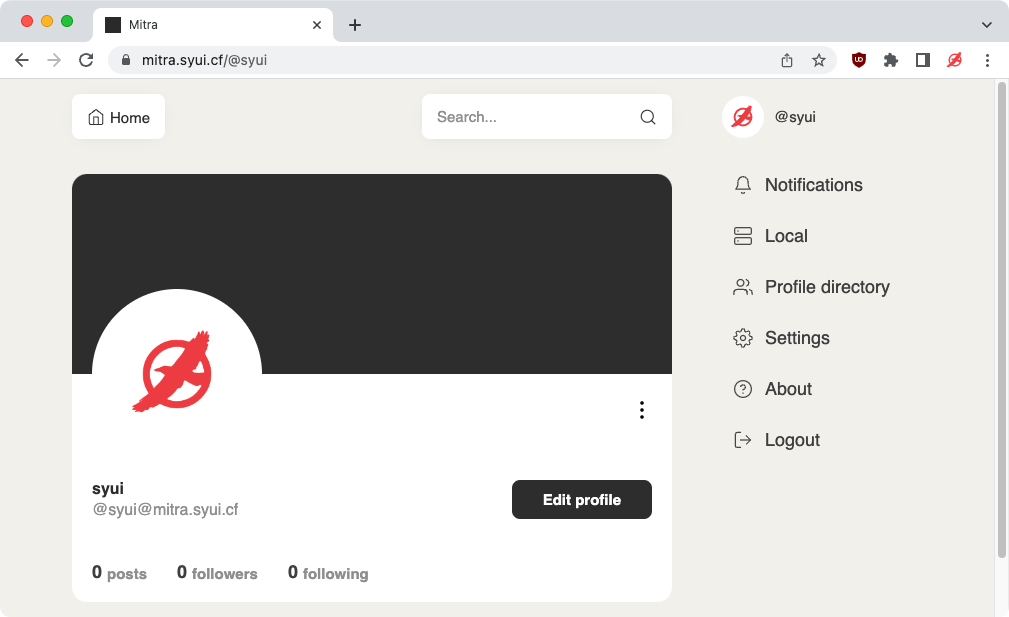
|
||
|
|
|
||
|
|
```sh
|
||
|
|
$ git clone https://codeberg.org/silverpill/mitra
|
||
|
|
$ cd mitra
|
||
|
|
$ cp config.yaml.example config.yaml
|
||
|
|
$ cargo build --release --features production
|
||
|
|
$ cat .env.local
|
||
|
|
ENVIRONMENT=development
|
||
|
|
#ENVIRONMENT=production
|
||
|
|
CONFIG_PATH=./config.yaml
|
||
|
|
#CONFIG_PATH=/app/server/config.yaml
|
||
|
|
#VUE_APP_BACKEND_URL=https://example.com
|
||
|
|
#VUE_APP_BACKEND_URL=http://example.com:8380
|
||
|
|
#PORT=8380
|
||
|
|
|
||
|
|
$ git clone https://codeberg.org/silverpill/mitra-web
|
||
|
|
$ cd mitra-web
|
||
|
|
$ npm install --no-save
|
||
|
|
$ npx allow-scripts
|
||
|
|
$ npm run build
|
||
|
|
$ mv dist ../
|
||
|
|
```
|
||
|
|
|
||
|
|
```yaml:config.yaml
|
||
|
|
database_url: postgres://mitra:mitra@127.0.0.1:55432/mitra
|
||
|
|
storage_dir: files
|
||
|
|
web_client_dir: dist
|
||
|
|
http_host: '0.0.0.0'
|
||
|
|
http_port: 8380
|
||
|
|
instance_uri: example.com
|
||
|
|
instance_title: Mitra
|
||
|
|
instance_short_description: My instance
|
||
|
|
instance_description: My instance
|
||
|
|
registrations_open: true
|
||
|
|
|
||
|
|
#http_host: '127.0.0.1'
|
||
|
|
#instance_uri: example.com:8380
|
||
|
|
```
|
||
|
|
|
||
|
|
fly.ioでは`instance_uri: example.com`を使用します。portを指定すると502になります。
|
||
|
|
|
||
|
|
また、`http_host: 0.0.0.0`にしてください。
|
||
|
|
|
||
|
|
```sh
|
||
|
|
$ docker-compose up -d
|
||
|
|
$ ./target/release/mitra
|
||
|
|
---
|
||
|
|
$ curl -sL http://127.0.0.1:8380/api/v1/instance
|
||
|
|
```
|
||
|
|
|
||
|
|
fly.ioのdockerでやろうと思うと、けっこう大変です。
|
||
|
|
|
||
|
|
`.dockerignore`に`mitra/{target,files}`を追加しておいてください。
|
||
|
|
|
||
|
|
> Dockerfile
|
||
|
|
|
||
|
|
```sh
|
||
|
|
FROM rust:latest as builder
|
||
|
|
|
||
|
|
WORKDIR /app
|
||
|
|
ADD mitra/ ./
|
||
|
|
|
||
|
|
RUN cargo build --release --features production
|
||
|
|
RUN mv target/release/mitra ./
|
||
|
|
RUN mv target/release/mitractl ./
|
||
|
|
|
||
|
|
RUN mkdir -p /app/files
|
||
|
|
```
|
||
|
|
|
||
|
|
```toml:fly.toml
|
||
|
|
app = "xxx"
|
||
|
|
kill_signal = "SIGINT"
|
||
|
|
kill_timeout = 10
|
||
|
|
|
||
|
|
[env]
|
||
|
|
PORT = "8380"
|
||
|
|
|
||
|
|
[experimental]
|
||
|
|
cmd = "./mitra"
|
||
|
|
|
||
|
|
[[services]]
|
||
|
|
internal_port = 8380
|
||
|
|
protocol = "tcp"
|
||
|
|
|
||
|
|
[[services.ports]]
|
||
|
|
handlers = ["http"]
|
||
|
|
port = 80
|
||
|
|
|
||
|
|
[[services.ports]]
|
||
|
|
handlers = ["tls", "http"]
|
||
|
|
port = 443
|
||
|
|
|
||
|
|
[mounts]
|
||
|
|
source="mitra_data"
|
||
|
|
destination="/app/files"
|
||
|
|
```
|
||
|
|
|
||
|
|
### deploy
|
||
|
|
|
||
|
|
```sh
|
||
|
|
$ flyctl deploy --remote-only
|
||
|
|
```
|
||
|
|
|
||
|
|
- https://github.com/fly-apps/hello-rust
|
||
|
|
|
||
|
|
- https://community.fly.io/t/error-deploying-fly-apps-hello-rust/5664
|
||
|
|
|
||
|
|
### node
|
||
|
|
|
||
|
|
m1だとcompileしないといけないらしいので時間がかかります。
|
||
|
|
|
||
|
|
archとかでやったほうがいいかも。
|
||
|
|
|
||
|
|
- node : 14
|
||
|
|
|
||
|
|
- npm : 7+
|
||
|
|
|
||
|
|
```sh
|
||
|
|
$ paru -S nvm
|
||
|
|
$ nvm install v14
|
||
|
|
$ nvm use v14
|
||
|
|
$ npm i -g npm
|
||
|
|
$ npm -v
|
||
|
|
|
||
|
|
$ node -v
|
||
|
|
$ nvm use v14
|
||
|
|
```
|
||
|
|
|
||
|
|
### cloudflare
|
||
|
|
|
||
|
|
他のインスタンスでは`cname -> dns-only`を選択しますが、mitraでは`cname -> proxied`を選択します。
|
||
|
|
|
||
|
|
```sh
|
||
|
|
$ fly certs create $app.fly.dev
|
||
|
|
$ fly certs create $sub.example.com
|
||
|
|
$ fly certs show $sub.example.com
|
||
|
|
```
|
||
|
|
|
||
|
|
cname : `_acme-challenge.$app`, `$app.fly.dev.xxx.flydns.net`, `Proxied`
|
||
|
|
|
||
|
|
cname : `$sub`, `$app.fly.dev`, `Proxied`
|
||
|
|
|
||
|
|
### option
|
||
|
|
|
||
|
|
```sh:.env.local
|
||
|
|
#ENVIRONMENT=development
|
||
|
|
ENVIRONMENT=production
|
||
|
|
CONFIG_PATH=./config.yaml
|
||
|
|
#VUE_APP_BACKEND_URL=https://example.com
|
||
|
|
#PORT=8380
|
||
|
|
```
|
||
|
|
|
||
|
|
```yaml:config.yaml
|
||
|
|
ipfs_api_url: 'http://0.0.0.0:5001'
|
||
|
|
ipfs_gateway_url: 'http://0.0.0.0:8001'
|
||
|
|
```
|
||
|
|
|
||
|
|
```toml:fly.toml
|
||
|
|
app = "xxx"
|
||
|
|
kill_signal = "SIGINT"
|
||
|
|
kill_timeout = 10
|
||
|
|
|
||
|
|
[env]
|
||
|
|
PORT = "8380"
|
||
|
|
|
||
|
|
[experimental]
|
||
|
|
cmd = "./mitra"
|
||
|
|
allowed_public_ports = []
|
||
|
|
auto_rollback = true
|
||
|
|
|
||
|
|
[[services]]
|
||
|
|
http_checks = []
|
||
|
|
internal_port = 8380
|
||
|
|
processes = ["app"]
|
||
|
|
protocol = "tcp"
|
||
|
|
script_checks = []
|
||
|
|
[services.concurrency]
|
||
|
|
hard_limit = 25
|
||
|
|
soft_limit = 20
|
||
|
|
type = "connections"
|
||
|
|
|
||
|
|
[[services.ports]]
|
||
|
|
force_https = true
|
||
|
|
handlers = ["http"]
|
||
|
|
port = 80
|
||
|
|
|
||
|
|
[[services.ports]]
|
||
|
|
handlers = ["tls", "http"]
|
||
|
|
port = 443
|
||
|
|
|
||
|
|
[[services.ports]]
|
||
|
|
handlers = ["tls", "http"]
|
||
|
|
port = 5001
|
||
|
|
|
||
|
|
[[services.ports]]
|
||
|
|
handlers = ["tls", "http"]
|
||
|
|
port = 8001
|
||
|
|
|
||
|
|
[mounts]
|
||
|
|
source="mitra_data"
|
||
|
|
destination="/app/files"
|
||
|
|
```
|
||
|
|
|
||
|
|
```sh
|
||
|
|
$ fly ips list
|
||
|
|
$ flyctl ips release 12.34.56.78
|
||
|
|
```
|
||
|
|
|
||
|
|
- https://community.fly.io/t/announcement-shared-anycast-ipv4/9384
|
||
|
|
|
||
|
|
### web-ui/about
|
||
|
|
|
||
|
|
改行コードには`\n`を使えます。
|
||
|
|
|
||
|
|
```toml:config.toml
|
||
|
|
instance_description: "foo\nbar"
|
||
|
|
```
|
||
|
|
|
||
|
|
```html:/about/index.html
|
||
|
|
foo
|
||
|
|
bar
|
||
|
|
```
|
||
|
|
|