39 lines
1.7 KiB
Markdown
39 lines
1.7 KiB
Markdown
|
|
+++
|
||
|
|
date = "2023-09-08"
|
||
|
|
tags = ["3d","blender"]
|
||
|
|
title = "blenderで3d modelを作った"
|
||
|
|
slug = "3d"
|
||
|
|
+++
|
||
|
|
|
||
|
|
blenderで3d modelを作ってみました。
|
||
|
|
|
||
|
|
<div class="sketchfab-embed-wrapper"> <iframe title="card" frameborder="0" allowfullscreen mozallowfullscreen="true" webkitallowfullscreen="true" allow="autoplay; fullscreen; xr-spatial-tracking" xr-spatial-tracking execution-while-out-of-viewport execution-while-not-rendered web-share width="100%" height="480" src="https://sketchfab.com/models/9a80a6d6cf6f4b08906505c7f945d3ce/embed?autostart=1&camera=0"> </iframe> </div>
|
||
|
|
|
||
|
|
しかし、裏面に新しいマテリアルからテクスチャイメージを追加しても裏面がレンダリング(uvmap)でガビガビになる問題があって、それを回避する方法を見つけたのでメモします。
|
||
|
|
|
||
|
|
基本的にはskechfabのeditorで編集したものを使ったため3d modelの面(face)が悪さをしていた模様。
|
||
|
|
|
||
|
|
やったこととして以下の通り。
|
||
|
|
|
||
|
|
- 1. `delete face`
|
||
|
|
|
||
|
|
- 2. `setting -> 3d viewport -> face -> alha 0`
|
||
|
|
|
||
|
|
- 3. `viewport shading -> backface culling`, `image texter -> backface culling`
|
||
|
|
|
||
|
|
|
||
|
|
手順としては、まず`edit mode`に移行し`face`を選択します。
|
||
|
|
|
||
|
|

|
||
|
|
|
||
|
|
これを2回ほど削除すると、表面が表示されます。
|
||
|
|
|
||
|
|
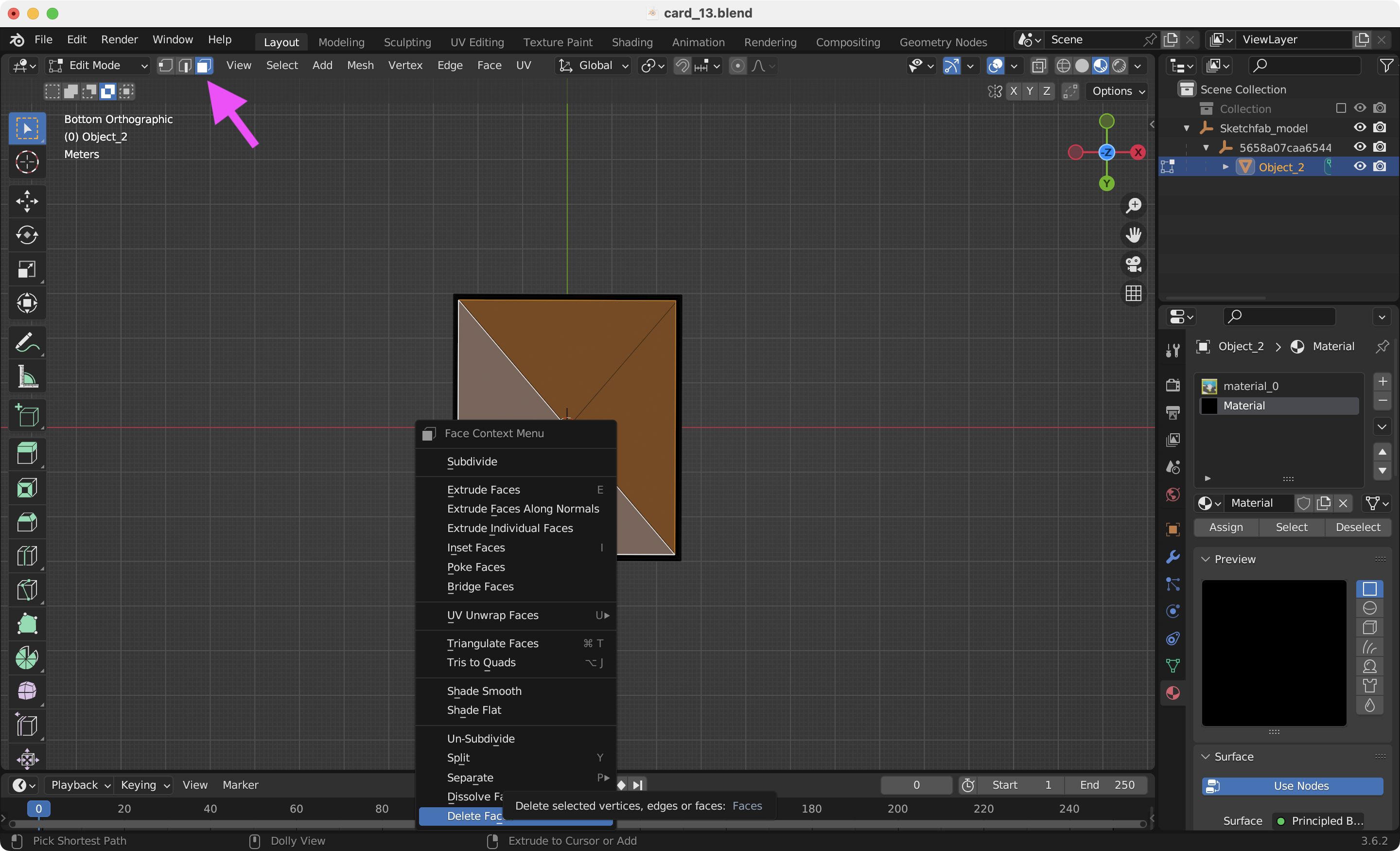
|
||
|
|
|
||
|
|
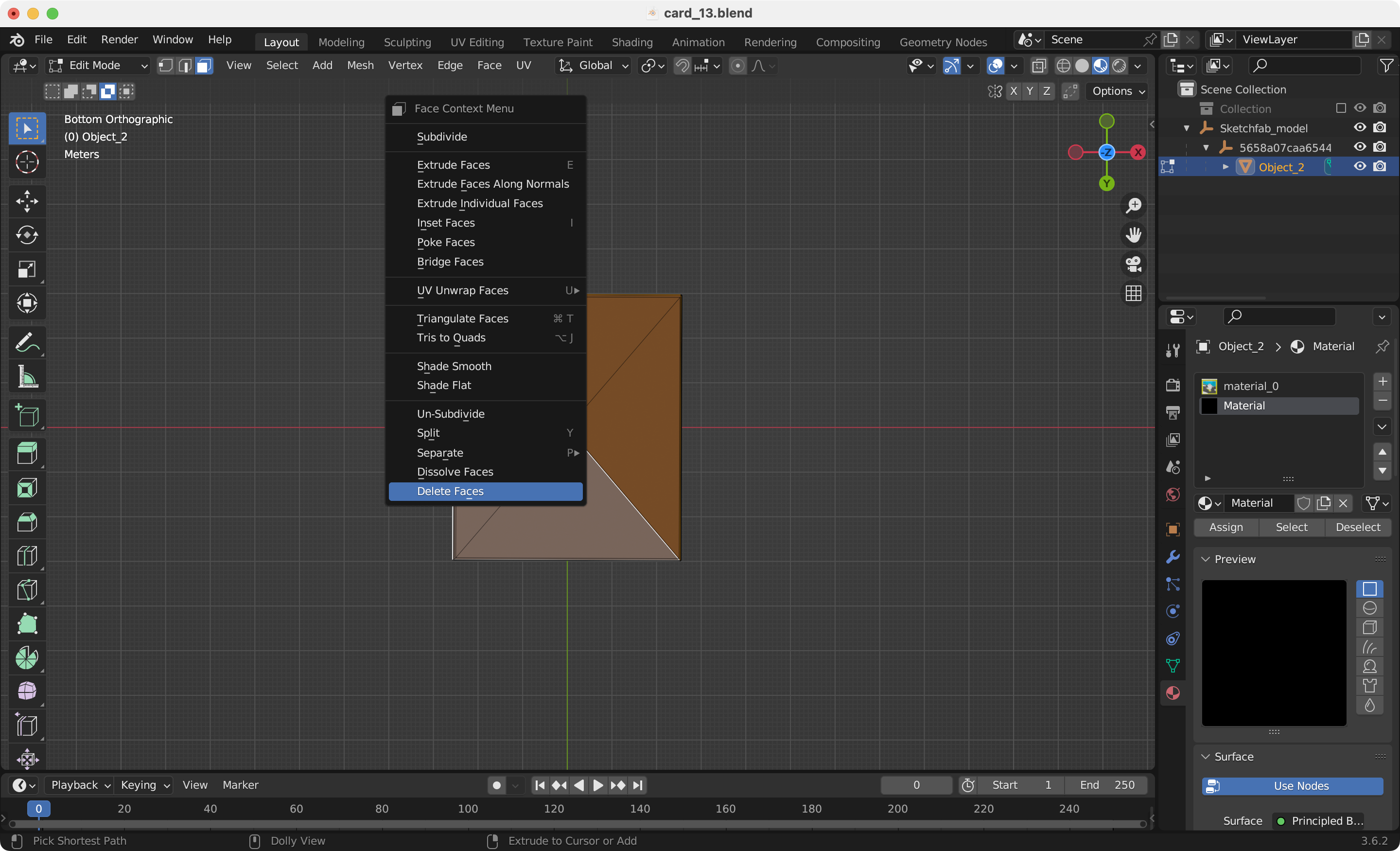
|
||
|
|
|
||
|
|
最後に残った面に`image texter`を追加して終わりです。`backface culling`のチェックを忘れずに。
|
||
|
|
|
||
|
|
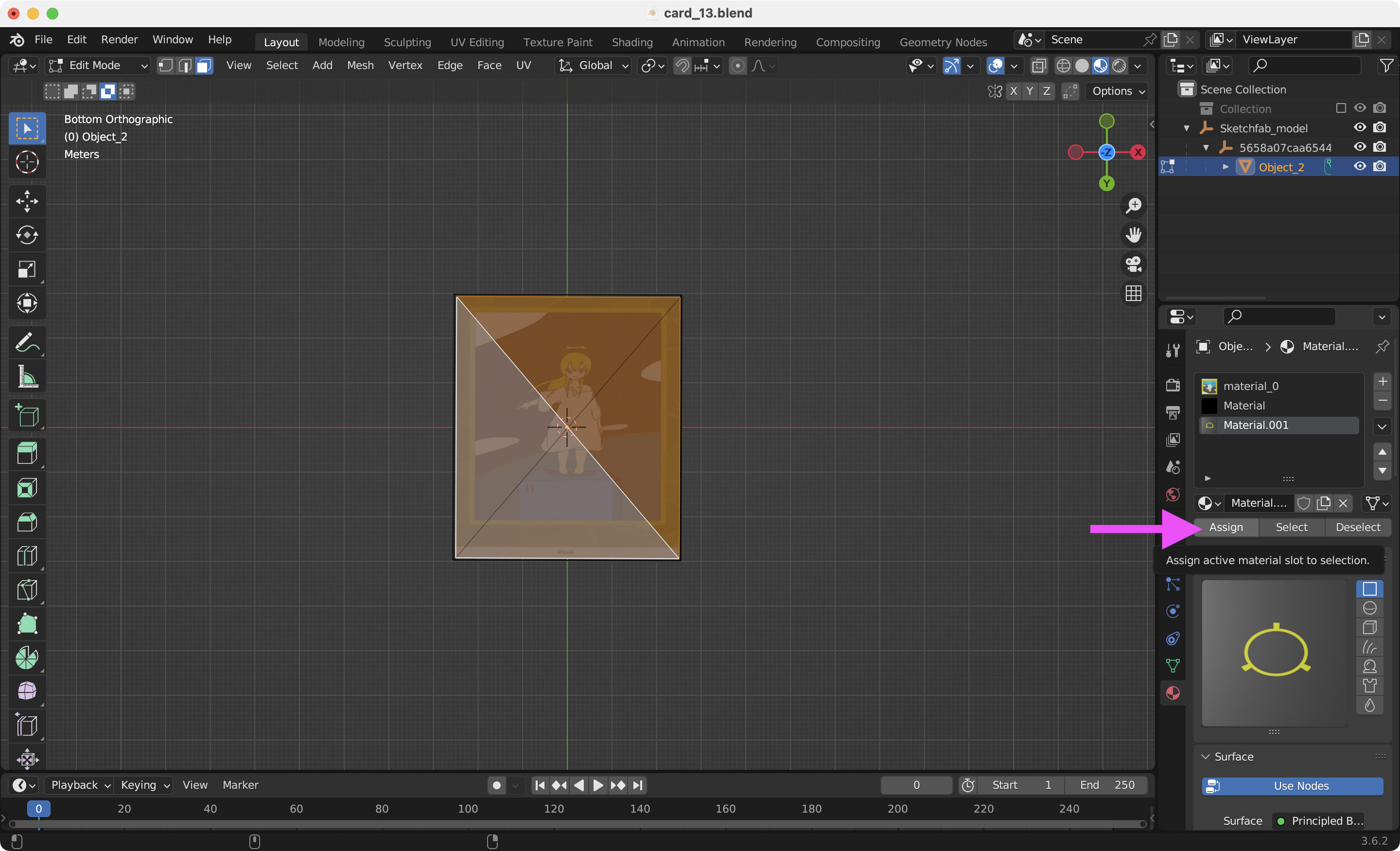
|
||
|
|
|