73 lines
2.1 KiB
Markdown
73 lines
2.1 KiB
Markdown
+++
|
||
date = "2020-05-24"
|
||
tags = ["ios","android"]
|
||
title = "ノベルゲームをiosとandroid用に調整してみた"
|
||
slug = "app"
|
||
+++
|
||
|
||
前回は、画面の調整などをしていなかったので、今回は、調整してみました。
|
||
|
||
まずtyranoscriptは、画面サイズを調整するのがそこそこに面倒でした。具体的には、背景画像などのサイズをimagemagickなどで変換し、ボタンの配置を調整しました。androidは、`data/system/Config.js`の以下を調整すればいけました。
|
||
|
||
```js:www/data/system/Config.js
|
||
ml = 0;
|
||
mt = 0;
|
||
mw = 400-0;
|
||
mh = 700-0;
|
||
```
|
||
|
||
次に、アイコンですが、こちらも面倒です。基本的には、`cordova`のフォルダ構成で以下の場所に配置します。
|
||
|
||
```sh
|
||
$ ls ./platforms/ios/yui/Images.xcassets/AppIcon.appiconset/*.png
|
||
$ ls ./res/{Android,ios}
|
||
```
|
||
|
||
変換スクリプトは以下を使います。
|
||
|
||
https://github.com/hibara/create-ios-all-icons-shellscript
|
||
|
||
### ios
|
||
|
||
iosはxcodeでbuildします。実機でdebugしました。
|
||
|
||
```sh
|
||
$ npm i -g cordova
|
||
$ cordova platform add ios
|
||
$ cordova compile ios
|
||
|
||
# 更新
|
||
$ vim www/
|
||
$ cordova prepare ios
|
||
$ ls ./platforms/ios
|
||
$ open -a Xcode ./platforms/ios/yui.xcodeproj
|
||
```
|
||
|
||
ただ、apple storeで配布するには、年間1万円以上の費用がかかるみたいです。これでは、配布しても回収できませんね。それに、審査も厳しそうです。
|
||
|
||

|
||
|
||
### android
|
||
|
||
androidはandroid sdkでcli toolやemulateをdownloadし、sdkmanでgradleをinstallします。cordovaがpathからこれらを実行し、buildします。
|
||
|
||
```sh
|
||
$ cordova platform add android
|
||
$ cordova compile android
|
||
|
||
# android sdk install
|
||
# curl -s get.sdkman.io | bash
|
||
# sdk install gradle
|
||
|
||
# device download
|
||
# start emulate
|
||
$ cordova emulate android
|
||
```
|
||
|
||
https://cordova.apache.org/docs/ja/latest/guide/platforms/android/
|
||
|
||
google playでの配布は、初期費用の3千円程度で済むらしい。
|
||
|
||
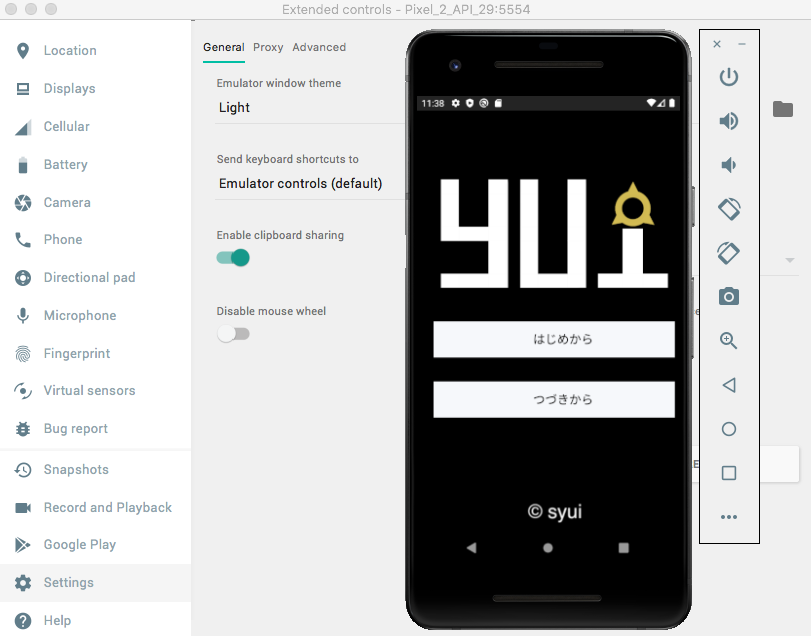
|
||
|